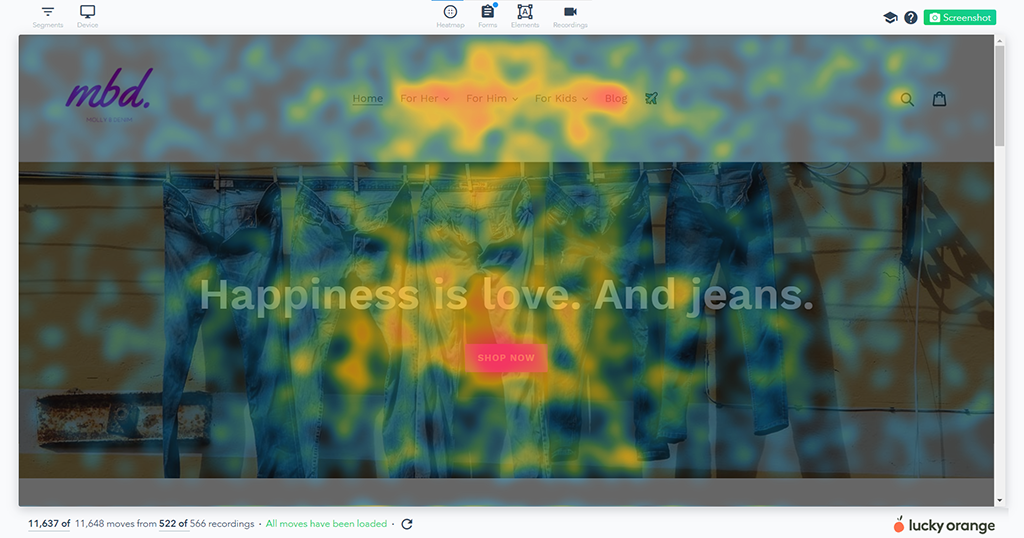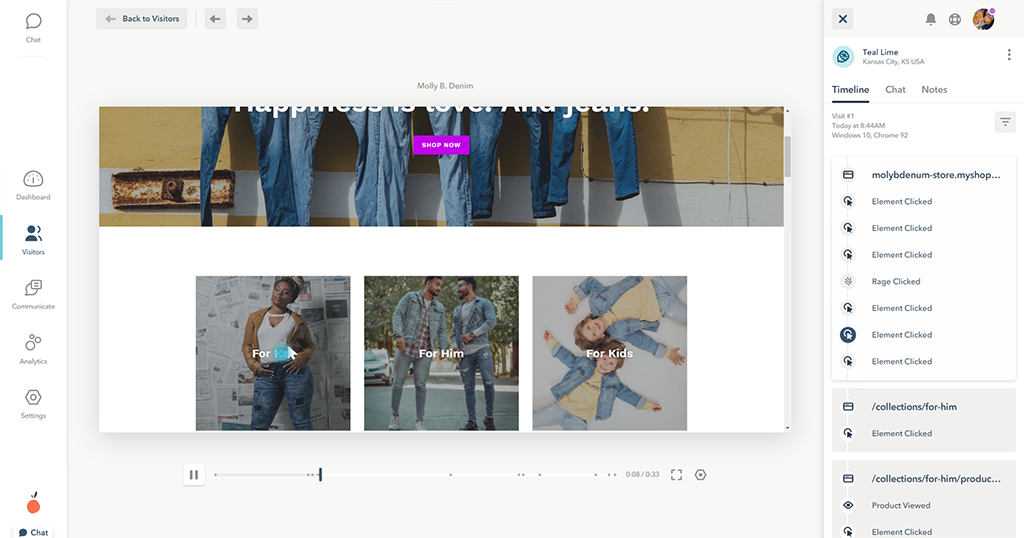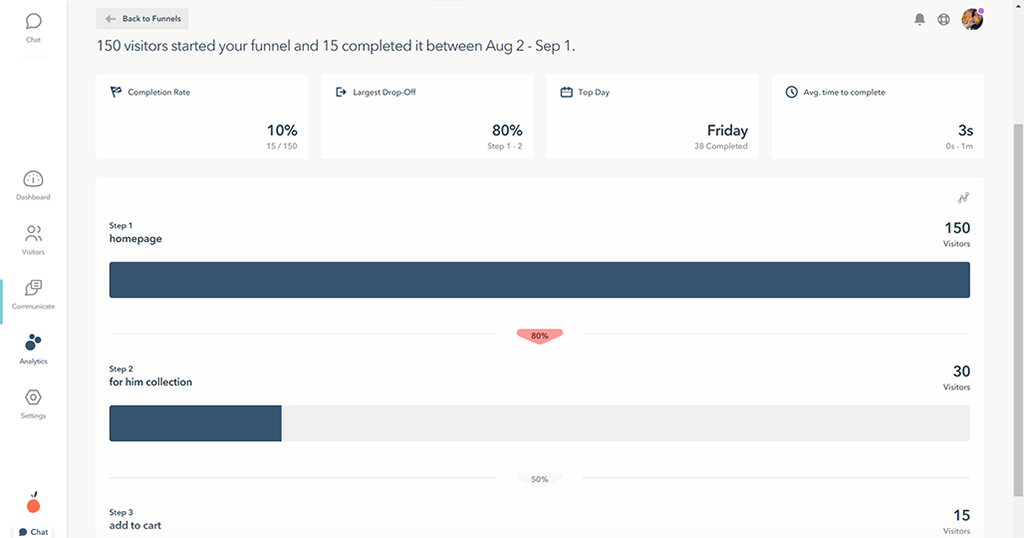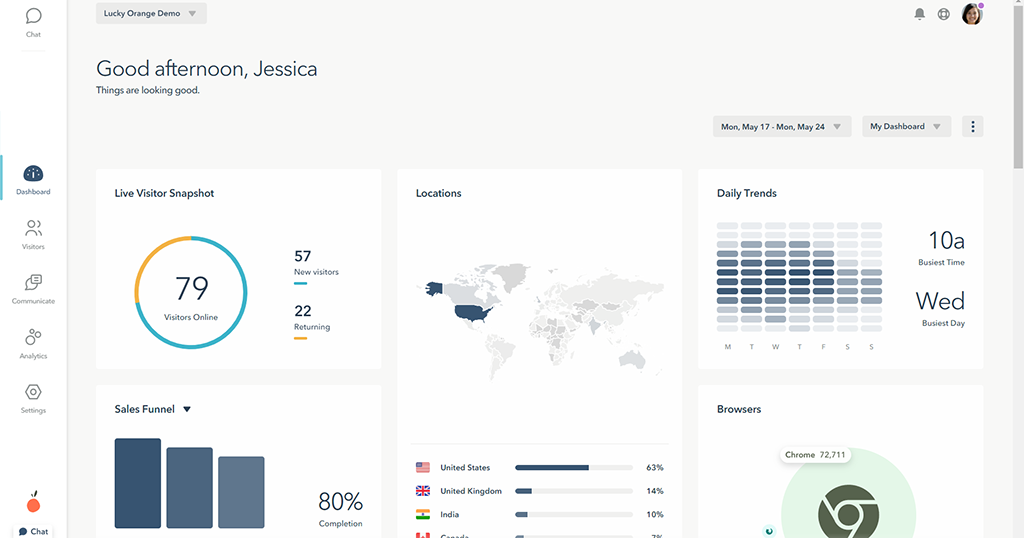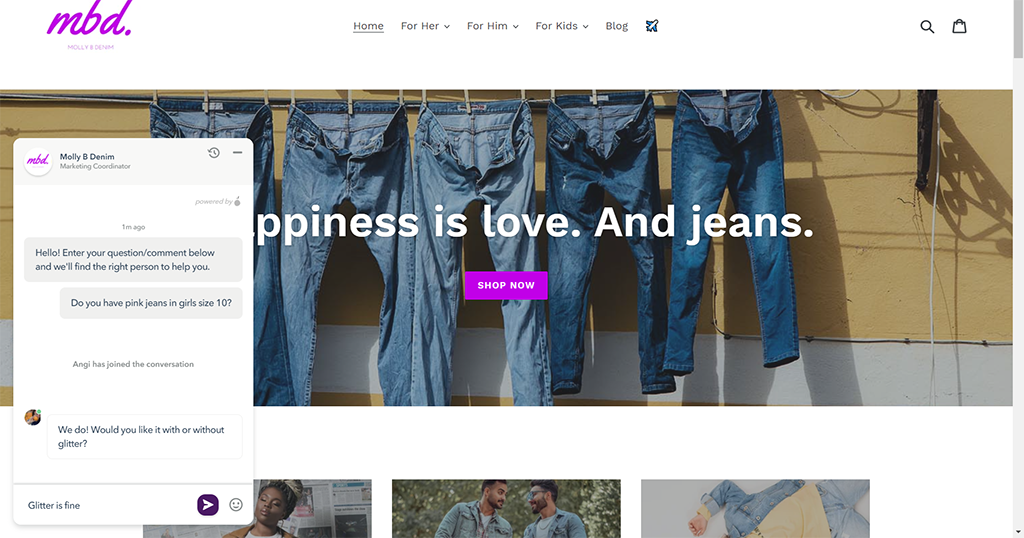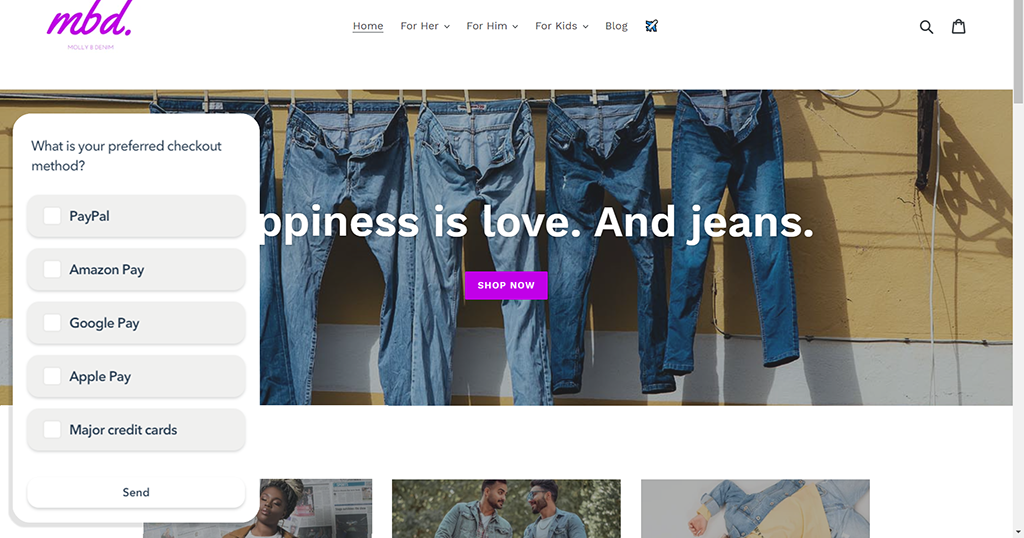Lucky Orange Wordpress Plugin - Rating, Reviews, Demo & Download

Plugin Description
Get 10 conversion rate optimization tools for the cost of one to help reduce cart abandonment and increase sales. Get started with a free plan and scale up as your business grows. Install with one click.
DYNAMIC HEATMAPS
Want to see the parts of your website that are most popular? A heat map shows where the majority of people clicked, scrolled and moved. Scroll heatmaps show how far down the page people went before leaving and whether they got to your best products or CTAs. Unlike other heat map tools, Lucky Orange’s dynamic heatmaps allow you to study visual engagement patterns including dynamic elements like popups, dropdowns and forms. Lucky Orange heatmaps even work on single page apps (SPAs) and with AJAX.
SESSION RECORDINGS
Watch a replay of people navigating your website to see what’s preventing them from converting. Recordings show where people clicked, scrolled, moved and tapped. See how people interacted with products, what they added to cart and what kept them from buying.
CONVERSION FUNNELS
Set up conversion funnels to quickly see how many people complete each step of your purchase journey. See which pages are converting and which are causing people to leave your site.
VISITOR PROFILES
See everything a specific person does on your website organized in one simple view. Find visitors who meet criteria like traffic source or custom data like cart value to see replays of their visits to your site.
LIVE CHAT
Deliver real-time customer support and use collaboration tools to provide the best response every time. Build lasting relationships by helping people exactly when they need it with event- and time-based triggers.
LIVE VIEW
Live view allows you to see exactly what your customer is experiencing on your website — in real time. Watch live as customers navigate your site for better insight into what’s working and what’s not.
SURVEYS
Ask key questions to the right people and use time-based triggers to engage visitors at the right time with surveys.
ANNOUNCEMENTS
Provide a discount code or product update to all visitors or serve them up to specific visitors by using triggers for criteria like device type, source or visit number.
FORM ANALYTICS
Find out why people are abandoning your forms and fix these issues to reduce abandonment and increase your sales. Monitor key form metrics like abandonment, field order and time to start to find areas for optimization.
OPTIMIZABLE SEGMENTS
Drill down into a single person’s visitor journey to watch session replays of visitor segments you want to prioritize, such as frustrated or confused visitors.
DISCOVERY
Answers the pressing questions about your website visitors through a collection of Optimization Opportunities tied to specific parts of the customer journey. Each of these opportunities represent something you should be paying attention to on your website.