Easy Digital Downloads Google Sheet Connector Wordpress Plugin - Rating, Reviews, Demo & Download
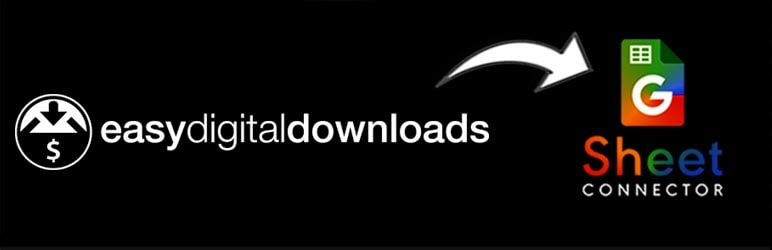
Plugin Description
This plugin is a bridge between your WordPress Easy Digital Downloads and Google Sheets.
Homepage | Documentation | Support | Demo | Premium Version Coming Soon
When a New Download is purchased on your website through Easy Digital Downloads plugin, All the order details Will sent to Google Sheets.
Check Live Demo
Demo URL:https://edd.gsheetconnector.com/
How to Use this Plugin
Step: 1 – In Google Sheets
* Log into your Google Sheets.
* Create a new Sheet and name it or select the existing sheet.
* Copy Sheet Name, Sheet ID, Tab Name and Tab ID (Refer Screenshots)
Step: 2 – In WordPress Admin
* Navigate to Downloads > Google Sheet > Integration Tab
* Authenticate with Google using new “Google Access Code” while clicking on “Get Code”
* Make Sure to ALLOW Google Permissions for Google Drive and Google Sheets and then copy the code and paste in Google Access Code field, and Hit Save & Authenticate.
* Now Navigate to Google Sheet > EDD Settings and Enter Sheet Name, Sheet ID, Tab Name and Tab ID and Save and Publish.
Step: 3 – Connect with Google Sheet
* Navigate to Downloads > Google Sheet > EDD Data Settings.
* Select the appropriate Sheet from the “Google Sheet Name” dropdown box.
* Select EDD Order Status to create Sheet Tabs and add headers to your selected Google Sheet.
* Lastly test by ordering any product and putting it to a different order states ( Processing, Hold etc).
Screenshots
No screenshots provided



