Easy Digital Downloads Https Wordpress Plugin - Rating, Reviews, Demo & Download
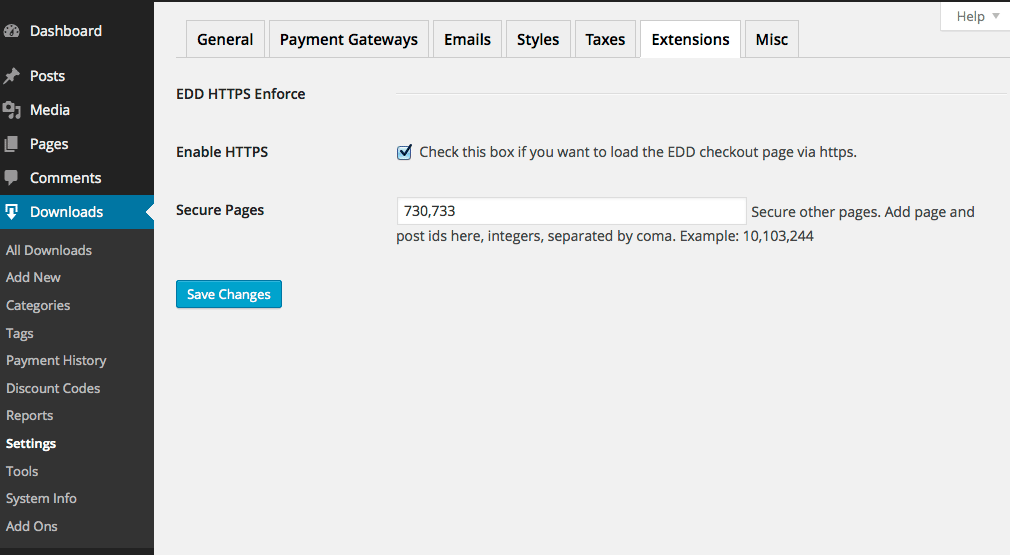
Plugin Description
This project is discontinued as Easy Digital Downloads published ssl support a few days after the first release of this plugin. Nevertheless others may find this code interesting to see how ssl support can be set up and what it needs behind the scenes to make it work.
Easy Digital Downloads does not include an option to load the checkout page using https (ssl). Easy Digital Downloads support recommends to use a third party https plugin.
This plugin is one of those and automatically switches your checkout and other system pages of Easy Digital Downloads to https. This helps you to make your online store PCI-compliant.
And customers feel better about your store, too. It’s their sensitive data and they want to be sure that it’s handled correctly. Credit card payment gateways for
Paypal, Stripe or others have to use https (ssl), otherwise a store does not fulfill the requirements requested by credit card companies like VISA, AMEX, MasterCard and
others.
How does it work? Simple. If checkout is what the customers asks for, Easy Digital Downloads HTTPS will redirect the client browser to use https. If the customer navigates back to a
page or entry not controlled by Easy Digital Downloads HTTPS the same thing happens the other way around.
As a special add-on you may use this plugin to offer more pages via https. To do so:
You can add page and post ids into dedicated field in the settings page of the plugin or
- Duplicate the page.php file in your template directory and rename it to page-ssl.php
- Edit your new page-ssl.php file and assure that the file includes a template name in the comment section at the start of the file directly after
<?php:
Example:
<?php
/**
* Template Name: HTTPS Page
*/- Now you can assign this page template to your pages in the editor of each page.
- Pages that use the page-ssl.php file are served via https://




