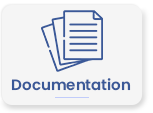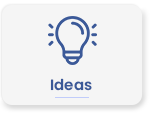Easy Digital Downloads – PDF Vouchers Wordpress Plugin - Rating, Reviews, Demo & Download

Plugin Description
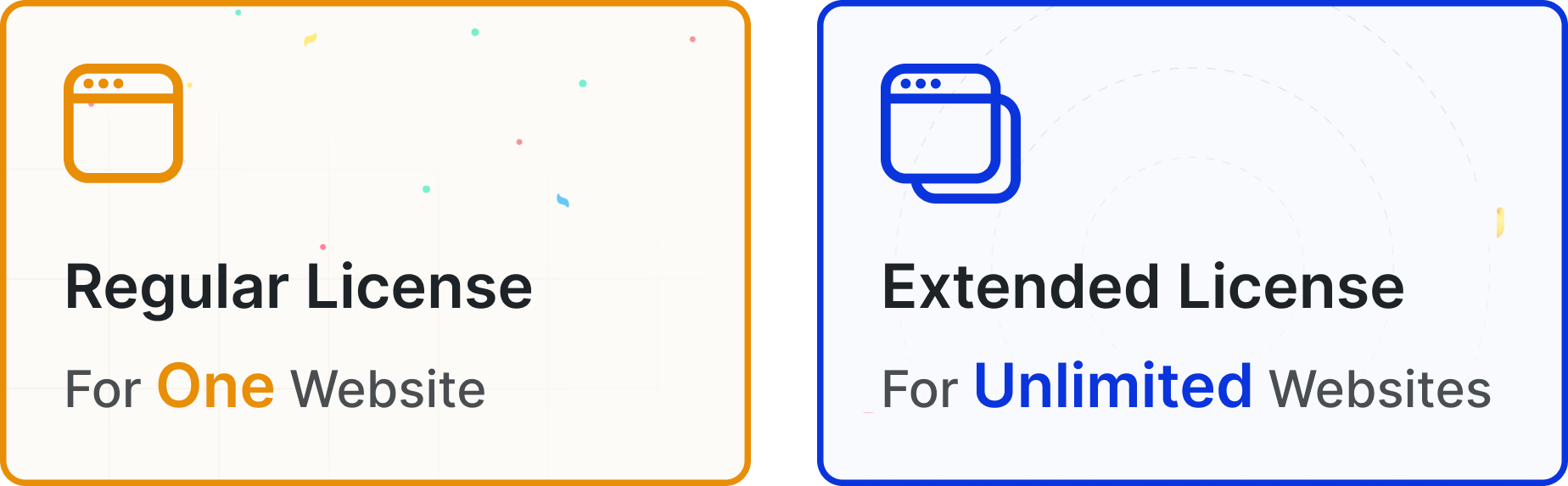
Create unlimited PDF Vouchers that customers can redeem in person. EDD PDF Vouchers – WordPress plugin is a perfect solution for gift vouchers, rewards, promotions and event tickets, giving you and your customers complete flexibility. For offline businesses, or those that want to bring the two together, this PDF Vouchers plugin will give your business a boost.
There’s nothing revolutionary about gift certificates, vouchers or discount codes, but what if you’re selling something that can’t be downloaded or shipped? The PDF Vouchers WordPress plugin opens the door for you to sell any product or service, using vouchers that can be printed and redeemed in person – the sky’s the limit! You get all the exposure, convenience and security of online ordering and payments, while still being able to deliver your product or service at a later date, in a physical location.
PDF Vouchers connects your online store with your on-the-ground business, making life easier for your customers, and helping you to guarantee a smooth operation and great customer service. It’s automated, secure and easy to manage, including powerful admin and reporting features that help you to keep track of your voucher codes.
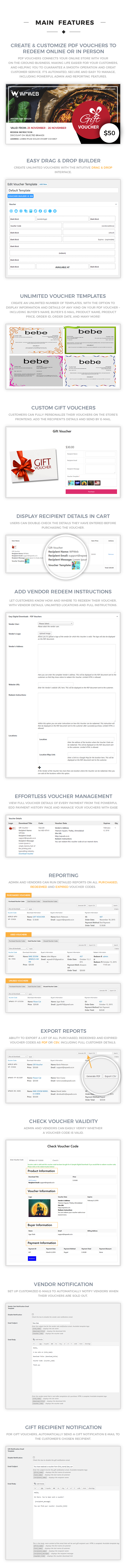

Fully Customizable
The user-friendly admin interface uses intuitive drag and drop tools so that you can create your own vouchers in minutes. Your PDF vouchers can be customized for your brand or business, and you can even tailor them to individual products, events or promotions. Create unlimited PDF templates and customize every element.
With the PDF Vouchers plugin, it’s easy to ensure that every voucher is unique and cannot be replicated or re-used.
Automated and Secure
PDF Vouchers takes care of everything from generating codes to recording and verifying redeemed vouchers. Automatically generate unlimited unique codes, import codes via CSV, or enter them manually. If necessary, you can set certain codes as restricted so that vouchers can only be used once.
Effortless Voucher Management
The voucher admin page allows you to view and manage your vouchers, and run detailed reports for purchased, used and unused voucher codes. You can instantly check whether a voucher code is valid, and mark it as redeemed, helping you to deliver a seamless service to every customer.
The PDF Vouchers plugin also lets you export lists of voucher codes, including all customer details, to PDF or CSV.
Great for Gifts
With PDF Vouchers, it’s never been easier for your customers to send gift vouchers for your products, services, events or experiences to their family and friends. They can personalize their vouchers in your online store, adding the recipient’s details and their own message, to create a one-of-a-kind gift card that can be sent via e-mail.
The EDD PDF Vouchers WordPress plugin is a simple yet powerful extension that will transform the way you do business with your customers!
Answers to Common Questions
Why is a single voucher generated with multiple voucher codes when a product is ordered with a quantity > 1?
How do I generate multiple quantities of a voucher?
There is an option global settings” “Multiple voucher”“if you tick that option it will generate multiple voucher pdf.
How to customize Gift Notification Email template or Vendor Sale notification Email template?
By default exported pdf size is 11.81 X 6.30 inches. we have 2 size options.
The edd_vou_send_email_body filter is applied to the main message text for “sale notification” and “gift notification” emails sent through EDD Pdf Vouchers. It receives five parameters:
How Can I delete Purchased / Used / Unused voucher codes ?
When you delete the order, all voucher codes associated with that order will automatically get removed. you can’t manually remove voucher codes, you need to delete the order(s) to remove associated voucher code(s).
Why does background image look blurry on pdf voucher?
This is most likely issue with background image size. Please make sure you have selected background image with proper size. Please check size chart to get idea about background image size based on pdf size you have selected.
Also make sure you have selected ‘Full Image’ option from the WordPress Image Uploader when you choose background image. Please check image.
TCPDF ERROR: [Image] Unable to get the size of the image?
Please confirm with your hosing provider that getimagesize() function working properly on your server. if it dont work then you will get this error message.
Fatal error: Allowed memory size of XXXXXXX bytes exhausted (tried to allocate XXXXX bytes) in /path/to/function/file on line XXX ?
The solution is to increase the PHP memory limit on your server. WordPress offers a way to Increase memory allocated to PHP in your wp-config.php file
Important Compatibility Notes:
1. Does EDD PDF voucher compatible with EDD Manual Purchases plugin?
When you create a manual payment with selecteing voucher product, EDD pdf vouchers will generate a voucher automatically.
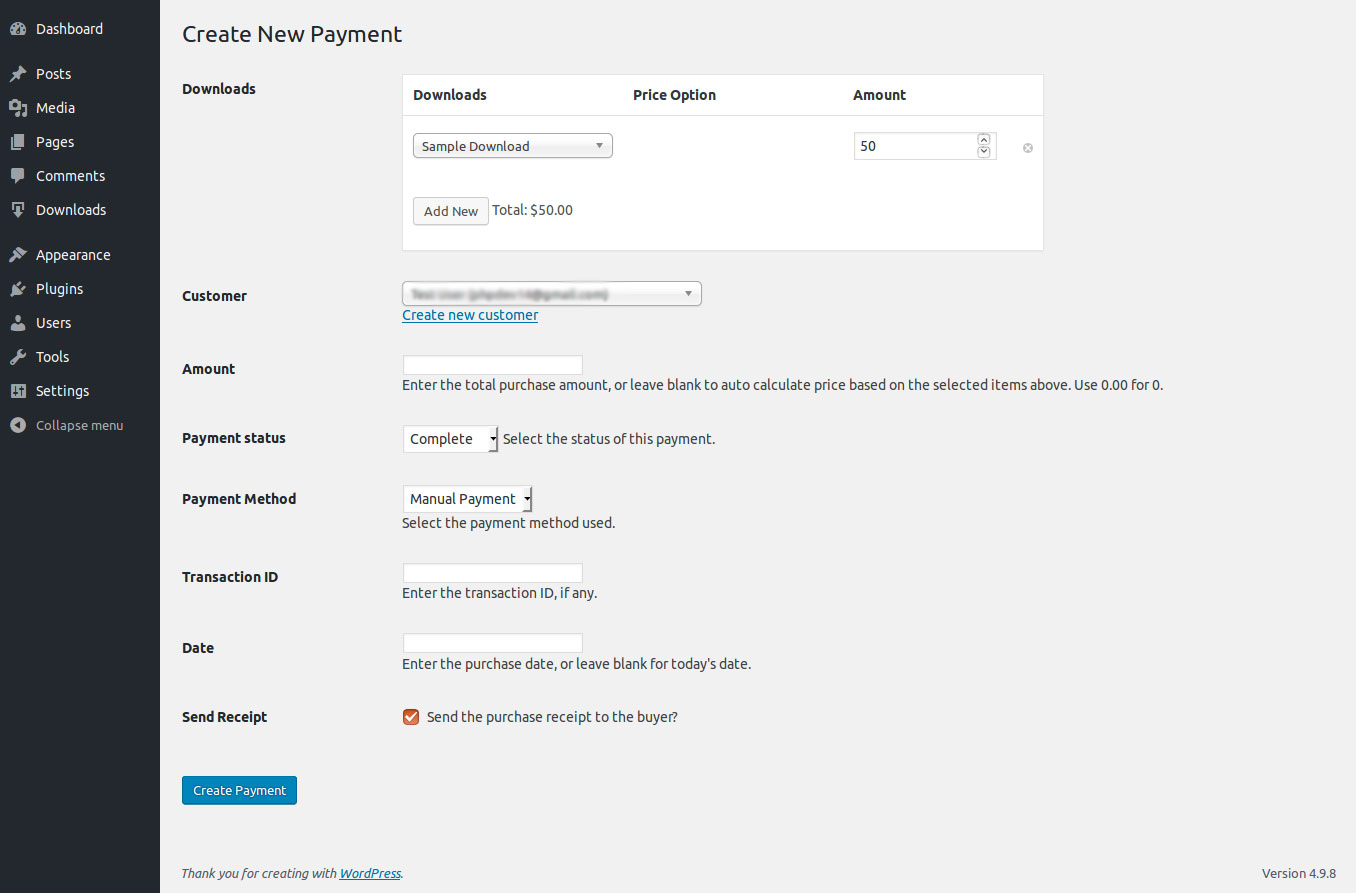
Once you create manual payment, you will be able to see created voucher codes on payment history page. See the screenshot below.
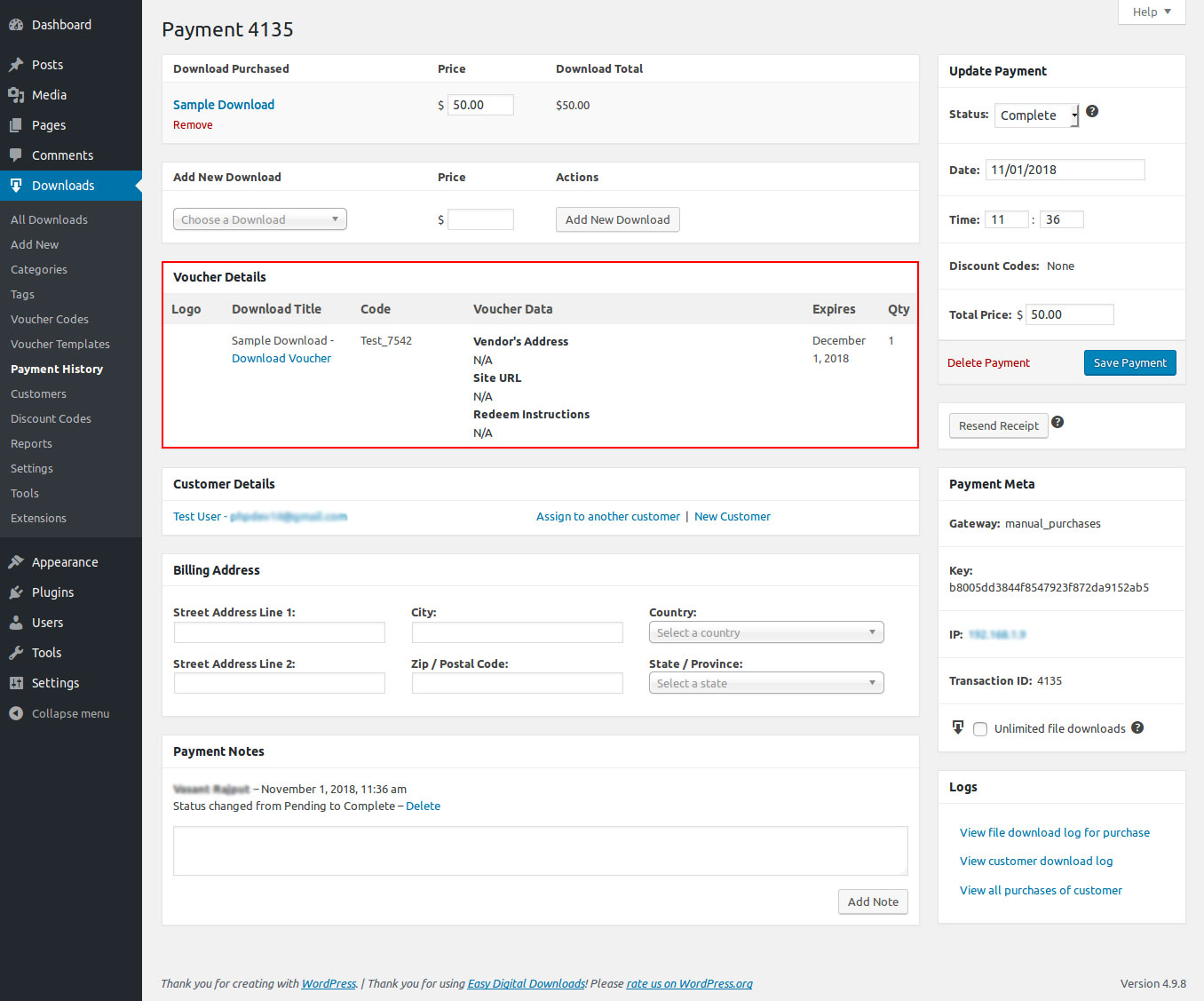
Get latest updates
Follow us on Facebook and Instagram to get latest updates:
Change Log:
= Version 2.2.0 (2022-08-01) =
* [+] New: Added a compatibility with EDD 3.0.
= Version 2.1.6 (2021-11-29) =
* [*] Fix: Fixed an issue of download file permission.
= Version 2.1.5 (2021-09-20) =
* [+] New: Added a compatibility with PHP 8.0
* [*] Fix: TCPDF library upgraded.
= Version 2.1.4 (2021-05-24) =
* [+] New: Added a compatibility with WordPress 5.7.2
= Version 2.1.3 (2020-10-01) =
* [*] Fix: Fixed an issue of voucher email not sent while making payment via EDD Stripe payment gateway.See full change log here