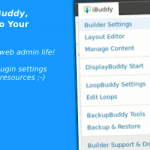Easy Digital Downloads – Protect Images Wordpress Plugin - Rating, Reviews, Demo & Download

Plugin Description
Protects (compress) image files when uploaded as Download file attachment.
When you upload a image file through File Downloads section under Download Files metabox, it uploads the original image file as it is and archive it into .ZIP format.
Then the .ZIP file format is returned back to Media library, user select it and insert into the attachment field.
The original image file which was uploaded then be deleted from the filesystem after it’s archived into .ZIP which is default behavior.
Options
There are couple of options you can use to change it’s behavior. Navigate to Downloads – Settings – Extensions – Protect Images
-
Overwrite ZIP File
Forces overwrite the ZIP file which already exist with the same name. If this is unchecked and the ZIP file exist (same name), it does not archive and an error is returned. Default: Unchecked -
Prevent File Deletion
Avoid deleting the image file after it is archived in ZIP. If image file is required for other use case. Image file will be listed on next refresh when you open Media library. Note: This creates two attachment posts, the one which is archived as ZIP and other is the original image file. Default: Unchecked
Screenshots
No screenshots provided