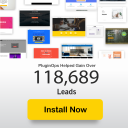Easy Mailchimp Optin Form Wordpress Plugin - Rating, Reviews, Demo & Download
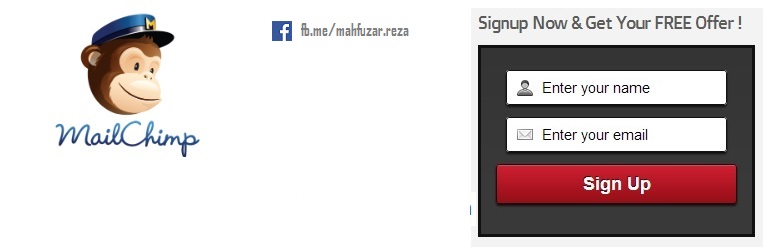
Plugin Description
The MailChimp plugin allows you to quickly and easily add a signup form for your MailChimp list as a widget on your WordPress 2.8 or higher site.
Not sure what MailChimp is or if it will be helpful? Signup up for a FREE Trial Account and see for yourself!
After Installation, the setup page will guide you through entering API information, selecting your List and then add the Widget to your site. The time from starting installation to have the form on your site should be less than 5 minutes – absolutely everything can be done via the WordPress Setting GUI – no file editing at all!
Developer Mode
You can enable “Devleoper Mode” by adding the following line to your wp-config.php file just above the “That’s all, stope editing!” line.
define('MAILCHIMP_DEV_MODE', true);
This will enable the MailChimp List Subscribe plugin to operate without the need to connect an external MailChimp Account, and will provide a
subscription form widget that will not actually submit anywhere.
This will allow you to style and configure the widget in non-production environments that are not publicly accessible.
For more Developer Mode customization options see the following article:
http://connect.mailchimp.com/how-to/how-to-article-configuring-developer-mode-for-the-list-subscribe-wordpress-plugin