Easy Menu Icons – WordPress Menu Icon Plugin - Rating, Reviews, Demo & Download
Plugin Description
Easy Menu Icon is a versatile and user-friendly plugin that enhances your WordPress menus with icon support. This plugin allows you to effortlessly add icons to your menu items, making your navigation more intuitive and visually appealing. With support for a wide range of icon libraries, including Dashicons, FontAwesome, Elusive Icons, Fontello Icons, and even custom icons, Easy Menu Icon provides unparalleled flexibility and customization options for your WordPress menus.
Usage
- After the plugin is activated, go to Appearance > Menus to edit your menus
- Add your icon now to your menu item
- Select icon by clicking on the “Add Icon” link
- Save the menu
Free Version Features
- Easily Change Menu Icon Color
- Adjust Your Icon Size
- Adjust Your Icon Position Easily
- You can manage Icon Spacing As well
- You can use DhasIcon Only (WordPress core icons)
Pro Version Extra Features
- All Free version features included
- Fontawesome Icon Supported Font Awesome
- Elegant Icon Supported Elegant Icons
- Foundation Icon Supported Foundation Icons
- Elusive Icon Supported Elusive Icons
- Themify Icon Supported Themify Icon
- Fontello Icon Supported Fontello
- Generic Icon Font Supported Genericons
- Custom Icon like SVG, PNG images supported
Screenshots
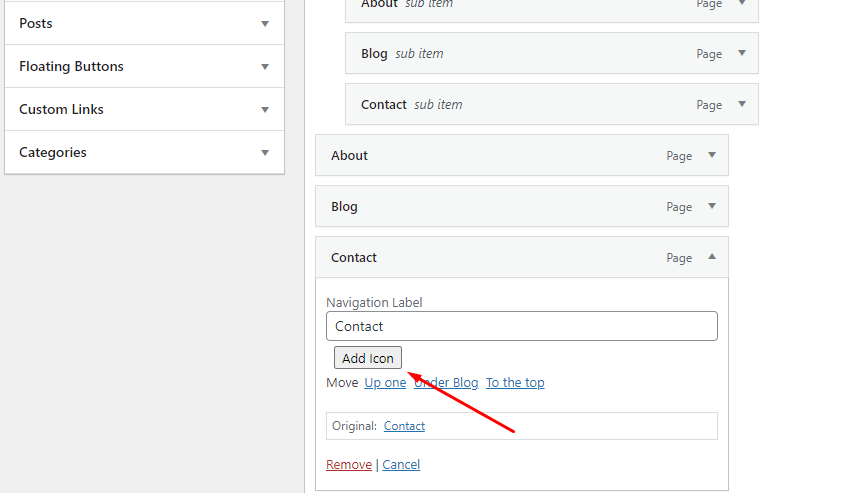
Add Icon
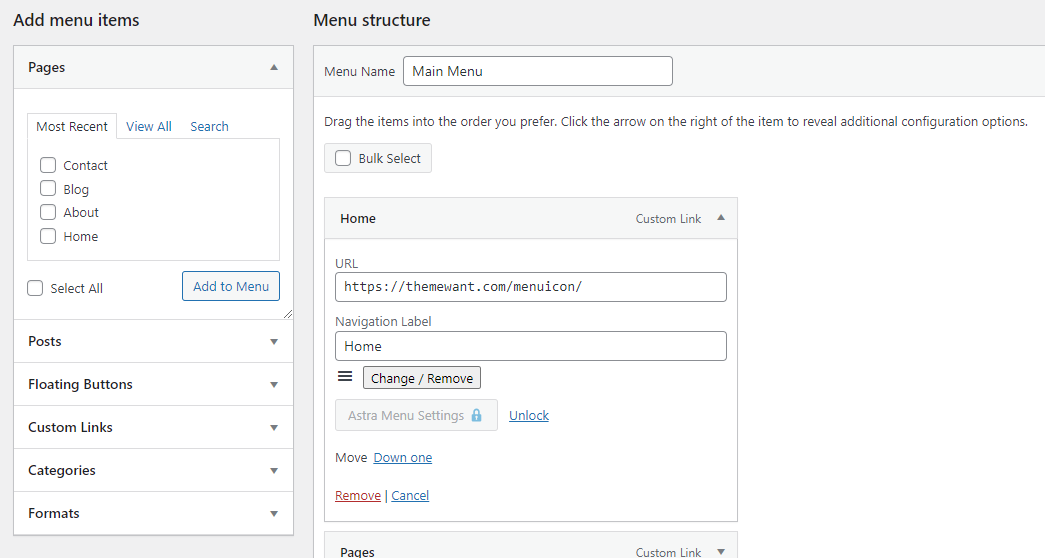
Change Icon

Select Icon and Icon Library

Custom Image

Icon Individual Settings

Global Settings

Icon Demo From Astra Theme
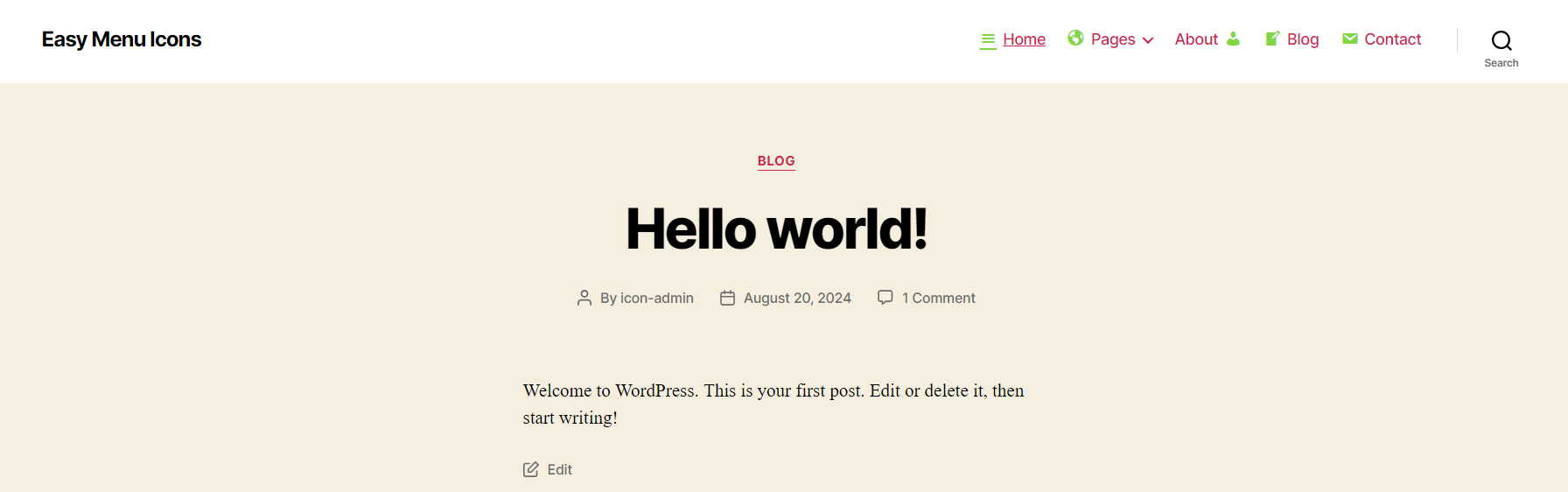
Icon Demo From Twenty Twenty Theme



