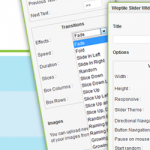Easy Nivo Slider Wordpress Plugin - Rating, Reviews, Demo & Download

Plugin Description
Easy Nivo Slider allows you to easily add the awesome Nivo Slider to any post, page, or sidebar without writing any code. This plugin generates the slideshow for you, allowing many customizations including size, speed, type of animation, navigation behavior, etc. Select which images are used in the slider – all images attached to a post/page, featured images from a category/custom post type/taxonomy/term, or images in a NexGen gallery.
Define up to three slider configurations, setting the slider size and navigation behavior. Then add as many sliders as you want using those configurations, customizing each one for image selection, animation, and speed.
A plugin for the visual editor makes adding shortcodes a snap. Choose the options you want with a form and the plugin generates the shortcode for you.
Add sliders to your sidebar with widgets, which also allow images selection and slider behavior.
Easy Nivo Slider uses WordPress’s thumbnail support to automatically create copies of images you add to your site, re-sized and cropped to fit the slider exactly.
Features:
* Generates a slider using the attached images from a post or page.
* Generates a slider using the featured images from posts.
* Generates a slider using images from a NextGen gallery.
* No coding required, not changes to the them files needed.
* Add slider to any post or page with the Visual Editor button
* The shortcode system writes the shortcodes for you.
* Slider widgets to add sliders to the sidebar.
* Preview mode lets you see how the sliders and widget will appear.
* Customize behavior, navigation, and captions.
* Customize transition animation and speed.
* Images (optionally) link to the posts where they are featured
* Add as many sliders as you want to a page – each with its own settings.
Acknowledgements
This plugin was developed around the Nivo Slider, “The world’s most awesome jQuery slider” by dev7studios. It’s really an amazing piece of work. Check out their site at http://nivo.dev7studios.com/ Plugin settings allow you to exclude the Nivo plugin if it’s installed separately.
This plugin uses the very handy Custom Image Sizes plugin by Filosofo to support resizing the sliders. The Custom Image Sizes plugin is automatically included, but settings allow you to exclude it if it’s installed separately.
Known Issues
- This plugin doesn’t handle resizing of NextGen galleries very well. NextGen images are handled a little differently, and I’m working on a way to address this.
Screenshots
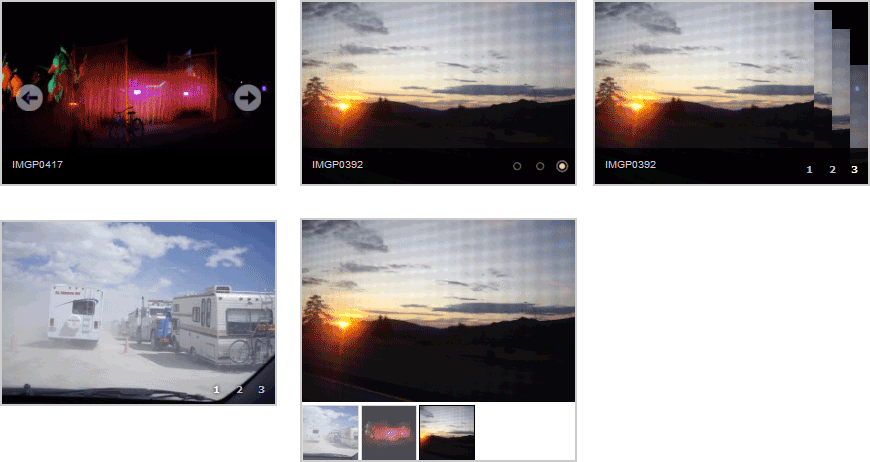
Sliders with different navigation options.

Sliders in the page body and sidebars.

Thumbnail navigation for sliders. (Thumbnails are generated automatically)

Add a slider to any post or page with the Visual editor plugin

Current post images – create a slider from all the images attached to the current post or page.

Post type – Create a slider from your choice of custom post type, category/taxonomy, and term.

NextGen – Create a slider from your NextGen galleries.

Nivo provides 14 beautiful transitions to choose from

Add slider widgets to your sidebar

Preview mode to test the look and feel of your slider

Slider size and navigation configuration. Many options to choose from.