Easy Options Page Wordpress Plugin - Rating, Reviews, Demo & Download
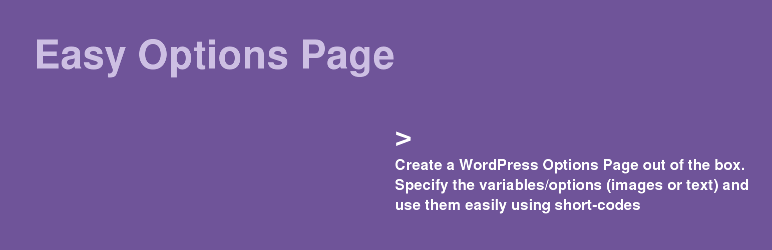
Plugin Description
Create Options Pages in less than 2 minutes! Specify the Title of the page, the icon, and the options.
-
Select the icon for your page from a list of icons, all of them prepared and optimized for > 3.8 wordpress admin panel.
-
For the options you can specify text string or image. (more options are coming in next updates!)
-
We also provide ”short-codes” to use the options inside your posts.
Do you use WordPress admin with an iPad? Don´t worry, this plugin is fully adapted for tablets and smartphones.
Thank you for downloading! your feedback is well appreciated!
Screenshots

Easy Options Page settings (Settings -> Easy Options Page)

Specify if your option is a Text string or a Image

This is the result you could get.

Example of using easy-options-page shortcode.

Result of the shortcode in a post.

Your option pages will be automatically fully adapted for tablets and smartphones.




