EZP Maintenance Mode Wordpress Plugin - Rating, Reviews, Demo & Download
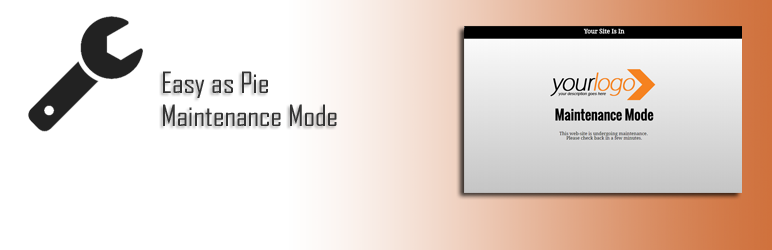
Plugin Description
Need to let your visitors know your site is undergoing maintenance? EZP Maintenance Mode makes it easy!
Maintenance Mode Basic Features
- Very Simple. No confusing options or complex setup.
- Mini themes. Choose which professionally-designed, responsive mini-theme to display when in Maintenance Mode.
- Pre-styled text. Title, header, headline and message text gets styled without requiring HTML or CSS.
- Add your own logo. Add your own logo using the WordPress Media Library to give Maintenance Mode a personal touch.
Advanced Features
- Custom CSS. Easily add CSS from the Admin page to customize a Maintenance Mode mini-theme.
- User Mini Themes. Greatly customize Maintenance Mode by creating your own mini-theme.
Overview
EZP Maintenance Mode was designed to let you get to the important work of improving your site while visitors know you are performing maintenance in the shortest time possible. We’ve supplied four very nice looking themes to display when your site is undergoing maintenance. Additionally, you can easily cator these to your tastes using CSS.
In this way, both beginners and pros will find EZP Maintenance Mode not only easy to use but highly flexible as well.
Thanks to the developers of bxSlider for their cool image viewer.







