Easy PopUp Show Wordpress Plugin - Rating, Reviews, Demo & Download
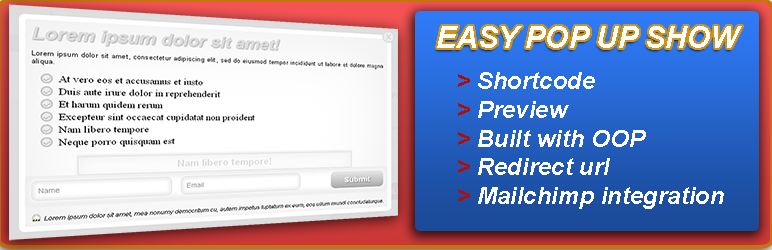
Plugin Description
Create pop up on your wordpress site/ blog with this free wordpress pop up creator plugin and grow your list faster.
Features
This plugin comes with a default theme which is nice and have many advanced features like:
- Previewer
- Shortcode to display link or button to trigger pop up.
- Select location where your pop up should and should not appears.
- Select pop up location by date.
- Set redirect url after user successfully subscribe to your list.
- Limit the number for your pop up to show per day.
- Built with class (OOP concept).
- Responsive Style
- Font Customization (size, color, font-family, etc.)
- Mailchimp, Aweber, Constant Contact and Getresponse integration
- Customize Button Color
- Add Image To Your Pop Up
- Pop Up In and Exit Animations
- Background Overlay Color Customization
MORE FEATURES FOR FREE
If you want more Email Service integration and many others additional features for FREE, then you can grab it HERE. These are the features you can get for free from the page above:
- Fully Responsive.
- Fully Customizable PopUp Appearance.
- Display PopUp By Page/ Post Title, Taxonomy, Category, Tags, Author, Post Format and Post Type.
- Font Customization (size, color, font-family, etc.).
- Mailchimp, Aweber, Constant Contact, Getresponse, Wysija, Campaign Monitor, Direct Mail, Infusionsoft, Mad Mimi and Sendy.
- Add Image To Your Pop Up.
- 37 Animations for your Pop Up (In and Exit).
- Background Overlay Color Customization.
- Add Shadows To The Wrapper and Text.
- Set Your Pop Up Position.
- Set The Width and High of Your PopUp.
- Change The Border.
- More BUTTON Customization, including size, font, shadow, color, border, etc..
- Change the shadow, color, font and size of your PopUp’s input fields.
- And More…! And It’s FREE.
Please read the FAQ before you asking any question!
Screenshots

EPS Pop Up Front End

EPS Pop Up Creator 1

EPS Pop Up Creator 2

EPS Settings Page

EPS General Settings

EPS Constant Contact Settings

EPS Aweber Settings




