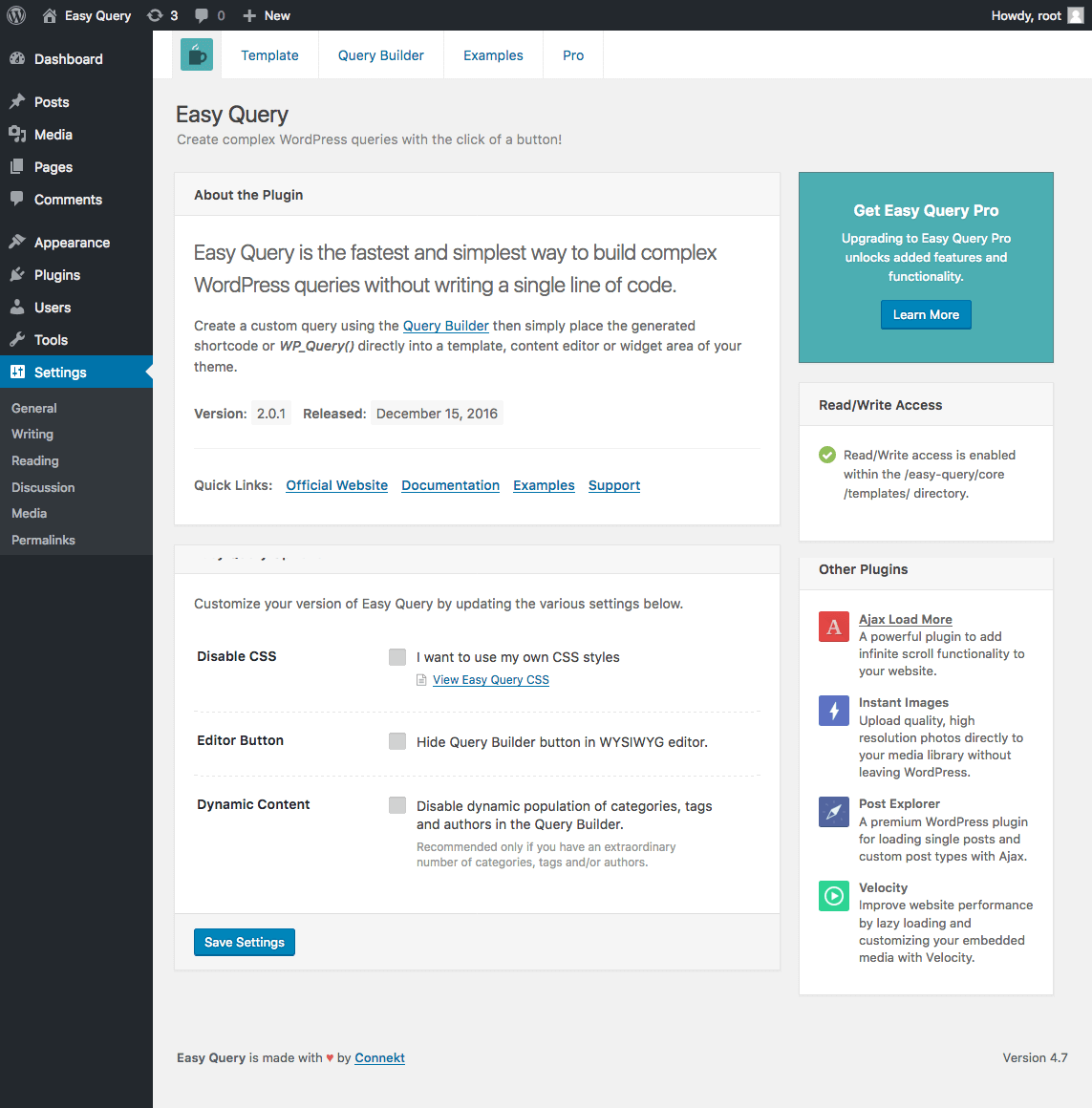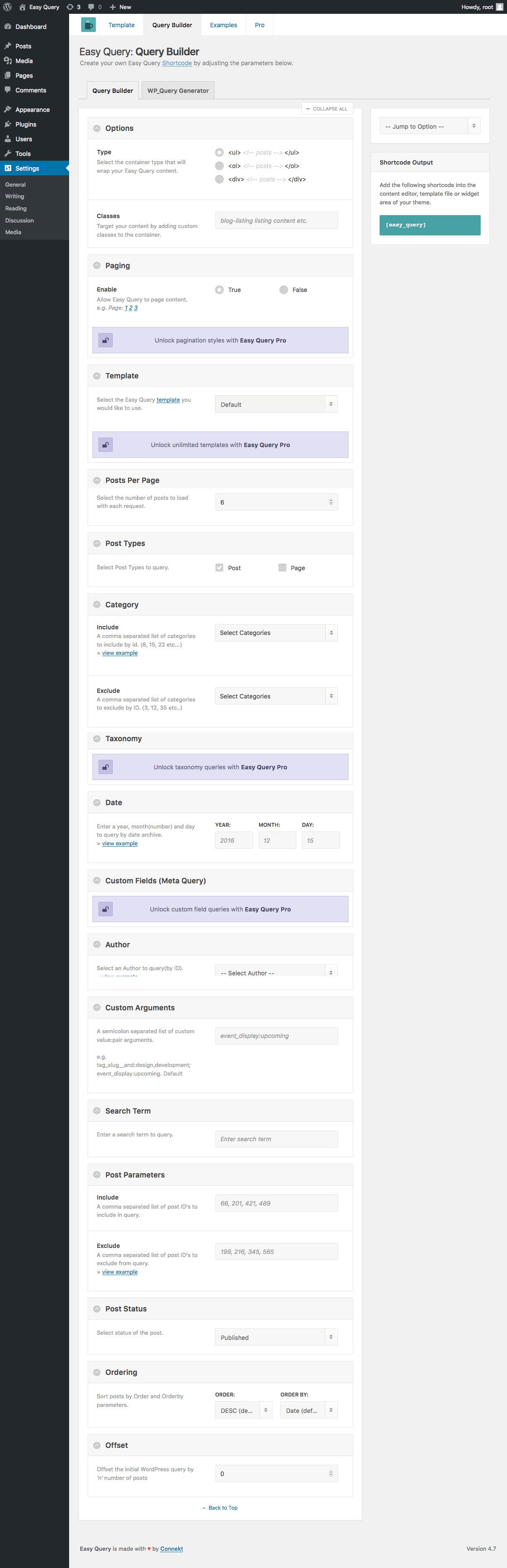Easy Query – WP Query Builder Wordpress Plugin - Rating, Reviews, Demo & Download
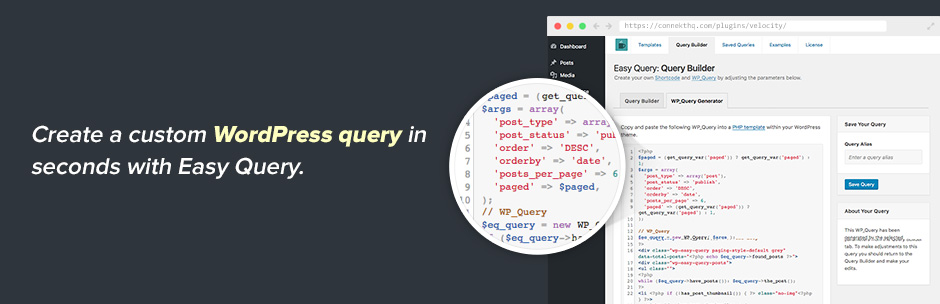
Plugin Description
Easy Query is the fastest and simplest way to build and display WordPress queries without writing a single line of code.
Visually build a custom easy_query shortcode and WP_Query code snippet based on the content of your website by adjusting various parameters in the Query Builder. Then simply place the generated shortcode or WP_Query() directly into a template, content editor or widget area of your theme.
Features
- Query Builder – Create your own Easy Query shortcode in seconds by adjusting the various query parameters.
- Query Generator – Generate a custom WP_Query by adjusting parameters in the Query Builder.
- Customizable Template – The Easy Query customizable template allows you to match the look and feel of your website.
- Paging – Easily enable Easy Query paging by setting paging=”true” in your shortcode.
- Multiple Instances – Include multiple instances of Easy Query on a page, post or page template.
- Save Time and Reduce Frustration – Stop searching the WP Docs and build a query visually using the Query Builder.
Want More?
Upgrading to Easy Query Pro unlocks added features and functionality of the plugin.
Unlimited Templates
Create, modify and delete Easy Query templates as you need them with zero restrictions.
Saved Queries
Save, edit and delete past queries using the custom query editor.
Responsive Layouts
A library of fully responsive layout templates ready for use on your website.
Paging Styles
Select from additional pagination styles and colors.
Additional Query Arguments
Unlock additional query parameters such a taxonomy and custom fields.
Multisite Compatibility
Install and manage Easy Query templates and queries across multiple sites in your network.
Shortcode Parameters
Easy Query accepts a number of parameters that are passed to the WordPress query via shortcode.
- container – Select the type of HTML container that will wrap your Easy Query templates. Default = < ul >
- classes – Target your content by adding custom classes to the container. Default = null
- template – Select which template you would like to use. Default = ‘default’
- post_type – Comma separated list of post types. Default = ‘post’
- category__in – A comma separated list of categories to include by ID. Default = null
- category__not_in – A comma separated list of categories to exclude by ID. Default = null
- tag__in – A comma separated list of tags to include by ID. Default = null
- tag__not_in – A comma separated list of tags to exclude by ID. Default = null
- day – Day of the week. Default = null
- month – Month of the year. Default = null
- year – Year of post. Default = null
- author – Query by author id. Default = null
- search – Query search term (‘s’). Default = null
- post__in – Comma separated list of post ID’s to include in query. Default = null
- post__not_in – Comma separated list of post ID’s to exclude from query. Default = null
- post_status – Select status of the post. Default = ‘publish’
- order – Display posts in ASC(ascending) or DESC(descending) order. Default = ‘DESC’
- orderby – Order posts by date, title, name, menu order, random, author, post ID or comment count. Default = ‘date’
- offset – Offset the initial query (number). Default = ’0′
- posts_per_page – Number of posts to load with each Ajax request. Default = ’6′
- paging – Enable Easy Query to page the results. Default = ’true′
Example Shortcode
[easy_query type="ul" classes="blog-listing entry-list" template="default" posts_per_page="6" post_type="post, portfolio"]
Demos
- Default – Out of the box functionality and styling
- Multiple Instances – Include multiple Easy Query instances on a single page
- Owl Carousel – Creating a responsive jQuery carousel with Owl Carousel
Tested Browsers
- Firefox (Mac, PC)
- Chrome (Mac, PC, iOS, Android)
- Safari (Mac, iOS)
- IE8+
- Android (Native)
- BB10 (Native)
Official Website
https://connekthq.com/easy-query/