Easy WooCommerce Request A Quote Wordpress Plugin - Rating, Reviews, Demo & Download
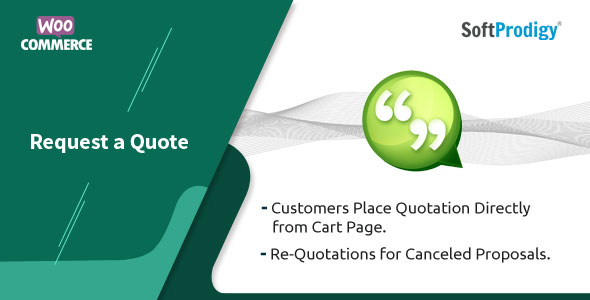
Plugin Description
Customers support:-
http://softprodigy.com/store/support
Username: admin
Password: admin@111
Quick Woocommerce Request a Quote is an exceptionally convenient and time-saver plugin, allowing your online consumers to bargain on product price and purchase at the best suitable cost. Store admin can approve, disapprove price quotation or suggest a price via email.
In a standard WooCommerce store, customers buy products on the prices they are offered. If they don?t find the price suitable, they may go away. Quick Woocommerce Request a Quote plugin takes the online shopping process a step ahead by allowing the online buyers to bargain on the product prices. It is very useful for order products in bulk.
This plugin allows customers to interact with the store admin through a quick and easy-to-understand form. It displays a ?Request a Quote? button with each shop page for the products and on individual product page as well. If a customer is not satisfied with the price displayed, he (or she) can request for quotation for particular product by simply clicking on the button to submit the quote. Once the request for quote is made, it sends automatic reminder on the registered email about the successful registration and submission, and other updates such as quotation approved/disapproved or when a new price is suggested by the store owner to consumer.
Store admin can easily manage these quotes effectively and efficiently from backend. And customers can view the quotes in ?My Account? and check the status for each quotation.






Key Features:
Automated Process
It enhances the request a quote process, enabling customers to quickly place the quotation. Customers can fill and send it directly to the admin.

Quick Notification
For each quotation placed on the store, email notification is sent about registration, successful apply and even for other updates when the quotation is approved/disapproved or when a new price is suggested by admin.

All Quotes Under My Account
Consumers can check the list of quotations placed and their current status under ?My Account? section and convert the quote to an order.
Custom Email Notification
Send custom emails to registered users from admin panel with complete details of quotation and the customer with company logo and quoted price.

Supports Multiple Product Types
This WooCommerce plugin supports simple and variable products to quotation, offering customers a flexibility to place quotation for a wide range of products at your store.
The Delete Button
If the customers don?t want to see some particular product quotations, they can clear the items using delete some particular quotations or all the items in quote list.
More Features:
- Automatic user registration when placing quotation.
- Option available to remove individual item from the quotation list.
- Pagination on quotation listing page.
- Customer can proceed to ?Add to Cart? only once the quotation is approved form admin.
- On the cart page, particular discount is applied according to proposal price and actual price.
- If quotation is cancelled by admin, customer can choose to place another quote for that particular product.
- Admin can show or hide ?Apply Coupon Code? field from cart and checkout page.
- Admin capabilities to change the status of the quotations: cancelled, pending, processing, approved or completed.
- ?Quotation button? can be displayed on the shop page for each of the products and on individual product page as well.
- Request a quote button available on the cart page to add all the items of the cart for the quotation.
- Supports simple and variable products.
- Pagination on quotation listing page.
- Customer can use re-quotation button on the quotation list and send proposal price again.
- Admin can check all quotations from all users.









