Easy WordPress Scroller - Rating, Reviews, Demo & Download
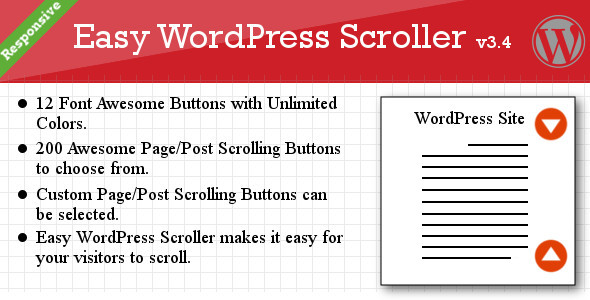
Plugin Description
About Easy WordPress Scroller
Easy WordPress Scroller is a Premium WordPress Plugin which allows easy scrolling of the WordPress Page/Post from Top to Bottom and vice versa. Easy WordPress Scroller Buttons are placed on top and bottom of the site. You can choose to place the Scroller Buttons on the left or right side from the Settings Page. This Plugin gives much comfort and the user can easily scroll long WordPress Pages/Posts. Your visitors will love you for giving this feature on your site. Once the Plugin is Activated it works automatically. In the Settings Page you can select the button style. You can choose from 12 Font Awesome Buttons with Unlimited Colors. We have 200 Awesome Previous/Next Buttons to choose from. You can also choose your own Custom Button Images using the browse option.
Features
- 200 Different Scrolling Buttons.
- 12 Font Awesome Buttons with Unlimited Colors.
- Custom Button Image can be picked using the Browse button.
- It has an option ON/OFF to display the Scroller Buttons.
- Site level control – Display in All Pages and Posts/Home Page/All Pages/All Posts/Custom Pages/Posts.
- Option to turn OFF the Plugin.
- Show the Scroller Buttons in Left or Right side.
- Should work in all major Browsers and WordPress themes.
- Simple and Easy to Use.
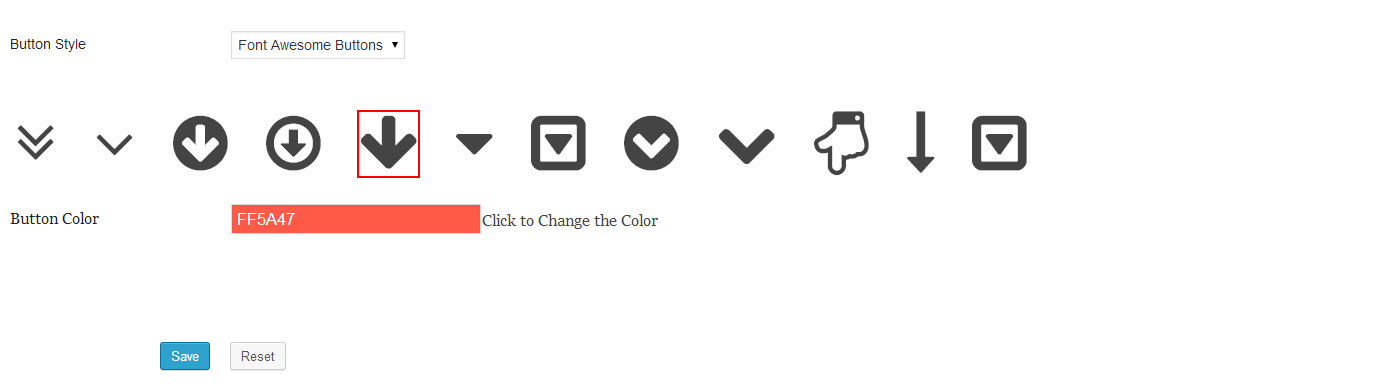
Support
Please check the documentation as we have lots of information there. The documentation file can be found inside the documentation folder which you will find when you unzip the downloaded zip file.
For support, feature request or any help, please register and open a support ticket on our site.
Updates
04 June 2014 - Version 3.4 - Bug Fixed on Custom Button Upload 1 May 2014 - Version 3.3 - Bug Fixed on Getting Document Height 22 February 2014 - Version 3.2 - Hide the Scroller for the Custom Screen Size Range 08 February 2014 - Version 3.1 - Deactivation will not reset the settings 08 February 2014 - Version 3.0 - Font Awesome Buttons with Unlimited Colors Option - Site Level Access Option Enhanced - Settings Page Revamped 27 January 2014 - Version 2.9 - Easing Effect Bug Fixed 22 January 2014 - Version 2.8 - Added include, exclude page and post using which you can control the scroller display 11 November 2013 - Version 2.7 - Opacity for Scroller Button can be set in Settings Page 27 October 2013 - Version 2.6 - Bug Fixed in Scroll Length 23 October 2013 - Version 2.5 - Scroll Time Option Added - Scroll Length Option Added 19 October 2013 - Version 2.4 - Show Scroll Down Button on Page Load Option Added 06 September 2013 - Version 2.3 - Effect Settings Added. 04 September 2013 - Version 2.2 - Vertical and Horizontal Button Position can be set in Settings Page. 15 August 2013 - Version 2.1 - jQuery Issue has been fixed 22 July 2013 - Version 2.0 - Plugin is now Responsive - Now 200 Buttons to choose from 21 July 2013 - Version 1.1 - z-index issue has been fixed 20 July 2013 - Version 1.0 - This is the First Version to Easy WordPress Scroller in your WordPress site





