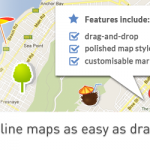Easy2Map Photos Wordpress Plugin - Rating, Reviews, Demo & Download
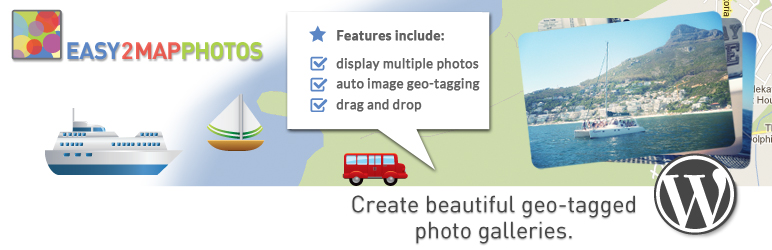
Plugin Description
Easy2Map Photos is a simple-yet-powerful tool for generating great-looking geo-tagged photo galleries.
Upload one or many photos, indicate the location where each photo was taken (using a simple drag-and-drop interface), and give each photo an optional description. Once your gallery has been created, drop it into any page or post using the simple [easy2mapimg] shortcode. Any page or post containing the shortcode with display the photo gallery. No special programming required!
Features
- Easily installs directly into the left Wordpress Menu
- Easy-to-use interface for creating multiple photo galleries
- Photos containing GPS data are automatically geotagged
- Add unlimited photos to your gallery
- Add custom HTML and hyperlinks to each photo’s description text
- Control exact height and width of photo maps (fixed or responsive)
- Manage unlimited galleries with the photo-map manager
- Easily administer your gallery’s photos
- Add galleries directly to your pages and posts with a simple shortcode
Screenshots
-

Give each photo an optional title or description. Add custom HTML and links to this description if you wish to.
-

Photo Map Example 1: Cape Town Tourist Attractions
-

Photo Map Example 2: The Best Beaches in the World
-

Photo Map Example 3 (pro version): Famous Museums
-

Photo Map Example 4 (pro version): Safari Trip
-

Photo Map Example 5 (pro version): Apartment For Rent in New York
-

Photo Map Example 6 (pro version): Mapping Instagram Photos
-

Photo Map Manager – create, administer and delete your photo maps from here.
-

Easily upload photos in the photo admin screen
-

Indicate the photo’s location by entering the marker’s address (auto-prompts assist with address selection). For photos already containing geolocation data, this step is not necessary.
-

Upload your own marker icons. (Pro version).
-

Choose from a number of great-looking photo map templates. Edit the photo’s and map’s height and width (fixed or responsive), as well as the map type and default zoom. Administer the style of individual elements on the template to your exact requirements. (Pro version).
-

On saving your photo map, you are shown the photo map’s shortcode for easy insertion into your pages or posts. Simply add this shortcode to your pages or posts to include the photo map.
-

Voila, your Photo Map!