Easy2Sched Wordpress Plugin - Rating, Reviews, Demo & Download

Plugin Description
Easy2Sched Booking Manager covers all needed aspects to natively embed a whole booking process into your WordPress website, in an easy way. It allows supporting data (hours, services, payment, etc.) to be defined at two levels: “Organization” and “Providers”. The Organization can decide whether a Provider will be allowed to define certain data or not. The plugin creates a “Booking” page that is ready to be linked to a menu in the front-end of your website.
Features include:
*Define “Working Hours”: allows you to specify whether you are open or not for business on specific weekday. You can also define start and end hours and as well as booking notices and break between appointments. Can be defined at Organization or Provider levels.
*Define “Personal time”: provides a powerful engine to define recurrent events that may affect your availability (Ex. birthdays, holidays, lunch, or breaks). You can also define “one-time occurrence” events. Can be defined at Organization or Provider levels.
*Personalize how you want customers to pick the appointment time: customers can be presented either with fixed “block times” based on the requested service duration or with a flexible time picker (free time selection). Can be defined at Organization or Provider levels.
*Define “Services”: you can specify price, duration and whether the appointment must be confirmed by the provider or not. Double booking is also supported by the plugin. Can be defined at Organization or Provider levels.
*Run payments through the plugin: easy integration with Stripe for charging your customers right form your website. The plugins make the on-boarding process easy. Payments can be collected per Provider or the Organization could collect all providers payments collectively.
*Booking page: when installing the plugin, a booking page is created. Link that page to a menu entry and you will be all set for star getting appointments requests through your web site.
Screenshots

Customer are presented with a list of available providers. Provider rating may hep customers to decide which one they want to book with.

After selecting a provider, customers can see more details and pick the desired service.
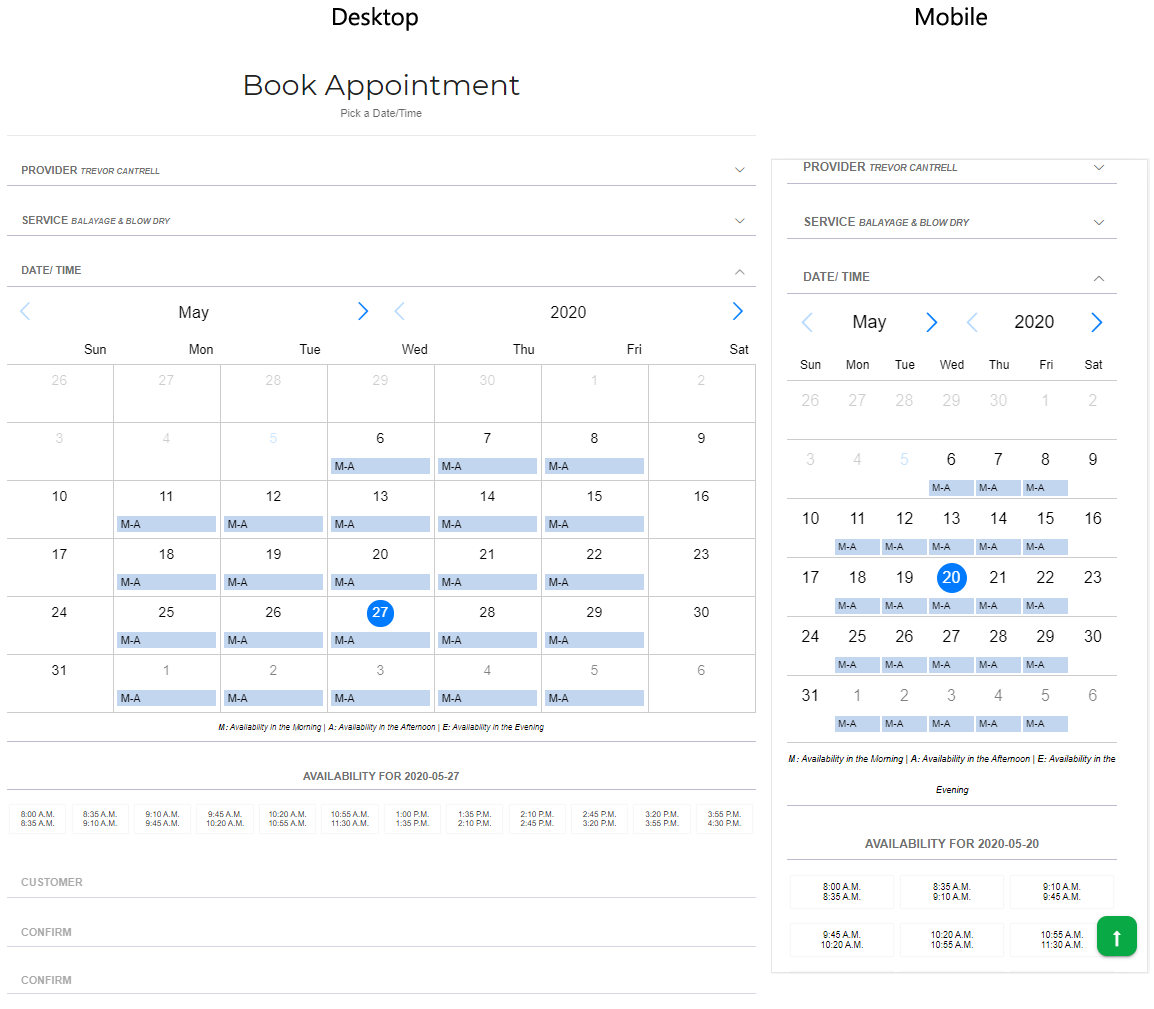
Based on the selected service’s duration and availability, customers are presented with time slots they can pick. The availability is presented in a monthly calendar view so the customers can pick specifics days based on their availability.

Recurrent customers can do a customer lookup, so they do not need to re-enter their data. New customers may enter their data only once.

Confirm all the information, add some notes for the provider. When saving the appointment, customers will receive a verification code as an SMS that they to provide so we validate the phone number and avoid bad data.

Define your providers and their permissions within the Organization. Each provider will have the ability to login (with limited access) and define whatever they are allow to.

Run payments through the plugin. Connect your website and your Stripe account (the plugin helps with the onboarding process) and start making money right from there.

You can see your funds at any time, so you know how you are doing.

Each provider can add picture and bio among other information.

Define your Working Hours and notices.

Define Personal Time. You can define recurrent events that affect your availability using a powerful engine we provide.

Define Personal Time. You can define recurrent events that affect your availability using a powerful engine we provide.

Define Services. You can specify common attributes like price, duration. Also, you can attach a service to a specific gender and that helps customers to filter using that criteria when they want to.

Define Services. A powerful feature we offer is the Double Booking. You can squeeze a short duration appointment into a long duration appointment that gives you some time off.

Calendar view with appointments. You can have an idea of how busy or not you will be. That helps you create strategies for bringing customers when you see that the week is not busy (create campaigns, offer discounts, etc.).

Manage your customers. Plan a recall strategy for recurrent services, manage favorite customers and keep notes about customers preferences etc.

Manage your customers. Plan a recall strategy for recurrent services, manage favorite customers and keep notes about customers preferences etc.



