EasyContent Wordpress Plugin - Rating, Reviews, Demo & Download
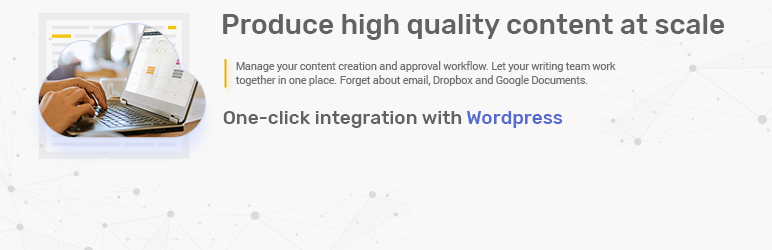
Plugin Description
Installing EasyContent WordPress plugin allows you to transfer content between your WordPress website and your EasyContent account. You can pull all or some of your EasyContent articles into your WordPress website, or push some of your WordPress posts or pages directly into your EasyContent account. Once your WordPress post or page is linked, you can change its EasyContent status or update its content right from your WordPress admin panel.
In your plugin settings, you can define the default parameters for your imported posts or pages, as well as map your WordPress categories to your EasyContent categories. The plugin works with All in One SEO Pack and Yoast SEO, two most popular SEO plugins for WordPress. So your post SEO metadata will be synced as well.
The images that you attach to your EasyContent articles will be uploaded directly to your WordPress media library. Our plugin can also resize and/or compress your attached images if you choose to.
What is EasyContent?
EasyContent is a content collaboration and workflow management platform. It enables teams to create and review content and publish it to WordPress with one click of a button, at scale.
It has the following features:
- Powerful text editor that works fine with WordPress Gutenberg editor
- Unlimited number of projects
- Customizable roles and approval workflows
- Feedback and annotations
- Editorial calendar
- Change tracking
- Activity reporting and email notifications
Screenshots

Page that allows you to import one or several EasyContent articles into your Wordpress website.

Add your EasyContent API keys into the ‘EasyContent connection’ tab to connect your website to EasyContent.

The ‘Publishing options’ tab allows you to configure some default options for your imported posts or pages.

Bulk Push and Pull operations are available on your ‘All posts’ page.

Once the posts or pages are linked, you’ll see their EasyContent status in the ‘EasyContent status’ column.

Our plugin works well with Gutenberg. While editing your page or post in Wordpress, you can push it to EasyContent or pull new content from EasyContent to Wordpress.

The plugin can resize and/or compress your images while importing them from EasyContent into your Wordpress media library.



