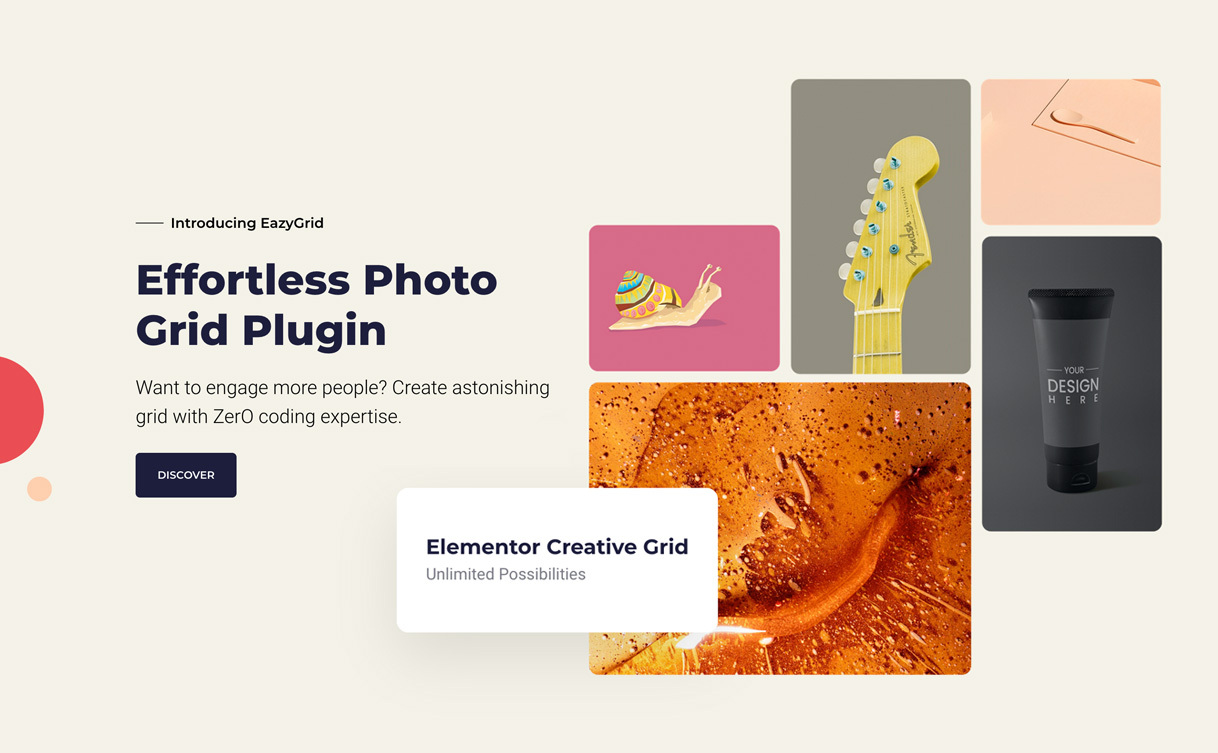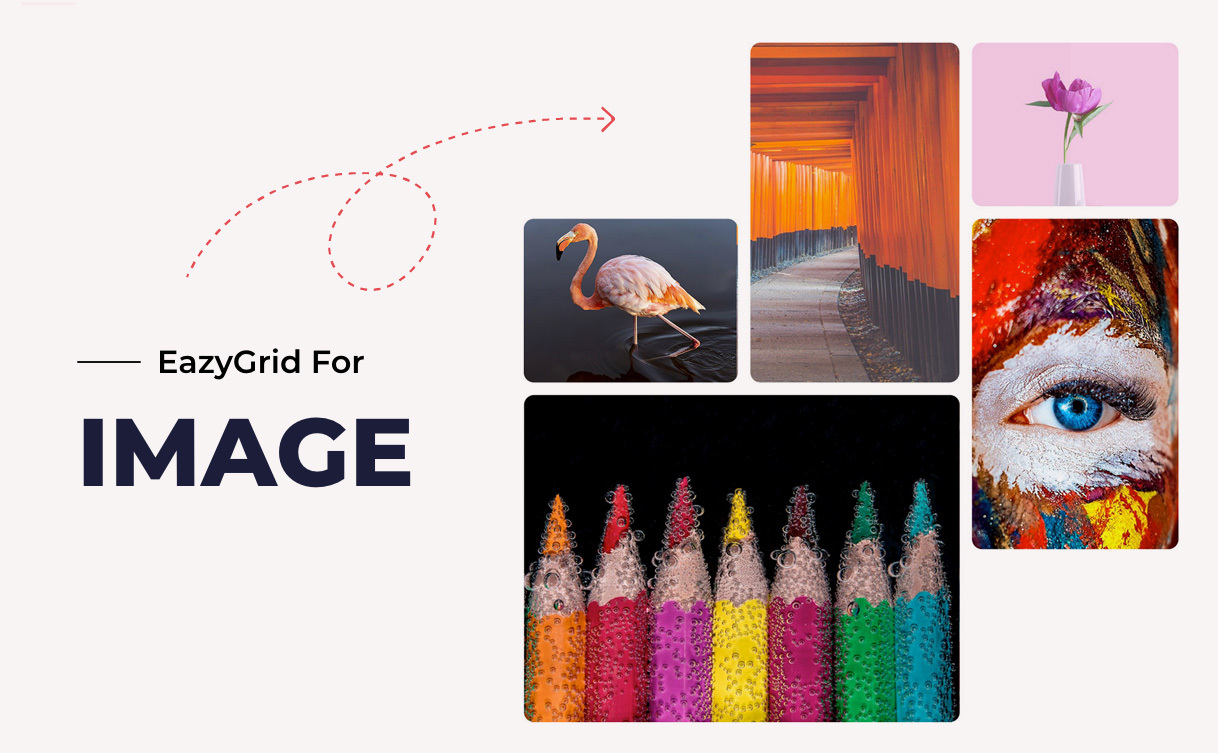EazyPlugin For Elementor - Rating, Reviews, Demo & Download

Plugin Description
EazyGrid is the easiest way to create grids in WordPress without a single line of code. It comes as a native addon for Elementor, which can be used to create stunning grids with a few clicks of your mouse. With built-in support for standard grid types like Masonry, Justified, Even, or the ability to create completely customized grid types, you will find something worth using with this plugin. EazyGrid’s lightbox gives your image the focus they deserve.
EazyGrid is 100% responsive, which means the grids will adapt to your screen size. Moreover, it’s optimized for fast and smooth performance. The learning curve is minimal, so you don’t have to look up documentation to use this plugin. If you want a better way to grid something, try this plugin.
Features
-
Native Elementor Support – EazyGrid has native support for Elementor. With Elementor installed, simply add the EazyGrid addon from the addon list, which will let you create image grids on the Elementor page builder.
-
Prebuilt grid patterns – EazyGrid comes with various prebuilt grid patterns based on Metro layout. No matter how many images you have, there’s a prebuilt grid to suit them. EazyGrid’s patterns are created with ease of use in mind.
-
Responsive design – EazyGrid fits your screen no matter the size. You can rest assured that the grid you create on your desktop will look equally good on mobile and tablet. Now you don’t need to worry about your grid looking different when you change your viewing screen.
-
Grid customization – You can customize every EazyGrid gallery to your heart’s content. Customization includes grid height, gutter width, image border radius, and tons of hover customization ranging from typography to overlay.
-
Universal theme support – EazyGrid supports any WordPress theme. You don’t have to be concerned about plugin compatibility with your preferred aesthetics anymore.
-
Lightbox Support – EazyGrid treats your image right with fantastic lightbox support out of the box. With the EazyGrid lightbox, your pictures will get the royal treatment they deserve.
-
Change “on click” Behavior – If you are not a fan of the lightbox, you can change the behaviour to open the image in a different link. This is ideal when you create a list of products you are selling, where clicking the link will redirect the user to the product page.