Ecampaign Wordpress Plugin - Rating, Reviews, Demo & Download
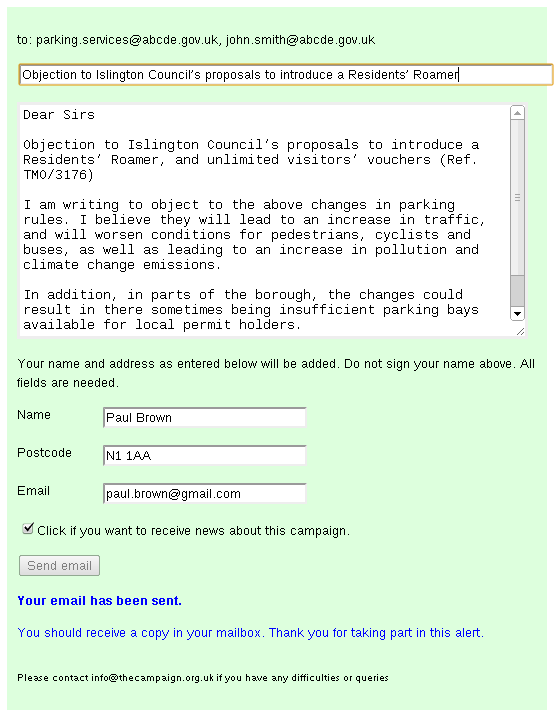
Plugin Description
This plugin allows a campaign action to be embedded into any wordpress page
or post. The supported sequence of events is:
- The site visitor views the form containing the petition body or an email message.
- The visitor enters his/her name, email address, postal address etc. and can or may be required to customize
the text of the email. - The visitor clicks on ‘Sign’ or ‘Send’.
- If enabled, the site visitor receives an email containing a verification code, which must be rekeyed into the form
5a. If the site visitor is sending as email, an email is sent to the target email address(s) and copied to the visitor’s email address.
5b. If the site visitor has signing a petition, a confirmation email is sent to him/her. - An email that includes the referer, the visitors IP address and all keyed data is sent to the campaign email address.
- A normally hidden form, which can contain social media buttons e.g. the http://www.addthis.com/ bar, is revealed to encourage sharing
or to send a prepared email to one or more friends.
Features
- Site visitors can be be automatically registered as wordpress users.
- Site visitors details can exported as CSV file.
- Site visitors that opt-in can be subscribed to PHPList http://www.phplist.com/.
- Petition signatures and all other activity/errors/exceptions logged.
- Optional CAPTCHA support using http://www.phpcaptcha.org/.
- No bulky pages, users sees just one page, all interaction is via AJAX.
- Email addresses, zipcodes and UK postcodes are client side validated.
- Optional verification of site visitor’s email address.
- Site visitor can be required to change the body of outgoing message before sending.
- Test mode prevents emails being sent to the the target address accidentally.
- Standard and custom fields can be added/removed/rearranged/resized changed.
- The template for a form can be embeddded in each wordpress post, allowing every campaign action
to have a different form or the editable site wide templates can be used. - Most error messages are returned to the visitor, all are logged.
- Log entries are paged, filtered and can be deleted.
- I18n language translation support for server side messages.
- Extensions to look up email addresses for UK MPs, MSPs and councillors.
Configurable Options
The site administrator can:
- add/resize/remove/modify input fields and checkboxes for the templates for the 3 forms
- add/override the attributes of the INPUT and TEXTAREA elements
- edit templates for the email address verfication and confirmation emails.
- enable DNS checking of email addresses.
Screenshots
-

screenshot-1.png – upper form (version 0.73) showing the email succesfully sent to target
-

screenshot-2.png – lower form (version 0.73) made visible when email succesfully sent to target
-

screenshot-3.png – upper form (version 0.75) showing the optional email verification field and the CAPTCHA fields
-

screenshot-5.png – ecampaign settings screen, upper half
-

screenshot-6.png – ecampaign settings screen, lower half









