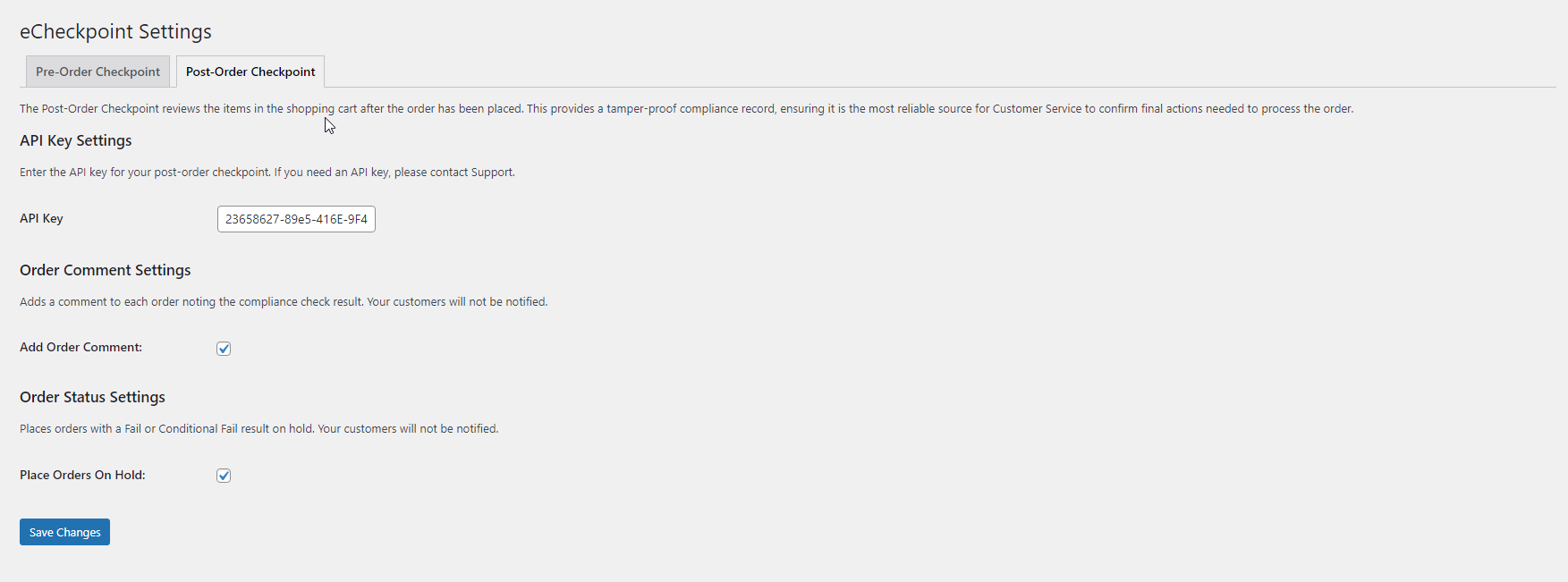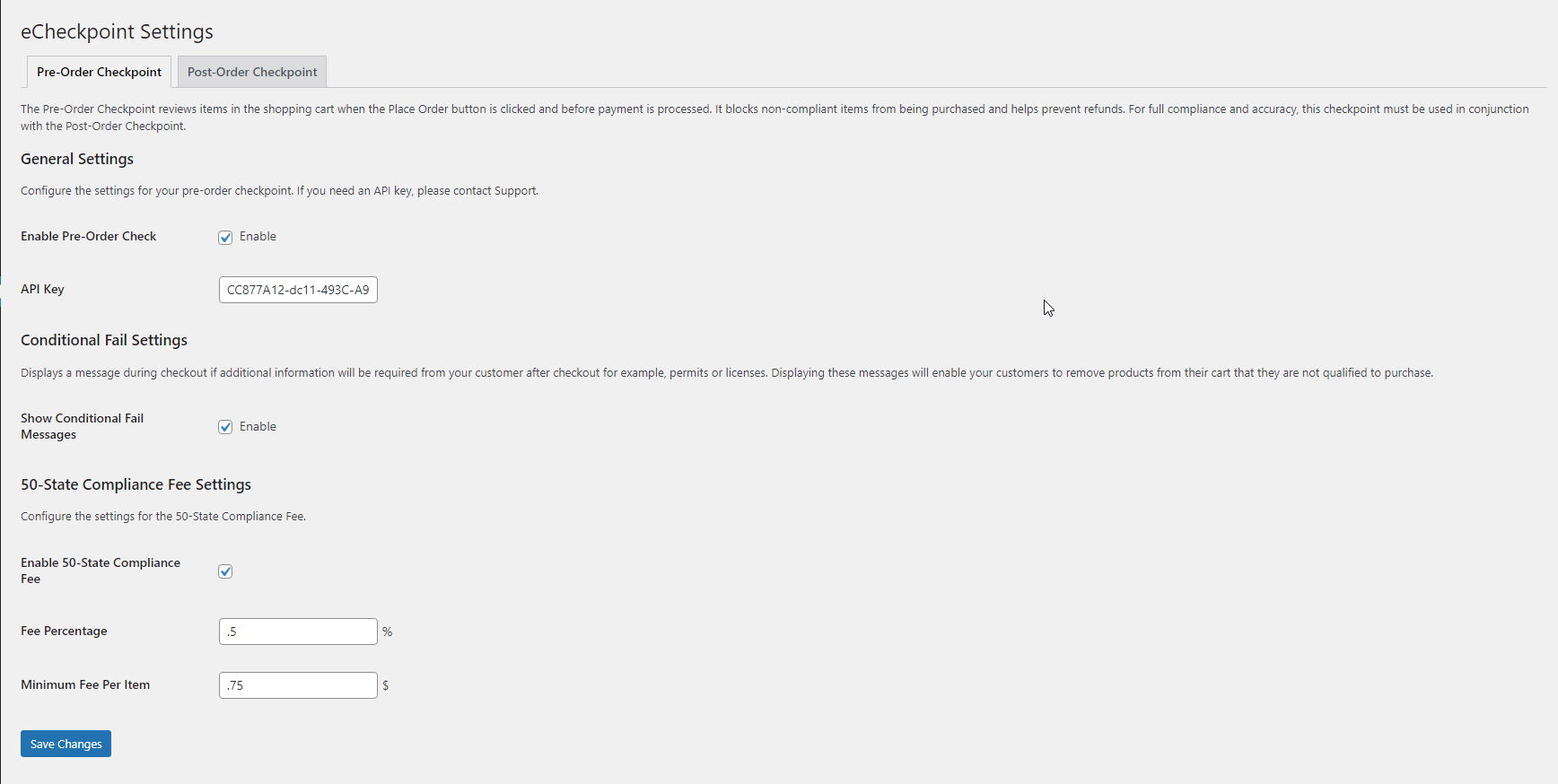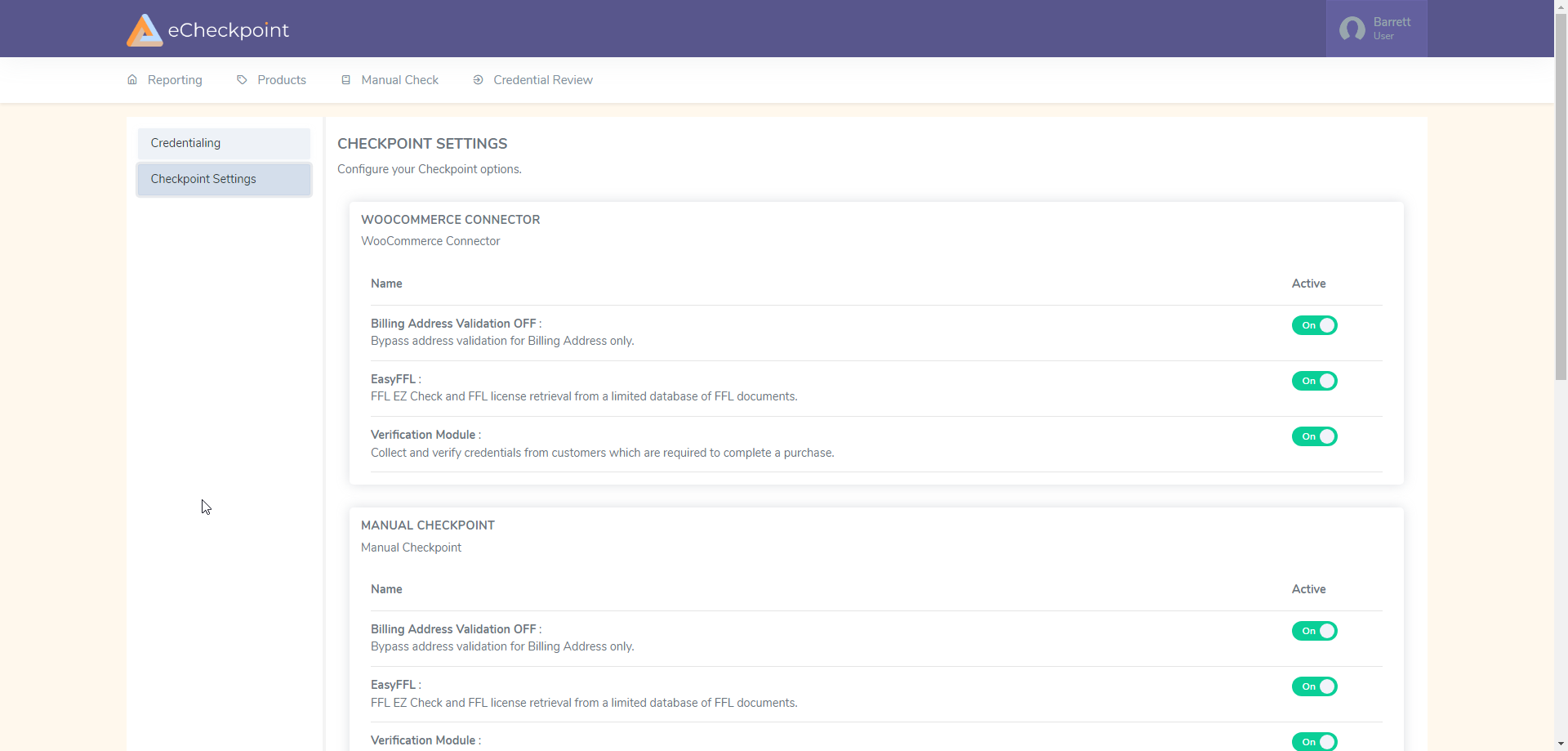ECheckpoint Wordpress Plugin - Rating, Reviews, Demo & Download

Plugin Description
eCheckpoint is your comprehensive solution for ensuring legal compliance in firearms eCommerce. Our plugin seamlessly integrates with your WooCommerce store to verify whether your customers can purchase products based on federal, state, and local sales laws. This powerful tool helps you manage compliance effortlessly, allowing you to focus on growing your business with confidence.
Service Integration
This plugin relies on the eCheckpoint API for compliance checks and validation. The eCheckpoint API collects and verifies compliance information based on federal, state, and local sales laws.
Data transmitted to eCheckpoint includes:
– Product information (e.g., product IDs, categories)
– Customer shipping and billing address for compliance verification
API Service Provider:
– eCheckpoint
– https://www.echeckpoint.com
Service URL: https://api.echeckpoint.com
Terms of Use: eCheckpoint Terms of Use
Privacy Policy: eCheckpoint Privacy Policy
This integration is required for the plugin to function correctly, as all compliance checks are managed through the eCheckpoint service.
Features
- Compliance checks at checkout: Ensure orders are compliant before customers complete their purchase.
- Automated compliance fees: Pass compliance fees onto your customers with a simple switch.
- Comprehensive credential verification: Automate the collection and verification of customer credentials.
- FFL validation: Verify and collect Federal Firearms Licenses (FFL) automatically.
- Address validation: Review and correct customer addresses to ensure accurate compliance checks.
- Regional regulations check: Ensure compliance with sales laws across all U.S. postal codes.
eCheckpoint settings available in WordPress:
- Pre-Order Checkpoint: Reviews items in the shopping cart when the Place Order button is clicked, blocking non-compliant items before payment is processed.
- General Settings: Configure the pre-order checkpoint, including API key management.
- Conditional Fail Settings: Display messages during checkout if additional information is required from the customer.
- 50-State Compliance Fee Settings: Configure compliance fee settings, including percentage and minimum fee per item.
- Post-Order Checkpoint: Reviews items in the shopping cart after the order is placed, providing a tamper-proof compliance record.
- Order Comment Settings: Adds a comment to each order noting the compliance check result.
- Order Status Settings: Places orders with a Fail or Conditional Fail result on hold.
All other compliance checks and verifications, such as address validation, credential verification, and detailed reporting, are managed in the external eCheckpoint portal.
Requirements
First, let’s make sure you have what’s required to ensure a smooth installation:
- Your business is based in one of our supported countries.
- PHP, WordPress, and WooCommerce are on recent versions.
- Your site has an SSL certificate and is accessible over HTTPS.
- You are at least 18 years old.
Installation
To install eCheckpoint:
- Go to Plugins > Add New on your WordPress site.
- In the search box, type “eCheckpoint” and hit Enter on your keyboard.
- One of the first results will be eCheckpoint by eCheckpoint Inc.
- Click the Install Now button to begin installation on your site.
- Once installation is complete, the Install Now button will change to Activate.
- Click the Activate button.
After clicking Activate, you will be taken to the setup page to start creating your account.
Signing Up
- Once activated, you’ll be directed to the eCheckpoint setup page.
- Follow the on-screen instructions to create your eCheckpoint account.
- Complete the registration process by providing necessary business and contact information.
- Configure your compliance settings based on your business requirements.