Edit HTML Wordpress Plugin - Rating, Reviews, Demo & Download
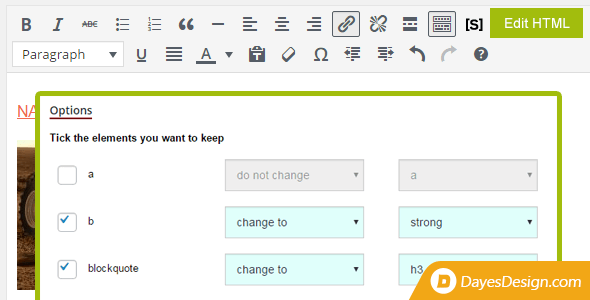
Plugin Description
This plugin enables you to edit HTML content in your Wordpress editor:
- Remove unwanted HTML tags
- Replace HTML tags
For example, you have copied some article and you have pasted it in your editor. With this plugin, you can control the HTML you have there. You can tick which elements to keep, and the rest of the elements will be stripped away from the HTML source.
Additionally, you can choose to change the selected HTML elements to other HTML elements!
Ger rid of those nasty extraneous divs and other elements. Keep the good stuff. Prepare your content better for manual editing.
1. After installation, go to Edit HTML settings and tick the tags that you want to keep

2. The ‘Edit HTML’ button will appear in your wordpress editor, in the ‘Visual’ tab.

3. Paste the content you need
4. Select the content you want to edit and press ‘Edit HTML’!
Support
We are supporting our customers with great care and urgency. When you encounter a problem, we are eager to help.
Feel free to ask your pre-sale questions, as well.





