Editorial Calendar Wordpress Plugin - Rating, Reviews, Demo & Download
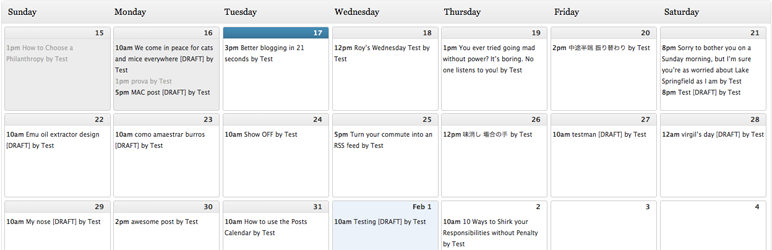
Plugin Description
Did you remember to write a post for next Tuesday? What about the Tuesday after that? WordPress doesn’t make it easy to see when your posts are scheduled. The editorial calendar gives you an overview of your blog and when each post will be published. You can drag and drop to move posts, edit posts right in the calendar, and manage your entire blog.
Watch the video
Try it out
Try the calendar before you install it. Check out the demo installation at Zack’s WordPress Sandbox. You can log in with the username and password test.
Features
- See all of your posts and when they’ll be posted.
- Drag and drop to change your post dates.
- Manage your drafts with our new drafts drawer.
- Quickedit post titles, contents, and times.
- Publish posts or manage drafts.
- Easily see the status of your posts.
- Manage posts from multiple authors.
Make it better
Thank you to everyone who has given us feedback and helped us improve this plugin. If you have questions, problems, or ideas for new features please let us know at wp-edcal@googlegroups.com.
Translate it
Again, thanks to all who have already helped make the plugin available in so many languages. If you would like to help us translate the plugin into your language, or if you use it in a language other than English already and would like to help us keep it up to date, please write to us at wp-edcal@googlegroups.com
Screenshots

See the big picture with a view of all your posts and when they’ll be published.

Create, edit, and schedule posts in one simple quickedit dialog.

Show as much or as little of your blog as you like.

Drag and drop posts to easily change dates and take control of your blog.





