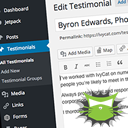Effortless Custom Fields :: ECF Wordpress Plugin - Rating, Reviews, Demo & Download
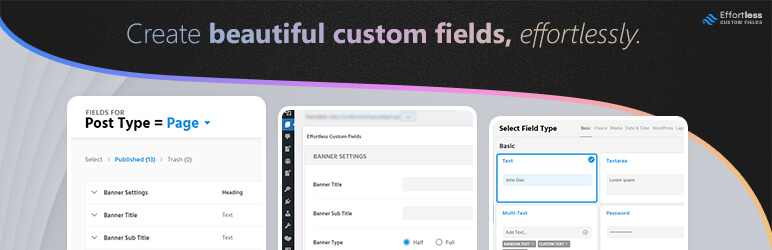
Plugin Description
·························································································································
Create beautiful custom fields, effortlessly.
·························································································································
Problems : Most custom fields plugins existing today have some significant problems. Organizing fields in them is a big challenge. Not much attention is paid to fields’ design. We are forced to wait frequently—in unwanted ajax calls and page loads. Frontend use often require us to refer documentation, and documentation is usually so big that we struggle to find the solution.
Effortless Custom Fields (ECF) is an answer to all such problems. It empowers you to create, manage, and organize your custom fields with almost zero effort. Fields’ design is kept super clean and beautiful; your clients will love it. Your time is valuable, so there are no unnecessary ajax calls and page loads. Designed such that in just few minutes of use, you’ll not only learn it but become confident in it—all by yourself.
In just five minutes of use, you’ll start loving it!
––––––––––––––––––––––––––––––––––––––––––––––––––––––––––––
What makes it Effortless?
- Super simple and clean interface: Most softwares we use today have complex and difficult to use interfaces. Complexity creeps in when creators don’t care enough for their users’ convenience while making design decisions. We made no such mistake, ever. No decision was made without considering your convenience first—clearly reflected in its simple and clean interface. It makes things clear the moment you look at it. Effortless Custom Fields is the result of years of our knowledge, experience, and deep desire to create something that you can’t live without. You’ll feel the care we build it with right on your first interaction with it.
- Every interaction communicates: Whenever you interact with it, it will make you understand everything that’s happening. Everything feels natural, smooth, and fluid—no jerk. When you start using it, you will feel the need for such communication in every software that you use.
- Excellent performance: Effortless Custom Fields builder is a single page app. Once loaded, everything happens instantly. Even the ajax calls are kept to minimum—only used where pre-data loading is costly or when there are no other options. You’ll never have to wait for any unwanted ajax calls or page loads.
- Only one function “effcf_get”: This is the only function you need to get the field value in the frontend. If a single function can handle it, why to offer more. Offering more functions lead to more confusion, more complexity, and more effort—exact opposite of our core values. How big deal it can be to learn using just one function. Even for learning this, you don’t need to go anywhere else; code is provided where you create the field itself.
- Fields are kept separate for each location: Fields management is not a pain anymore. In ECF, you have one place to create or manage fields for one location (let’s say post type = post) and a completely separate place for another location (post type = page), and so on. No field sharing accross locations—direct one to one mapping. Everything neatly organized. No matter how many fields you need to manage for each location, you’ll do it with ease and confidence.
- Short and simple documentation: In a race to give more features than their competitors, companies end up making softwares so complex that at most times user struggles. Instead of putting efforts on design and ease of use, they try to explain everything in documentation. But ECF is different. It won’t require you to refer documentation often—everything is clear and obvious. Documentation is, however, created for ECF but is kept super simple and small. It only covers things that are not obvious.
––––––––––––––––––––––––––––––––––––––––––––––––––––––––––––
Helpful Links
Website : https://ecfwp.com/
Docs : https://ecfwp.com/docs/
––––––––––––––––––––––––––––––––––––––––––––––––––––––––––––
PREMIUM
The Effortless Custom Fields plugin’s premium version is also available. Learn more »
·························································································································
Buy ECF Premium »
·························································································································
Free vs Premium
- Field Grouping
- Free: You can group your fields only with “headings.”
- Premium: You can group your fields only with “tabs,” “accordions,” “field groups,” and “headings.”
- Repeater
- Free: No repeatable fields.
- Premium: Create unlimited repeatable fields in any possible location.
––––––––––––––––––––––––––––––––––––––––––––––––––––––––––––
How to Build JS minified files from source code
Effortless Custom Fields plugin is build with webpack and npm. You must have node installed on your machine to generate minified files.
Open “effortless-custom-fields/assets” directory in command-line. Run following commands in sequence:
for development build:
npm install
npm run build (for development build)
—or—
for production build:
npm install
npm run build-prod (for production build)
Screenshots

This is the landing page of ECF.

This is where you land after choosing a location.

Here you create fields for post_type = ‘post’ and how they show up.

Here you create fields for post_type = ‘page’ and how they show up.

Here you create fields for ‘customize’ and how they show up.

Field Type selection panel.

Multi-images field.

Radio field.