Effortless Email Marketing Automation For Your Funnels – Mail Mint Wordpress Plugin - Rating, Reviews, Demo & Download

Plugin Description
Power up your funnels on WordPress with email marketing automation to get more leads & sales.
Mail Mint helps you optimize your marketing campaigns using a simple tool that is less cluttered and easy to use for managing leads, running targeted email campaigns, and simplified automation flows.
It is specially built for marketers and funnel creators like you to use email marketing automation easily in a clutter-free UI and increase your conversions.
Mail Mint Pro is releasing soon.
Join The Early Adopters List For A Huge Discount!
| Documentation | Join our Facebook Community |
Why Use Mail Mint?
Email marketing is still the best way to get more leads and drive more sales. However, when creating marketing funnels, you have to go back and forth between multiple tools to run successful campaigns.
You collect leads with one tool, plan the funnel journey in another, create your funnel pages with another, and then run email automation in yet another tool. So, just to create a single campaign, you have to learn and spend time with so many tools.
With Mail Mint, you longer need to go back and forth with multiple tools.
For starters, the plugin has its own lead form builder, which will allows you to collect leads from anywhere on your website. You can then segment your leads and organize them to run targeted email campaigns.
Moreover, it has direct integration with WordPress, WooCommerce (Pro), and Easy Digital Downloads (Pro) for contact management and automation workflows.
You can easily plan and run automation flows in the same tool while also running email campaigns and sequences based on your marketing needs.
But that’s not all. Mail Mint will have a special integration with WPFunnels to help you build funnels as you have never done before. You will be able to plan and craft complete funnel journeys, including funnel pages and email automation flows, on a single visual canvas.
This means if you have both Mail Mint and WPFunnels Pro, you will be able to create your funnels in one place without losing track of your funnel journey. And eventually, you will be able to launch successful funnel campaigns faster and get more results.
Everything You Need To Make Email Marketing Automation Effortless
You will get everything you need to collect leads and convert your prospects without losing focus.
👉 Easy Contact Management
You may add or Import unlimited contacts easily and then organize them into lists, tags, or segments (Pro) in just a few clicks.
Its clutter-free UI means you will be in control of how you want to manage your leads.
You will easily be able to import contacts by
- Using a CSV file
- Pasting contact data
- WordPress users as contacts
- WooCommerce customers (Pro)
- Easy Digital Downloads customers (Pro)
Or you may choose to add contacts manually.
And then, you can edit any contact details, assign or change new tags and lists, update subscription status, check contact activity, and many more.
👉 Advanced Email Builder
When running email campaigns, you will be able to experience one of the best email builders you have used till now.
Mail Mint comes with an advanced email builder that lets you design stunning emails using drag and drop blocks and full control over design so that you can stand out.
Plus, you will love to choose from several pre-built email templates that you can use on the go with minimum tweaks required.
The email builder includes the following blocks
- Text – A way to input and format text content.
- Image – Upload images and place them anywhere in your email.
- Button – Place a button to let the reader take action.
- Social – Allow readers to visit your social profiles.
- Divider – Place a divider between two sections.
- Spacer – Leave a little bit of space.
- Hero – A pre-designed layout that you can customize as the hero section of your email.
- Wrapper – A container with full design control.
- Footer – Pre-designed footer section with full design control.
- Products (Pro) – Suggest products from a certain category (WooCommerce) in your email.
- Posts (Pro) – Display recent posts from a specific category.
And you will also get complete layout and style control for the whole email body.
Don’t want to use a drag-and-drop email builder? No problem, you may use the plain text email writer instead. (Coming soon)
👉 Strategic Email Sequences (Pro)
Other than regular emails, you may also send or schedule email sequences with controlled delays between each email.
This is especially effective when you want to run lead nurturing campaigns or well-planned promotional campaigns such as lunch campaigns, webinar funnels, lead conversion emails, upsell campaigns, etc.
👉 Simplified Automation Flows
One of the best aspects of Mail Mint is the ability to visually set up automation flows.
You will be able to trigger meaningful automation workflows based on specific actions or events to save time and increase efficiency.
Whether it is to create the onboarding process, run drip campaigns, or organize necessary automation flows to manage leads, the Mail Mint automation helps you set it up without any complications.
Following are the triggers you can use to enter users into the workflow:
Basic Triggers
- Form Submitted – Choose a Mail Mint form so that whoever submits that form, they’ll enter the workflow.
- Added To List (Pro) – When a contact is newly added to a list, they’ll enter this automation flow.
- Tag Assigned (Pro) – If you assign a new tag to a contact, this automation will be triggered.
WordPress Triggers
- New User Registration – When a new user registers to your site, they will enter the workflow.
- User Login – A user will enter the workflow when they log in.
WooCommerce Triggers (Pro)
- First Order In Store – If a customer places his first-ever order, they’ll enter the workflow.
- New Order Placed – Any orders placed, the associated customer will enter the automation flow.
- Target Order Status – If an order is changed to a specific status, the customer will enter the workflow
- Order Failed – If an order is failed, this automation will be triggered.
Once the automation is triggered, you can create a complete workflow using the following actions:
- Send An Email
- Set Time Delay
- Assign Tag(s) (Pro)
- Add To List(s) (Pro)
- Remove Tag(s) (Pro)
- Remove From List(s) (Pro)
- Send Email Sequence (Pro)
👉 Custom Lead Form
Mail Mint has its own lead form builder so that you can collect targeted leads from anywhere on your websites.
But it’s not just a simple opt-in form. You will be able to create lead forms to embed on a page or use as pop-ups, fly-ins, or top/bottom bars anywhere on your site.
You will have full control over the design, and you will get to control where you want to display your forms.
It’s super convenient to collect more leads without relying on multiple tools.
👉 Dynamic Segmentation (Pro)
You will be able to prepare targetted lead segments so that you may run personalized email campaigns and get higher conversions.
When managing contacts, you can create dynamic segments based on any contact data and intuitive conditions such as “Contact name contains”, “Country is”, etc.
This will help you identify the right lead list to run your next email marketing campaign and drive greater results.
👉 Real-time Analytics
For every activity you have within Mail Mint, you will get real-time analytics so that you can make data-driven decisions and optimize your campaigns.
You will get an overview of leads growth rate, email campaign success, automation activity, and form entries. Plus, you will get more specific details (Pro) such as click rate, device usage, activity distribution based on time, etc.
👉 Advanced Integrations
Mail Mint has direct integration with WordPress, WooCommerce, and Easy Digital Downloads so that you can import users & customers into contacts in just a few clicks and set up automation flows to carry out all the default or custom email campaigns that you want to run for your online business.
It also has integration with Gravity Forms so that after one submits data, the information will be added to Mail Mint and you will be able to trigger automation workflows.
This will make it easy for you to start using Mail Mint without any barriers.
⭐ Crafts Funnels & Email Automation Flows In A Single Visual Canvas (Coming Soon) ⭐
One of the most unique features of Mail Mint that you will love is its unique integration with WPFunnels.
WPFunnels is an easy-to-use canvas-based funnel builder which you can use to plan your funnel journey and craft the pages on a visual canvas.
And if you use Mail Mint along with WPFunnels, you will also be able to set up the email automation flows for your funnels on the save visual canvas.
This is a feature that has never existed until today. And it will make your as a funnel creator so much easier as you no longer have to go back and forth in multiple tools to plan & design funnel pages and run email automation flows. You can now do it all in a single platform.
Use Mail Mint to create email mail marketing automation for your lead generation funnels, launch funnels, sales funnels, affiliate funnels, lead nurturing campaigns, conversion flows, and any other funnel.
All Mail Mint Features
Check out the amazing features you get with Mail Mint to boost your lead generation and conversion process using email marketing automation.
Contact Management
- Unlimited contacts
- Add contacts manually
- Import Contact List with CSV
- Import Contact via Raw Data
- Import WordPress users as contacts
- Import WooCommerce customers as contacts
- Option to Subscribe on the comments & registration section
- Option to Subscribe on the WooCommerce checkout form
- Create Lists & Tags to distribute contacts
- Individual contact activity timeline (coming soon)
- Send a personal email to a contact (Pro)
- Dynamic Segments based on any contact data (Pro)
Advanced Email Builder
- Drag and drop email builder
- Text block with typography control
- Use Dynamic Personification Data
- Image block with size control
- Button block
- Social block with custom icons and text
- Divider block
- Spacer block
- Hero block with pre-built layout
- Content Wrapper
- Custom Footer
- Products Suggestion Block (Pro)
- Recent Posts Block (Pro)
- Layout & Design Control
- Save Email As Template
- Mobile Responsive email design
- Export email as HTML or MJML (copied to clipboard)
Email Campaigns Manager
- Single Email Campaign
- Email Sequence with time delays (Pro)
- Email Sequence to reuse in automation (Pro)
- Option to Schedule campaign at a later date
- Send Test Email
- Pre-made email templates
- Campaign Analytics (Open rate, click rate, unsubscribed, bounce rate)
- Detailed Analytics (device usage, orders, sales, etc) (Pro)
Lead Form To Collect Leads
- Pre-built Lead Forms
- Custom Form Builder
- Default opt-in fields (First Name, Last Name, Email)
- Custom Fields (Pro) (Text, Radio buttons, Checkboxes, Dropdown)
- Embed form with shortcode
- Pop-up form
- Fly-ins
- Opt-in bar (fixed to top or bottom)
- Full design and typography customization
- Option to display on specific pages only
- Option to display form site-wide
- Add subscribers to specific lists & tags
- Form visibility after submission (Nothing, Hide, Reset)
- Custom URL redirection after form submission
- Redirect to an internal page after submission
- Entries count on form submission
Automation WorkFlow Builder
- Visual Workflow
- Mail Mint Trigger: Form Submitted
- Mail Mint Trigger: Added To List(s)
- Mail Mint Trigger: Tag(s) Assigned
- WordPress Trigger: New User Registration
- WordPress Trigger: User Login
- WooCommerce Trigger: First Order In Store (Pro)
- WooCommerce Trigger: New Order Placed (Pro)
- WooCommerce Trigger: Target Order Status (Pro)
- WooCommerce Trigger: Order Failed (Pro)
- Gravity Forms Trigger: Form Submitted (Pro)
- Gravity Forms Trigger: Confirmation Email Sent (Pro)
- Gravity Forms Trigger: Confirmation Email Failed (Pro)
- Action After Trigger: Send An Email
- Action After Trigger: Assign Tag(s)
- Action After Trigger: Add To List(s)
- Action After Trigger: Set Time Delay
- Action After Trigger: Remove Tag(s) (Pro)
- Action After Trigger: Remove From List(s) (Pro)
- Action After Trigger: Send Email Sequence (Pro)
GDPR Compliance Features
- Double Opt-in Email
- Anonymization Of IP
- Email Preference Link
- Unsubscribe Link
WPFunnels Integration (Coming Soon)
- Create Automation Workflows on WPFunnels visual canvas
- Set automation actions based on user actions in funnels
WordPress Integration
- Import WordPress users as contacts
- Add Commentors as subscribers
- Add newly registered users as contacts
- Trigger automation upon user login
- Trigger automation on new registration
- Option to remove contact upon user deletion
WooCommerce Integration (Pro)
- Import WooCommerce customers as contacts
- Add Commentors as subscribers
- Add newly registered users as contacts
- Trigger automation on users’ first order in store
- Trigger automation on any new order placed
- Trigger automation on changing order to a target status
- Trigger automation when order is failed
- Option to remove contact upon customer deletion
Gravity Forms Integration (Pro)
- Trigger automation after a specific form is submitted
- Trigger automation after confirmation email is sent
- Trigger automation if confirmation email is failed
Detail Analytics
- Contacts Analytics: Subscribers Growth Rate
- Contacts Analytics: Single Contact Email Open Rate
- Contacts Analytics: Single Contact Email Click Rate
- Contacts Analytics: Total Orders By A Single Contact
- Contacts Analytics: Total Spent By A Single Contact
- Email Campaign Analytics: Open Rate
- Email Campaign Analytics: Click Rate
- Email Campaign Analytics: Bounce Rate
- Email Campaign Analytics: Unsubscribed Rate
- Email Campaign Analytics: Device Usage (Pro)
- Email Campaign Analytics: Gender Distribution (Pro)
- Email Campaign Analytics: Demographics (coming soon)
- Email Campaign Analytics: Open Time Distribution (Pro)
- Automation Analytics: Entrance count
- Automation Analytics: No. of emails sent
- Automation Analytics: No. of entries with full journey completion.
- Automation Analytics: Weekly Performance (Pro)
Upcoming Features
- Abandoned Cart Recovery Automation
- Automation Recipes
- Export Contacts
- reCaptcha Support
- LMS plugins Integration
- JetForms Integration
Join Our Facebook Community
JOIN OUR FACEBOOK USERS COMMUNITY: Discuss and learn how others are using WPFunnels and Mail Mint. Find out how and how you can effectively create complete funnel journeys for your WordPress or WooCommerce shop. Plus, stay up-to-date with our exciting upcoming features.
Screenshots
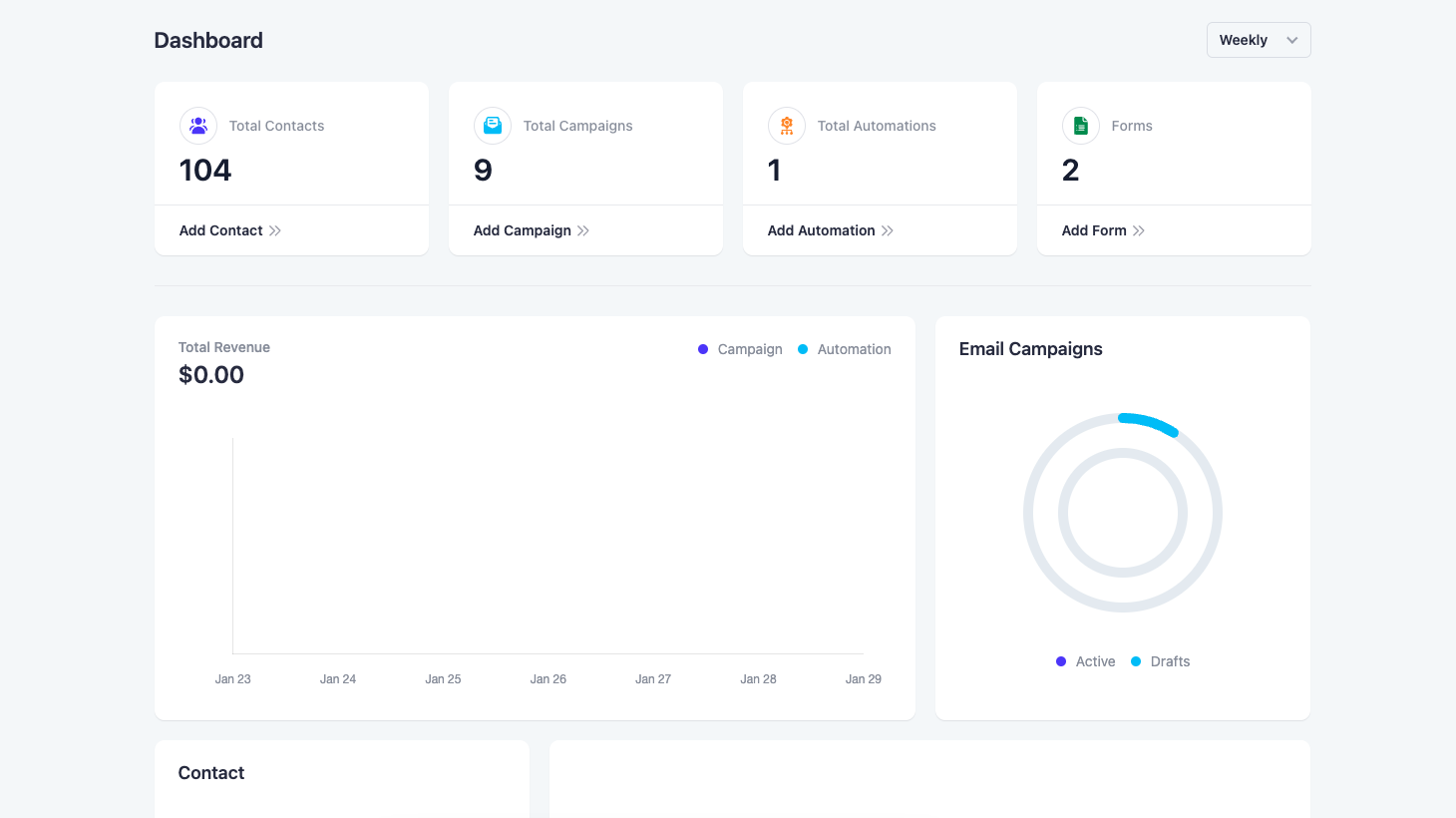
Mail Mint Dashboard for Email Marketing Automation
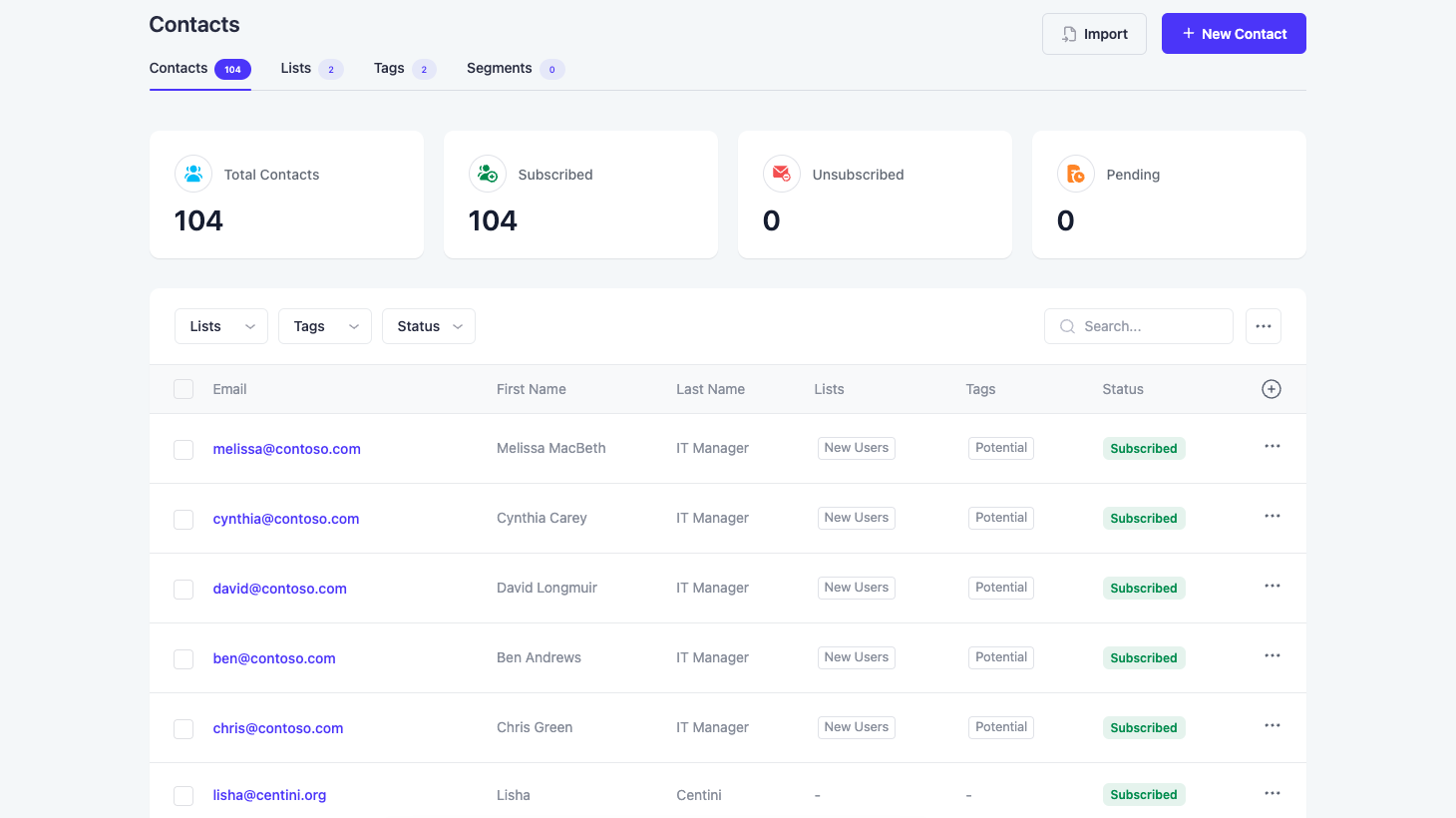
Mail Mint Contacts – Manage User List
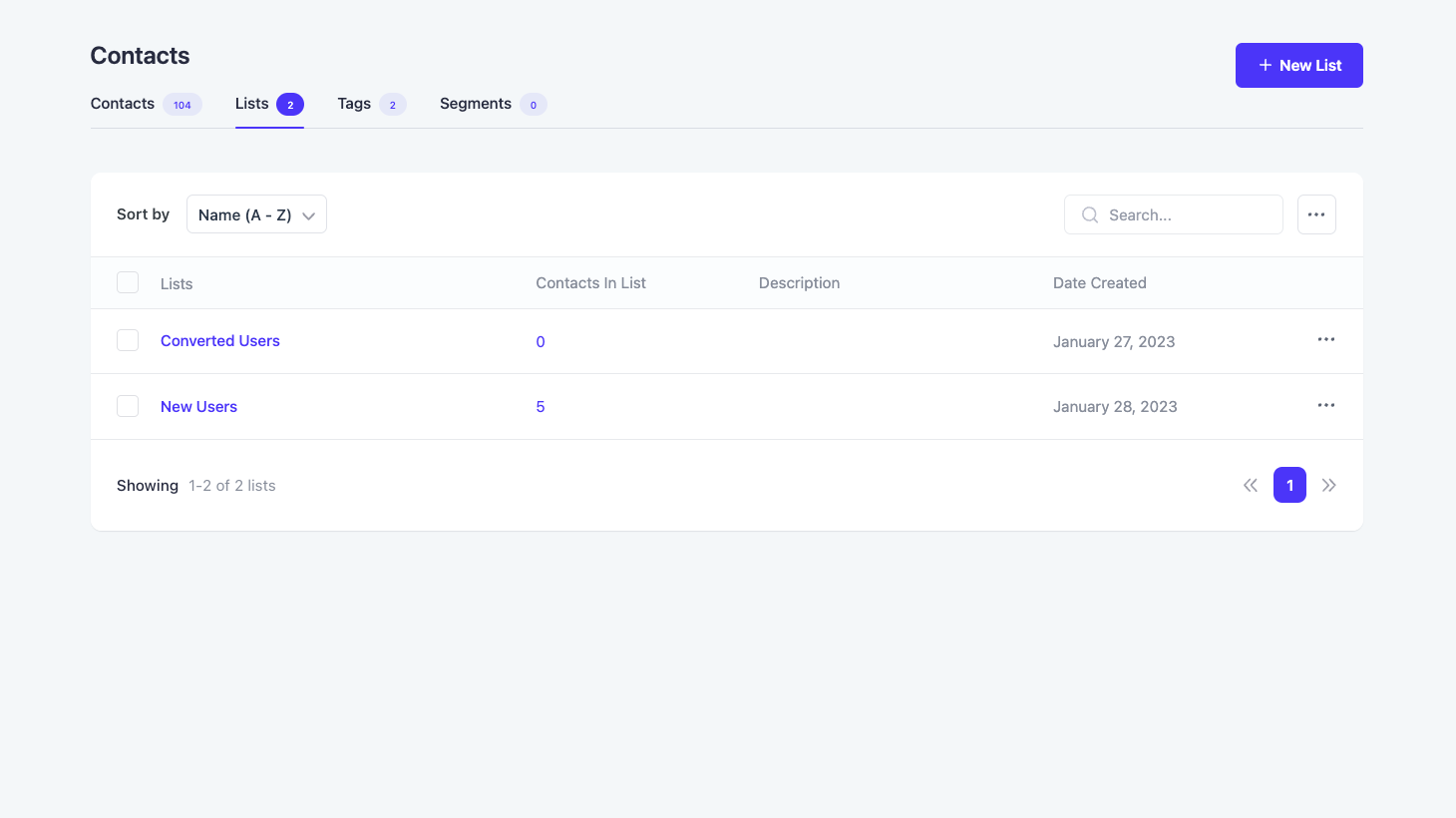
Organize Users by List
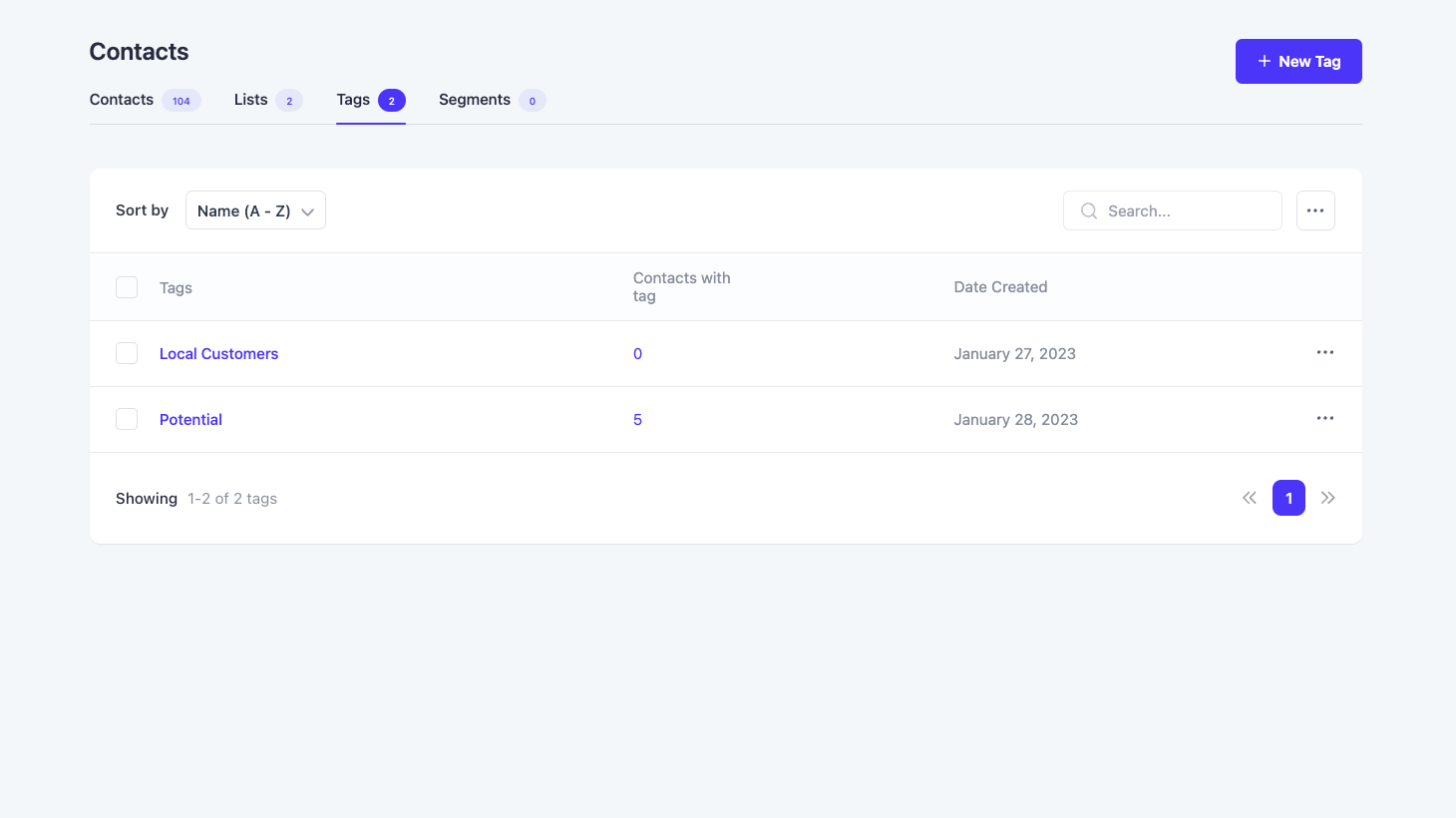
Assign Specific Tags to Users
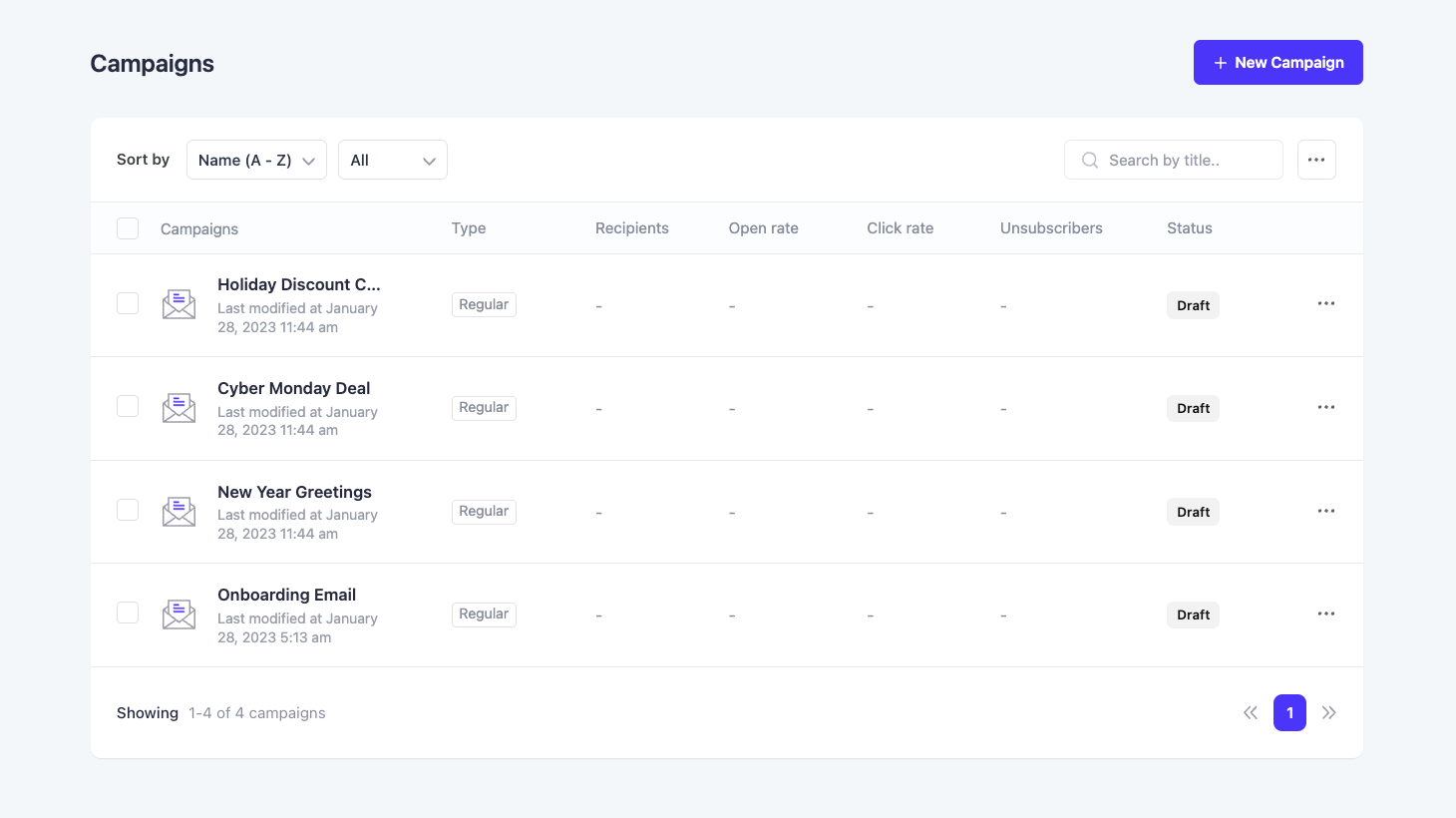
Email Campaigns for Automation
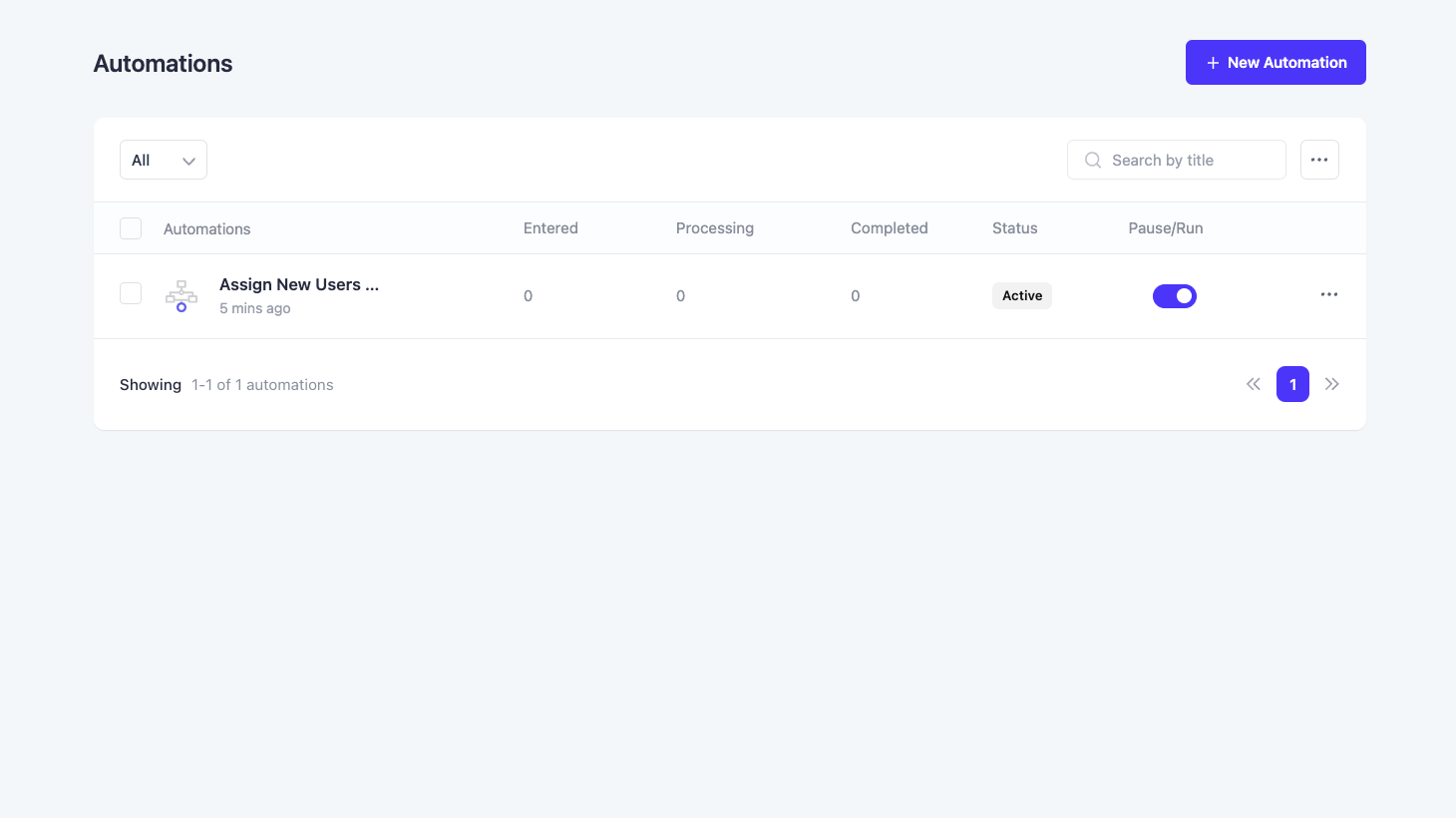
Automated Workflow for Email Marketing
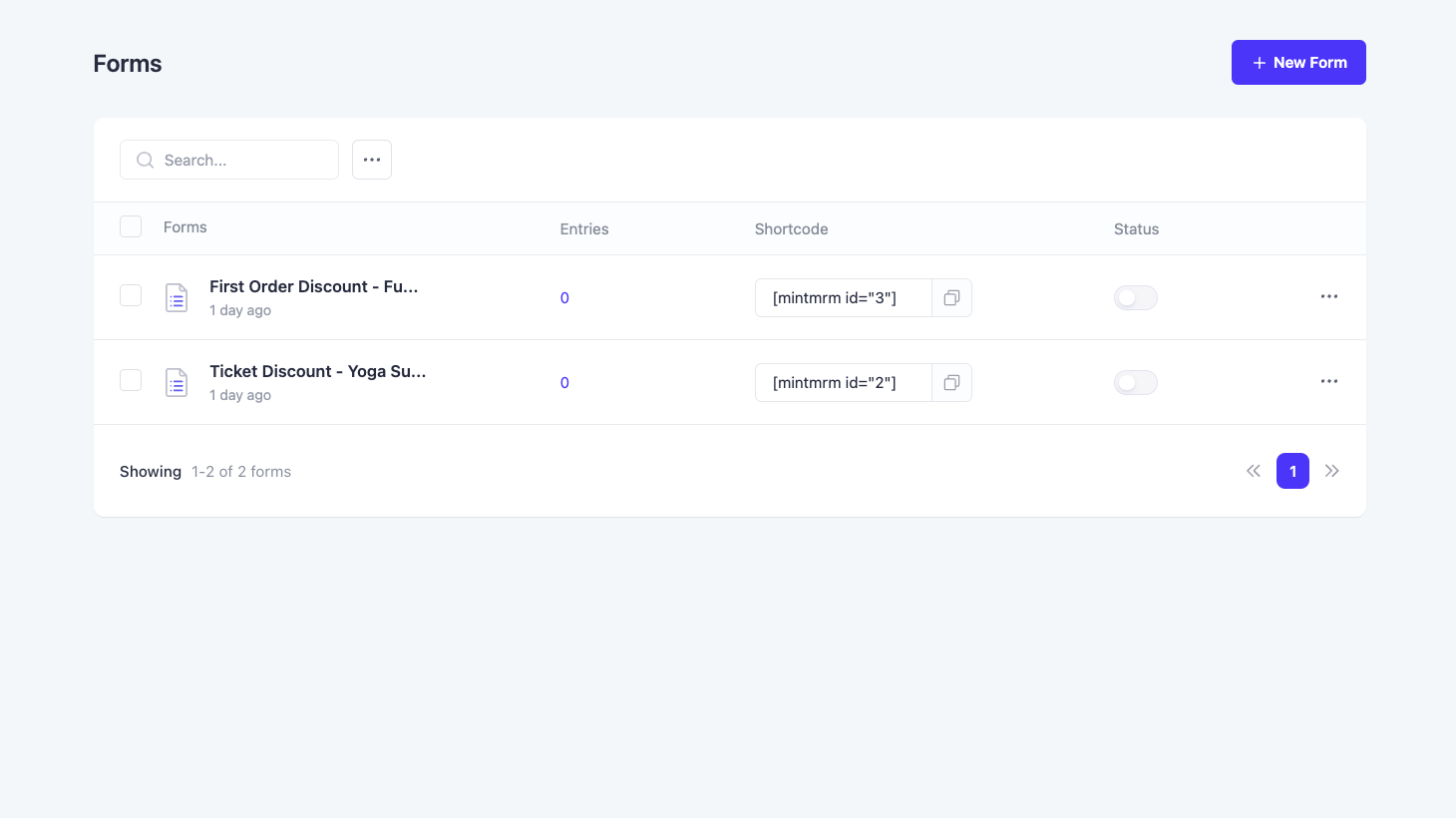
Lead Generation Forms – Mail Mint
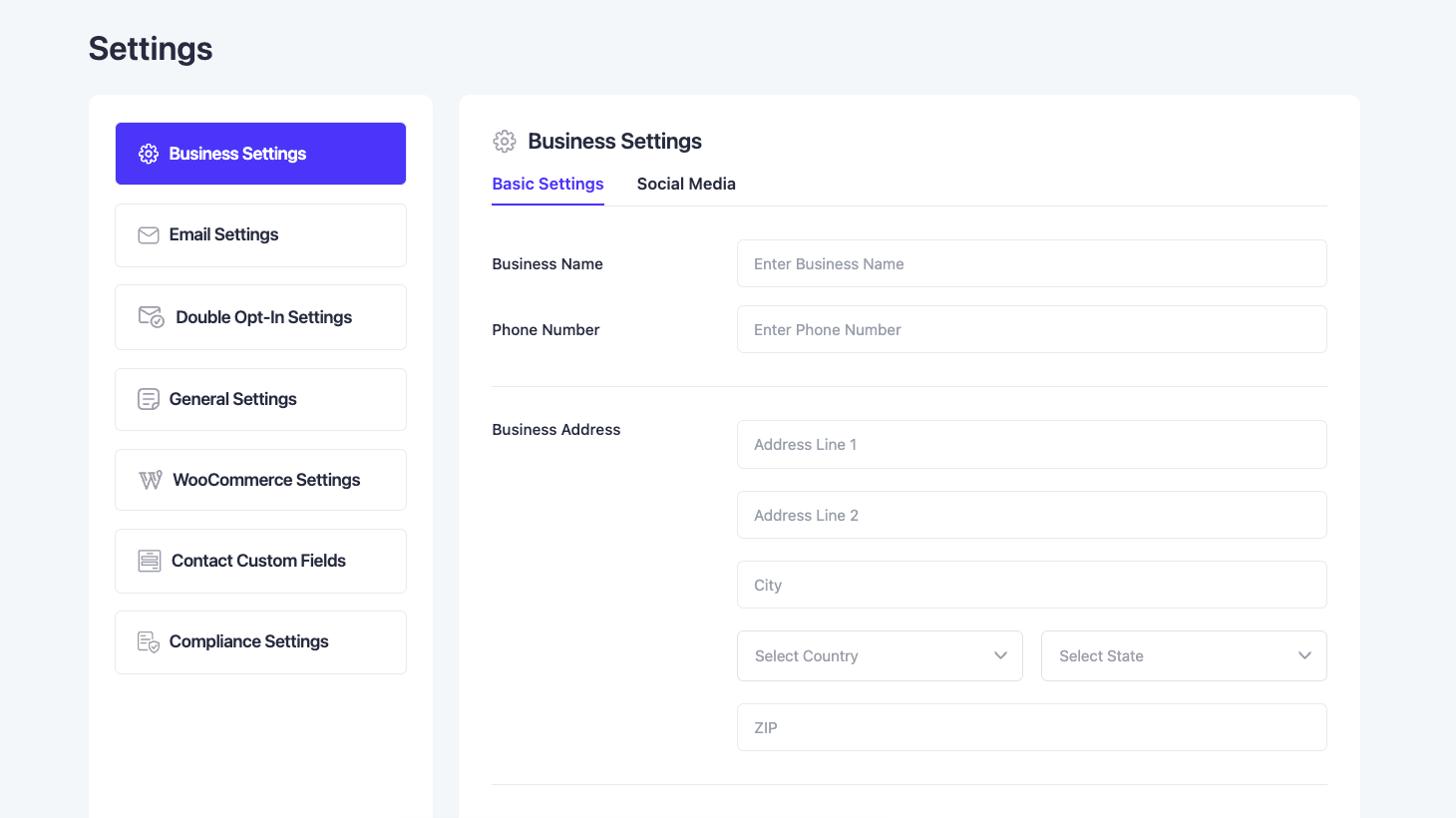
Mail Mint Business Settings
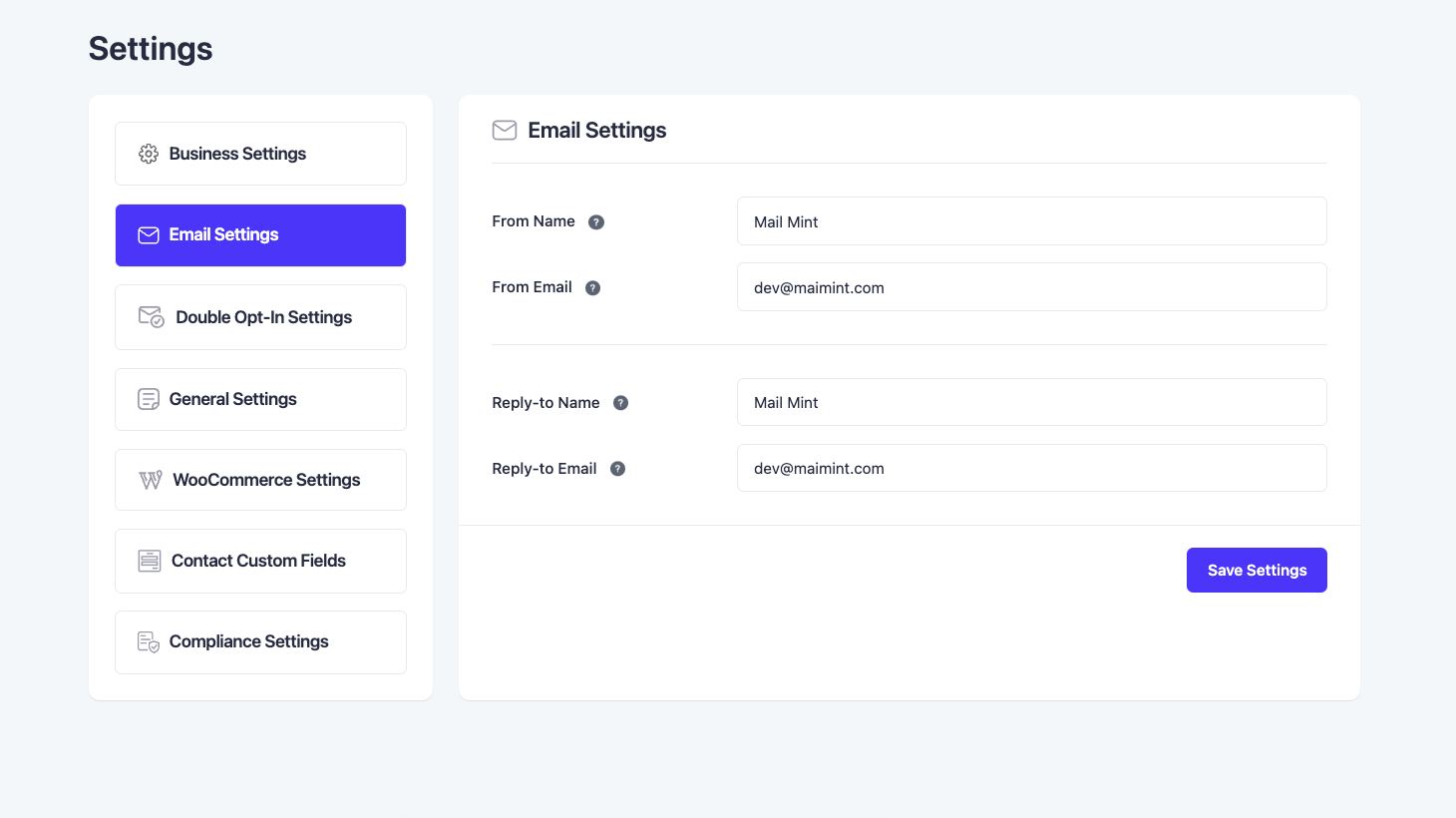
Email Settings for Automation

Visual Automation Workflow



