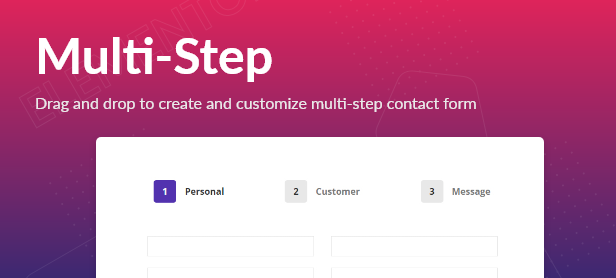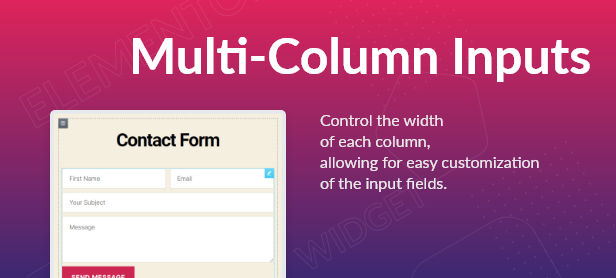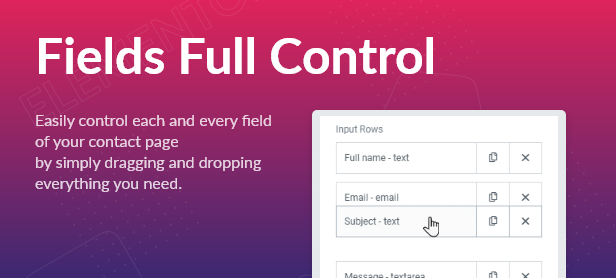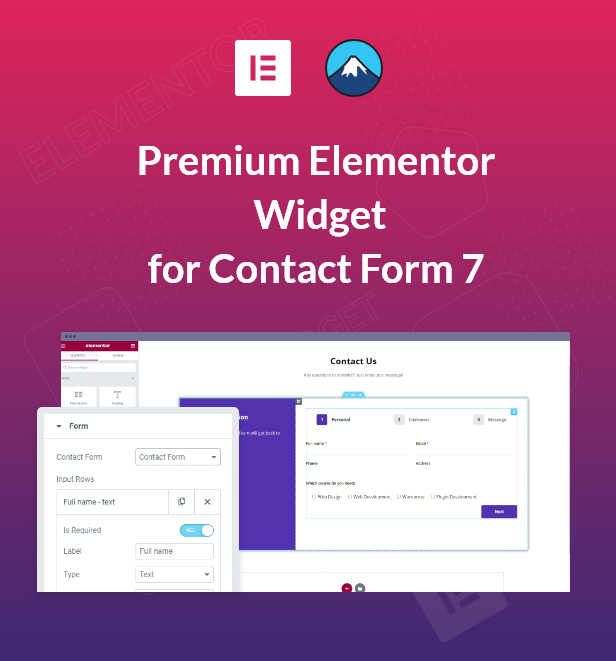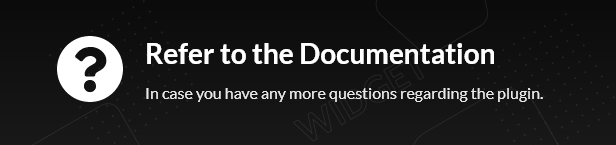Elementor Contact Form 7 Wordpress Plugin - Rating, Reviews, Demo & Download
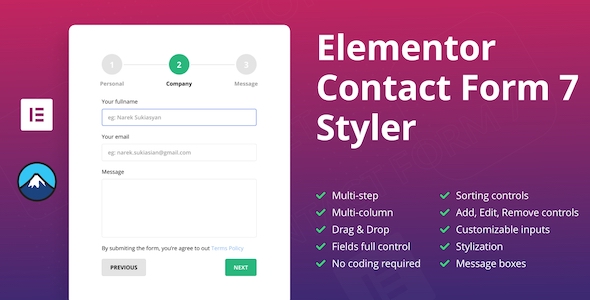
Plugin Description
Elementor Contact Form 7
Writing your own contact form for you website can be a hassle. Not when you’re using the Elementor Widget for Contact Form 7, which allows you to build, customize and add all kinds of functions to your very own contact form page. We’ve made sure to include as many customization options as possible to give you full control over your contact forms, allowing you to finetune them to your exact needs. Why spend days writing meticulous code to make sure everything works, when you can build the contact form by simply dragging and dropping everything you need with the Elementor Widget for Contact Form 7.
Multi Column
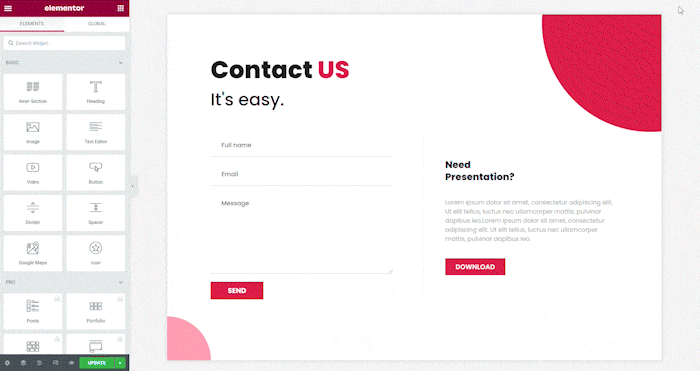
The primary benefits of this plugin is that you can create a multi column forms without any coding. The multi column forms are responsive and can easily adapt to any screen size. Using percentage options you can customize the column sizes to suit your exact needs and stylistic preferences.
Multi Step
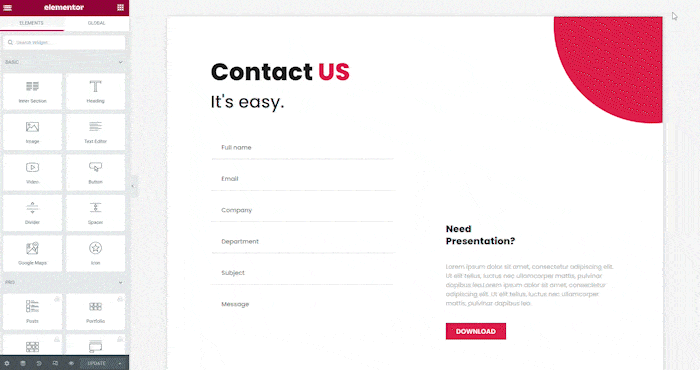
The Contact Form 7 Multi-Step function allows you to divide the application or registration process into several sections. This is very convenient for your applicants as having too many inputs can be overwhelming. By dividing the contact form into several steps, you can make the application process easier. You can also stylize the label for each step in the multi step process.
Customizable Inputs
Using Elementor you can easily control and sort the inputs without any coding. You have access to functions like adding, removing, or editing inputs.
Stylization
The plugin gives you countless options to customize the input fields, their style (such as borders, border colors, shadows, background colors, text colors, text highlights, etc.). This gives you plenty of opportunities to make the contact form something truly unique.
Message Boxes
Fully customizable message boxes where you can customize the positioning, alignment, style, borders, border colors, text, text backgrounds, etc. Error messages can be customized in a similar manner, along with the feature of appearing under specific inputs.
Features:
- Work with Elementor free version
- Elementor Widget for Contact Form 7
- No Coding Required
- Multi Step Format Available
- Responsive, Fits Perfectly On Any Screen
- Sorting Inputs and easy-to-use control over variables
- Add, Delete and Edit inputs using Elementor tools
- Easily create multi-columns forms from scratch
- Full Customization and Stylizing