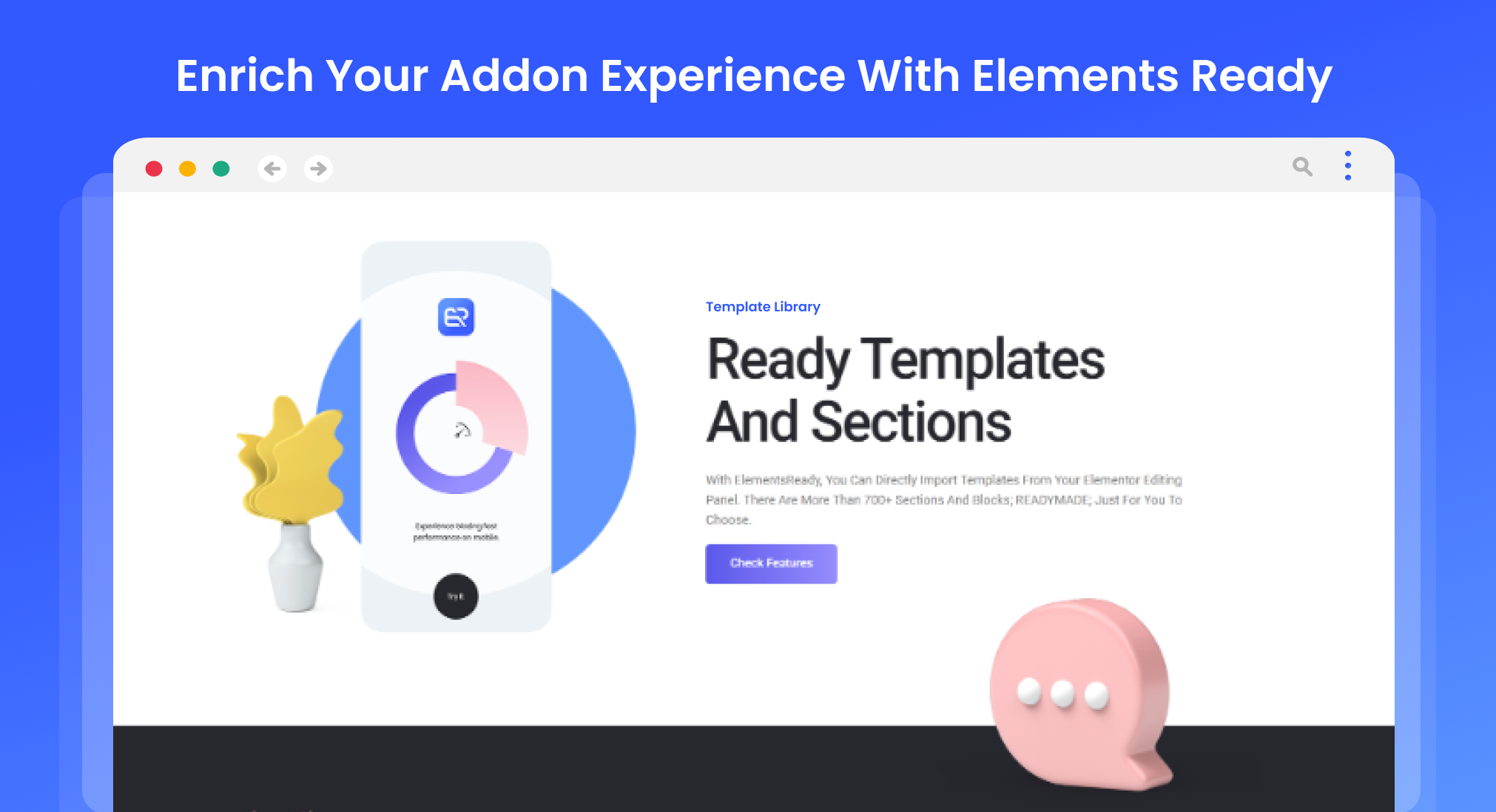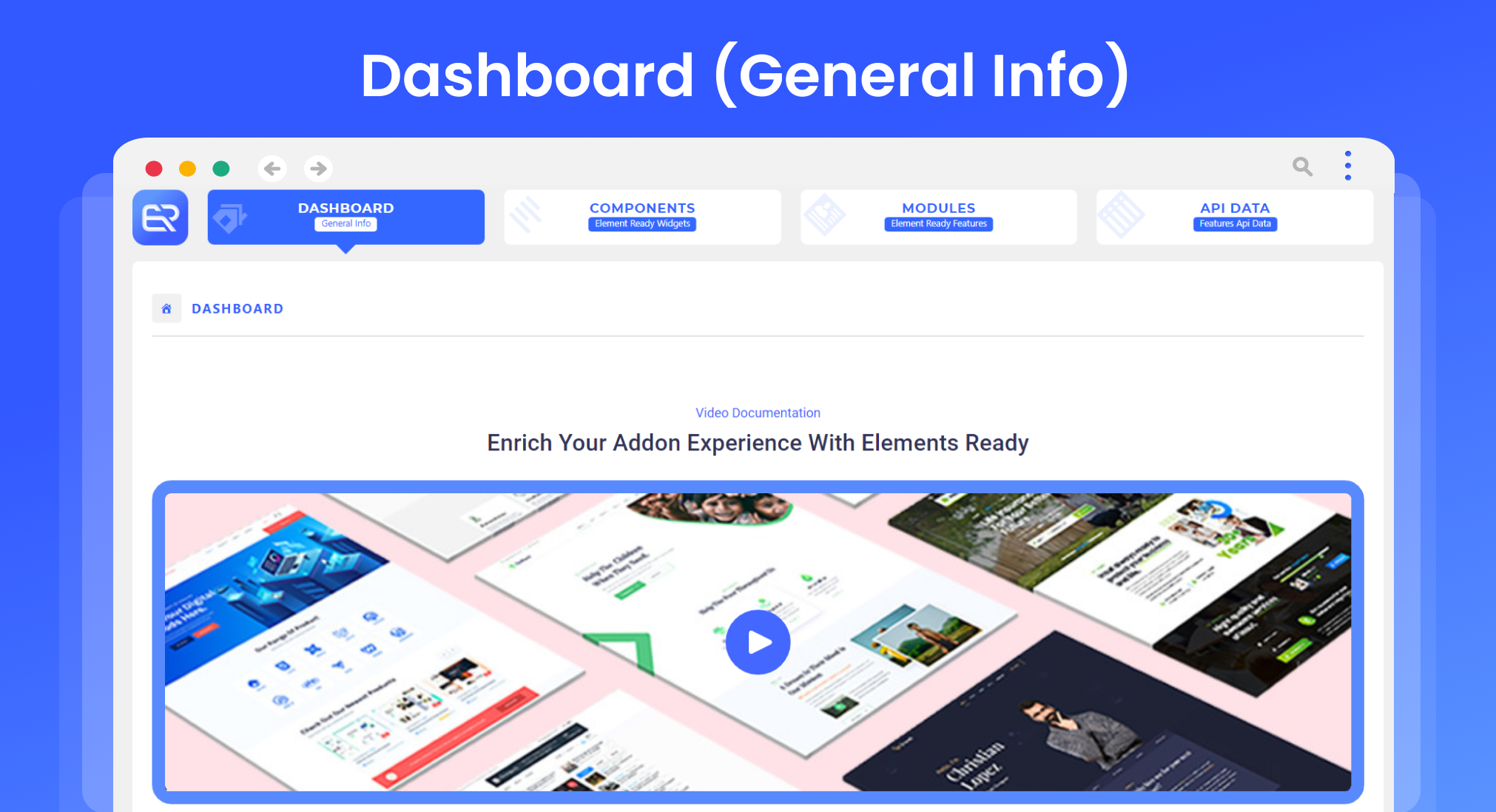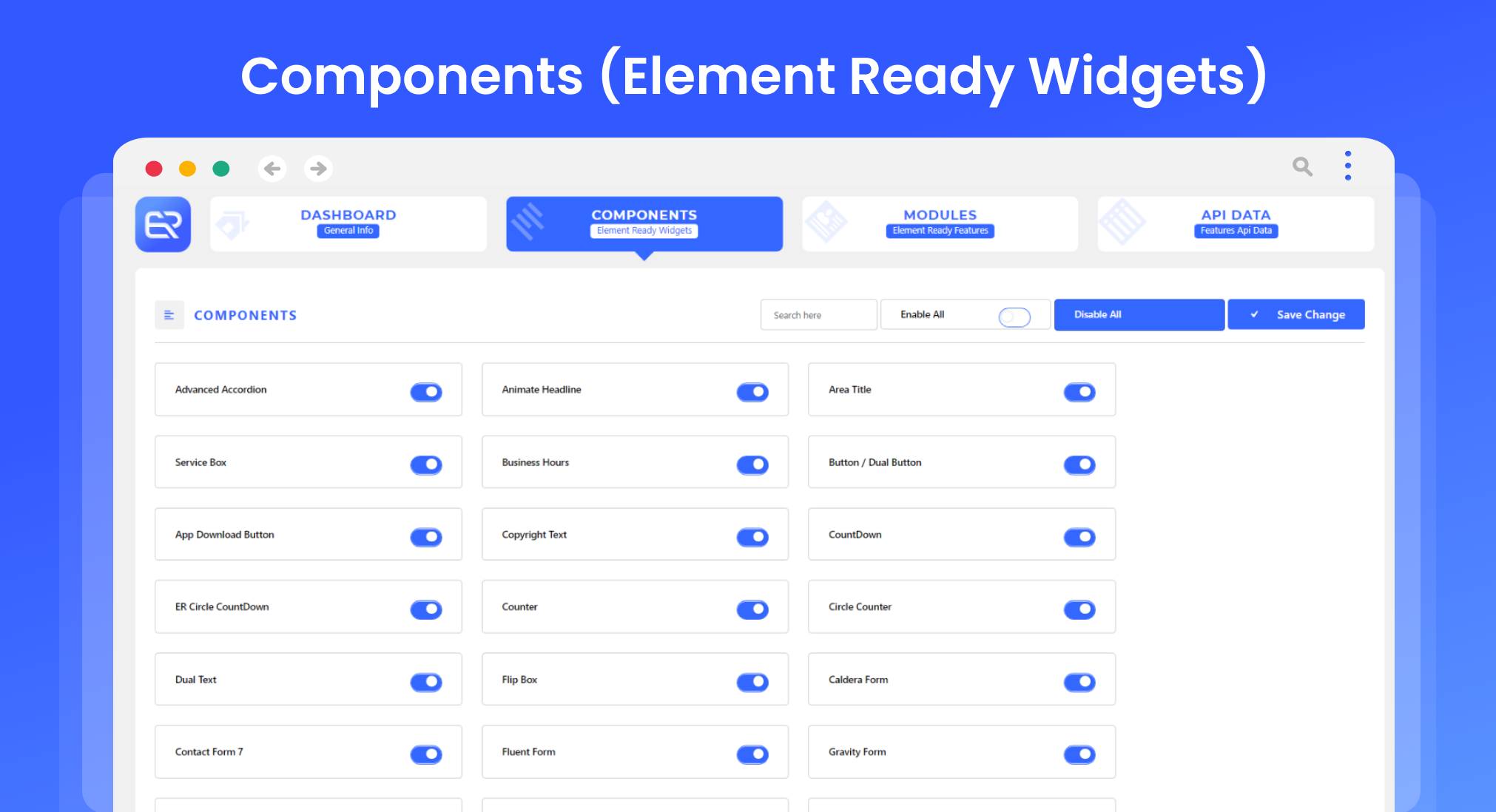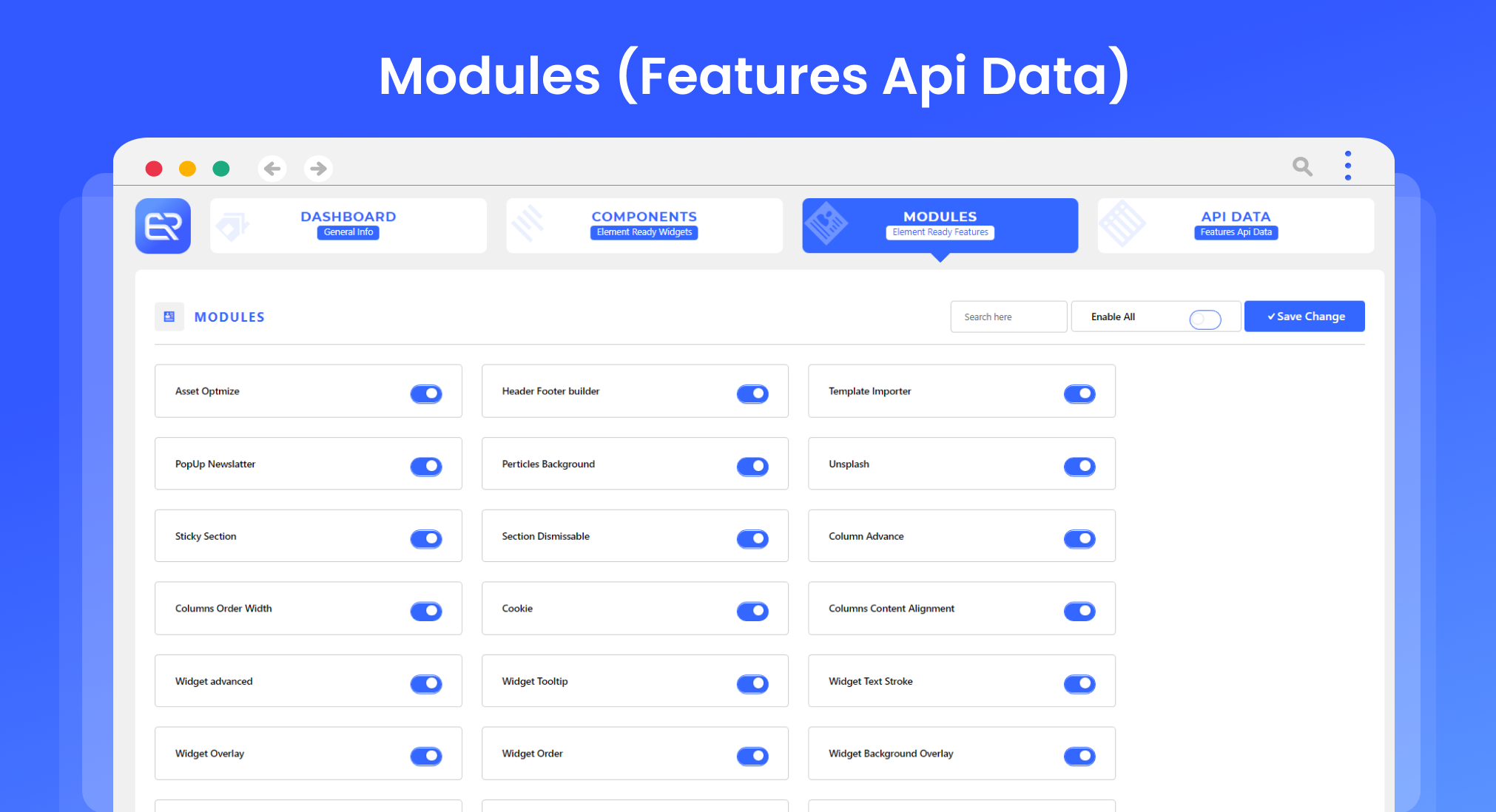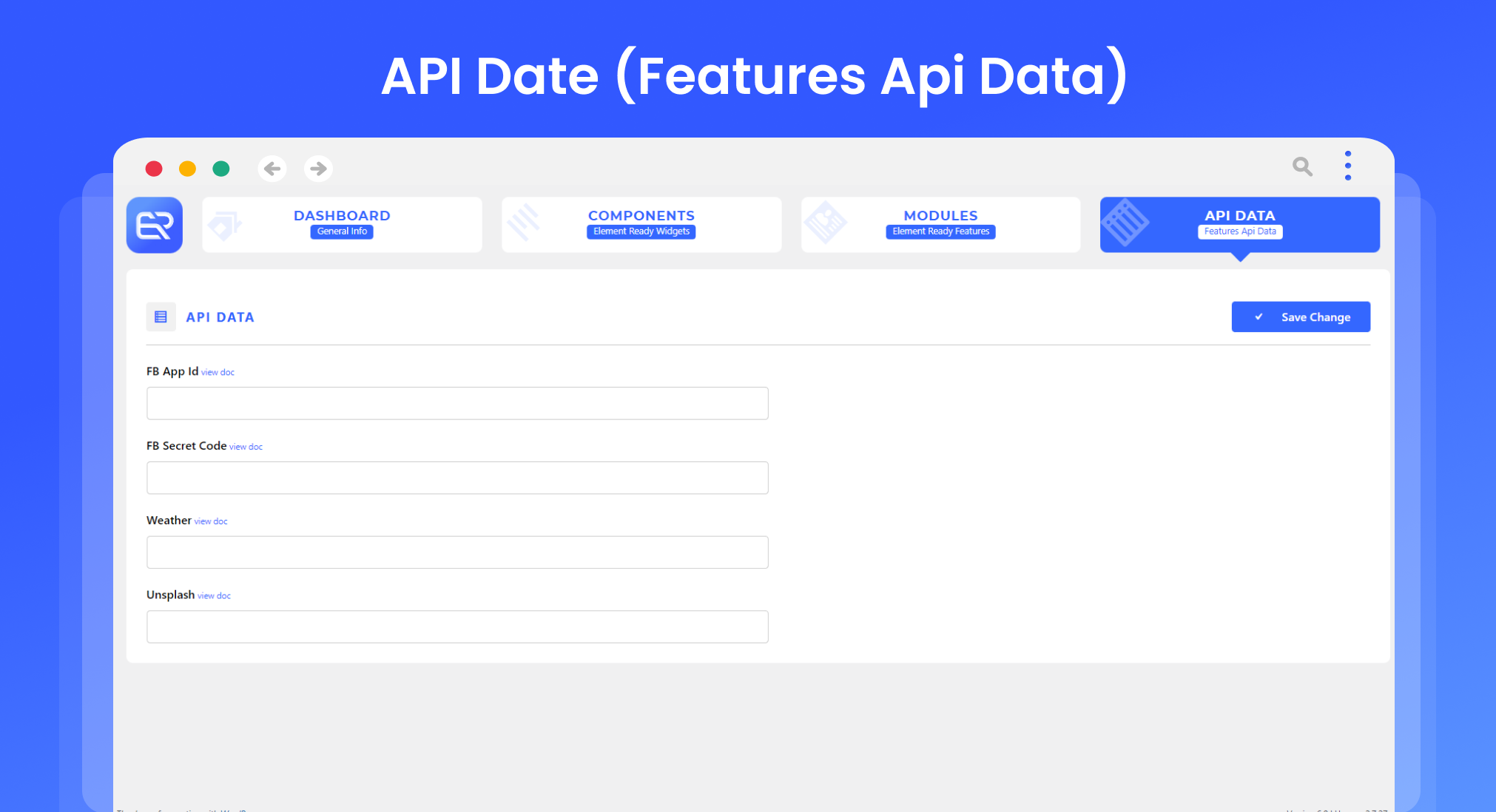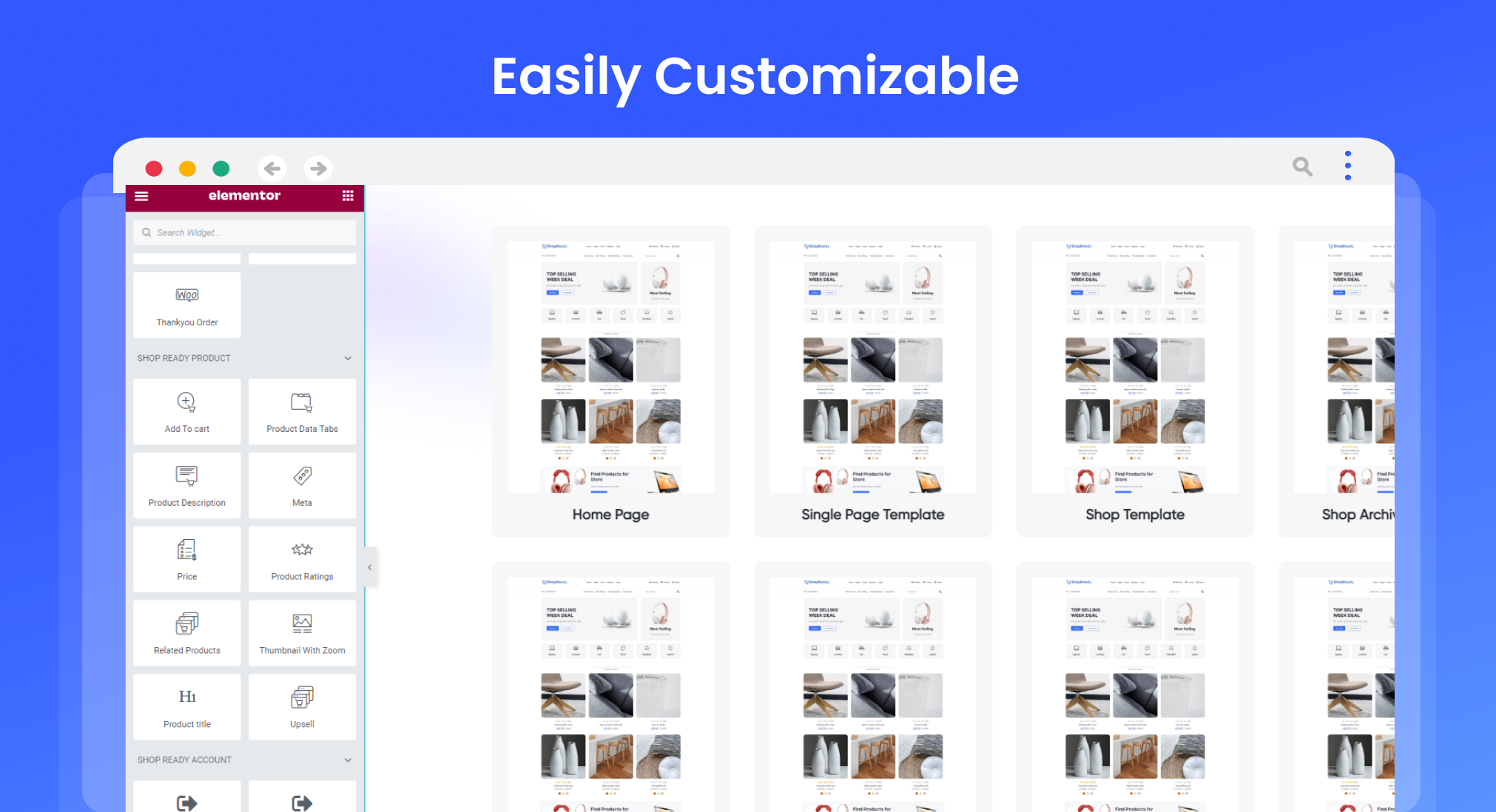ElementsReady Addons For Elementor Wordpress Plugin - Rating, Reviews, Demo & Download

Plugin Description
Presenting ElementsReady – Addons for Elementor, an ultimate productivity booster for the Elementor Page Builder. ElementsReady aims to augment the drag-and-drop page builders’ built-in toolset and functionality with additional widgets, modules, and a ton of professionally crafted preset content.
ElementsReady comes bundled with all the professional WordPress website creation tools that you require to work on creating quality and robust WordPress websites to meet your professional needs.
ElementsReady comes bundled with top-of-the-line features such as – Header Footer Builder, MegaMenu builder, Blog Builder, WooCommerce Widgets, EDD Widgets, Learn Press Widgets, Premium Elementor Templates, an Elementor Template Library, and the ultimate plugin also offers 90+ functional use case specific Elementor widgets in a lightweight performance focused plugin package.
Designed for style and performance, all of our add-ons are unique. Using our advanced modular system, we filter unnecessary files and code to improve load speed.
GET THE PRO VERSION including all 90+ Premium Widgets, 850+ ready Blocks and 22 Ready Templates.
FOR SUPPORT & ADVICES : Open a ticket OR Send us emails
To know about UPCOMING Widgets & Features: HERE
FOR DOCUMENTATION : View Documentation
VIDEO INSTRUCTION : Watch Videos
Take the leap of faith with the ElementsReady Add-ons with its 850+ meticulously crafted stylish templates, Elementor design blocks, pages, header footer demos, and more.
This is not just an ordinary Elementor plugin, this is geared towards offering its users extensive customization options, the experience that this plugin provides is both highly productive and a joy to operate.
With these preset content WordPress, users are able to create stunning, yet functional customized headers and footers, design completely unique mega menu blocks, create custom EDD and Woocommerce shop page, Donation Campaign with GIVE DONATION, and so much more.
Designed and developed by QuomodoSoft, with a combined user base of 17000+ from WordPress themes and plugins.
Get an overview of the features you’re getting when you view our live previews of ElementsReady website.
NOTE:
The ELEMENTOR plugin is required to use the ElementsReady Addons.
KEY FEATURES
- Mega Menu Builder.
- Header Builder.
- Footer Builder.
- Unlimited Icons & Sets.
- Pre-designed Header & Footer Templates.
- Unsplash Media Upload ( FREE ).
- Free and Premium elements.
- 850+ Ready Sections.
- 90+ Widgets.
- 22+ Ready-to-use Templates ( 2 free templates).
- WooCommerce Widgets.
- Sticky Section.
- Dismissible Section ( new ).
- Shape Divider ( Hot ).
- Text Stroke ( new ).
- Column Ordering.
- Column Content Alignment.
- Widget Overlay.
- Widget Overflow Option.
- Widget Ordering.
- Widget Tooltip.
- Widget Effects.
- Widget Transform.
- Section Isolation for Indexing.
- Elementor Template Library.
- Blog Builder (Pro).
- Column Wrapper Link (Pro).
- Custom Column Gap.
- On-demand Assets Loading.
- Easy Digital Download Widget.
- Elementor Gallery Pack. Filterable, Masonry, Grid.
- Unlimited Color & Typography Options.
- Cross Browser Compatible.
- Fully Responsive.
- Expert Support Team.
- Built with Elementor.
- Fully Customizable Elements.
- Widgets & Modules Can Be Enabled / Disabled from the Dashboard.
- Lightweight, Reliable, and Easy to Use.
The Next Release Will Include More Features…
ElementsReady Widget List
40+ Free Widgets
- Advanced Accordion:
- Area Title:
- Copyright Text:
- Counter:
- Contact Form 7:
- Caldera Forms:
- Dual Text:
- Data Table:
- EDD Product Grid:
- Header Builder:
- Footer Builder:
- Mega Menu:
- Info Box:
- Info Text Box:
- ER Login:
- Register:
- Service Box:
- ER Mailchimp:
- ER Navigation:
- Price Table:
- Countdown Lite:
- Progress Roadmap:
- Post Grid:
- Scroll Top/Bottom Widget:
- weForms:
- WP Forms:
- Weather:
- Video:
- ER Team:
- Social Buttons:
- Woo Free Download:
- Shortcode:
80+ Premium Elementor Widgets
- App Download:
- Animate Headline:
- Adv Image Carousel:
- Air Pollution:
- Business Hours:
- Button Text Effect:
- Button Effect:
- Circle Counter:
- Circle Countdown:
- Edd Product Slider:
- EDD Login:
- EDD Register Form:
- EDD Profile Editor:
- EDD Cart:
- EDD Category:
- EDD Checkout:
- EDD Download History:
- EDD Discount Product:
- EDD Purchased History:
- Flip Box:
- Give Campaign:
- Gallery:
- Image Masking:
- Image Carousel:
- Icon Listing:
- LearnPress Slider:
- LearnPress Course:
- LearnPress Grid:
- LearnPress Category:
- Post Grid:
- Post Slider:
- Post Tab:
- Post Carousel:
- Portfolio:
- Portfolio Carousel:
- Progress Bar:
- Price Tab:
- Position Elements:
- QR Code:
- Social Share:
- Testimonial:
- Video Popup:
- Weather Day:
- WooCommerce Slider:
- WooCommerce Grid:
- WooCommerce Tab:
- WordPress Default Widget:
- Image Compare:
- Map:
- Popup:
- Code Snippet:
- Protected Content:
- Fluent Form:
- Ninja Form:
- Binduz Slider:
- Binduz Post:
- Audio Podcast:
- Icon Listing:
- And More:
850+ BLOCKS AND TEMPLATES
The ElementsReady Template Library includes over 850+ pre-built templates and sections to boost your WordPress customization productivity. Users can utilize any number of these included design elements to create a stunning website.
CUSTOMIZABLE
With every widget, ElementsReady offers its users with an immersive, in-depth customization experience. With its user-case-specific tools and features are able to create complex WordPress landing pages for every niche & genre. The Elementor customizer extension plugin offers comprehensive style options.
BLOG & E-COMMERCE BUILDER
With the use of productive widgets such as the Elementor Grid layout widget, Elementor Slider widget, Elementor Area Title widget, etc., you are able to create captivating WordPress blog websites within minutes.
You can also enable E-Commerce website building facilities with the ElementsReady Elementor page builder, by utilizing its many WooCommerce addons & modules. That enables you to add functional eCommerce functions such as product grid, app download, price table, etc.
QUALITY SUPPORT
ElementsReady aims to provide its customers with detail-oriented product documentation and YouTube videos that focus on how ElementsReady boosts the Elementor page builder’s functionality and customization options.
And if that is not enough for you, Our dedicated support desk is at your service with prompt replies to queries. You can also reach out to our development team via the support forum.
FAST LOADING
ElementsReady is designed and developed with the latest WordPress community standard coding in mind and features intelligent filtering of unnecessary files and codes with an advanced modular system. Keep your WordPress running fast and smoothly.
This plugin is well optimized and lightweight so that it won’t affect your webpage loading speed.
TEMPLATES
There are more than 22+ free and premium templates with complete design packages for multiple niches & genres included in ElementsReady. Each template is professionally designed and integrated with WordPress for seamless installation with any WordPress website.
All the ElementsReady templates are included with our Elementor Library module, which can be found in the Elementor Editor screen next to the Template Kits icon.
These templates are designed with utmost care and aim to simplify your WordPress website-building process with each template providing a comprehensive design and web page layout solution with prepared predefined Elementor navigational buttons, header footer sections with Mega Menu, contact form block, and more.
Just click pick and choose the template that fits your brand and click insert to implement the template included with ElementsReady, from here you can start customizing and adding your logo, typography, images, videos, contact information, etc. These templates are a great solution to get a WordPress website up and running in no time.
Regardless of screen size or device, every Landing Page is fully responsive. One of the best things about these Templates is that they can easily be imported with just one click.
1.Elementor Agency Template 1:
2.Elementor Agency Template 2:
3.Elementor Personal Porfolio Template 1:
4.Elementor Personal Porfolio Template 2:
5.Elementor Jupi Landing Template :
6.Elementor Wocommerce Shop Template:
7.Elementor Charity Landing Template:
8.Elementor Product Landing Template:
9.Elementor Hosting Landing Template 1:
10.Elementor Hosting Landing Template 2:
11.Elementor Architecture Landing Template:
12.Elementor Marketing Landing Template:
13.Elementor Digital Landing Template:
14.Elementor Delivery Landing Template:
15.Elementor SaaS Landing Template 2:
16.Elementor Growth Landing Template :
17.Elementor SEO Agency Template:
18.Elementor Medical Service Landing Template:
19.Elementor Profund Landing Template:
20.Elementor Real Estate Landing Template:
21.Elementor Restaurant Landing Template:
And adding more every month.
** 40+ FREE WIDGETS AND COUNTING **
ElementsReady offers every tool and feature that you require to build a stunning, fully responsive WordPress Elementor website from scratch. With its Elementor widgets and modules, users can build attractive and highly customizable web pages within a matter of minutes. These free Elementor widgets offer exceptional performance and WordPress website customizability.
1. Elementor Advanced Accordion Widget
Advanced Accordion: – ElementsReady Advanced Accordion Widget displays your content (text, icons, images, videos, FAQs, or products) in a foldable and concise manner. This widget helps Elementor users avoid overlong page sizes and preserve an intuitive UI/UX. The best use case for the Elementor Advanced Accordion widget might be creating the FAQ section on your website. It’s offers you the flexibility to create and customize options like Elementor Accordion templates, advanced accordion Elementor, advanced tabs, Elementor faq schema, Elementor accordion toggle, Accordion Content Background, Accordion Header Icon, Accordion Toggle Icon, Accordion Border Colors, & more. It saves your FAQ sections from looking unpaired like most others. This widget, as well as all the other widgets in the Elementor Add-ons Pack, makes designing pixel-perfect and responsive pages effortless.
Elementor Advanced Accordion Video Guide
2. Elementor Area Title Widget
Area Title: – Area Title widget contains all the different elements to create attractive title blocks. The ElementsReady Elementor Area Title widget allows users to create stunning title blocks with ease. By using this widget you can eliminate the need to write complex CSS codes, instead use Elementor drag-n-drop page builder. With this title widget, you can create – an Elementor title over image, an Elementor title block, an Elementor title with an icon, title animation area title.
Elementor Area Title Video Guide
3. Elementor Copyright Text Widget
Copyright Text: – This Elementor Copyright Text widget protects your website’s content against unauthorized usage. By using ElementsReady Copyright Text, you acknowledge the ownership of the content. A straightforward yet effective Elementor plugin to use is the ElementsReady Copyright Text Addon widget. The Elementor functional addon dynamically auto inserts and refreshes copyright year, copyright symbol, WordPress copyright widget, dynamic copyright year HTML, WordPress copyright footer code, and WordPress copyright footer code & offers additional Elementor customization options.
Elementor Copyright Text Video Guide
4. Elementor Counter Widget
Counter: – ElementsReady Counter widget will assist in showcasing your accomplishments & projects success by providing interactive counter blocks. This plugin offers different variations of counter block design to decorate your website with your achievements. Includes stunning counter block templates with its template library. Furthermore, the widget controls such as, counter align left, circle counter, counter number wrapper, dynamic counter, visitor counter, counter widget code, free number counter widget, number counter widget for website.
Elementor Counter Video Guide
5. Elementor Contact Form 7 Widget
Contact Form 7: – Contact Form 7 is without a doubt the most dependable contact form plugin. In terms of features & performance, the ElementsReady extends your experience with out-of-the-box features in the Elementor Contact Form 7 widget. This widget allows you to easily embed contact forms on your Website. The widget works for/with: Elementor contact form 7 styler, contact form 7 styling examples, contact form 7 change email address, Elementor form, contact form 7 placeholder, contact form 7 HTML code, contact form 7 layout builder, contact form 7 design plugin, contact form 7 full width. It also allows you to control the grids, columns, and customization. This free widget is a must-have for websites using Contact Form 7 & Elementor Page Builder. In addition to all these features, you also get several professionally crafted pre-designed templates.
Elementor Contact Form 7 Video Guide
6. Elementor Caldera Form Widget
Caldera Form: – Caldera Forms widget simplifies Caldera Contact Form integration into Elementor pages. However, formatting Caldera Forms requires hand-written sophisticated CSS. With the Caldera Forms widget, you can easily control the grid and columns and style the form, caldera forms alternative, caldera forms email settings. If that’s too hard, choose from our huge ElementsReady Template Library. This simplifies the job for beginners. Take advantage of Elementor’s amazing capabilities and the Caldera Forms widget.
Elementor Caldera Form Video Guide
7. Elementor Dual Text Widget
Dual Text: – The Daul Text widget lets you create attractive professional headings simply by dividing the heading into two different parts. This allows you to customize two parts of the heading text independently.
ElementsReady Dual Text widget lets you try different color combinations, fonts, sizes, backgrounds, dual color heading, different color text, animated text plugin, text effects, dual color text, text animation, text hover effects & borders customization options. We’ve added dozens of responsive dual text templates.
Elementor Dual Text Video Guide
8. Elementor Data Table Widget
Data Table: – The Data Table Add-on is a robust solution for creating complex data tables in wordpress. Unlike any other third-party plugin or addon, it lets you directly create data tables in the Editor screen.
With this Data Table widget, you’re able to seamlessly create data table blocks without any CSS or coding. The Data Table widget can also help with customizing the rows, columns, & contents like any other data table widgets. It’s even easier because it comes with preset table design elements included with the ElementsReady template library.
Elementor Data Table Video Guide
9. Elementor EDD Product Grid Widget
EDD Product Grid: – EDD Product Grid widget lets you display your EDD (Easy Digital Downloads) products in a grid format anywhere on the website. The benefit of using EDD Product Grid widget comes in its flexibility & control over how your WooCommerce product grid is displayed on WP.
EDD Product Grid widget is the easiest way to build customized product grids, EDD product list, EDD category carousel, EDD Category Grid, EDD Filterable Products, EDD product slider, product category slider, EDD product carousel, filtrable grid. With the ElementsReady EDD widget, there is no requirement for CSS coding. And like every other ElementsReady widget it comes with its own set of preset design elements.
Elementor EDD Product Grid Video Guide
10. Elementor Header Module
Header: – Header sections on modern websites are an essential element for providing the best UI/UX experience with important information, navigation widgets, buttons, & more. With the ElementsReady Header Builder module, you can easily create custom Headers with Elementor, using any of its widget.
With ElementsReady Header module users can mix & match various widget to create functional header sections with ease. Such as Menu widget or Elementor Round Menu widget for navigation, Elementor header templates free download, pro header templates download, responsive header, Elementor Offcanvas for Offcanvas sidebar & Mobile Menu widget for mobile navigation. ElementsReady is a specialist plugin for your custom Headers.
Elementor Header Module Video Guide
11. Elementor Footer Module
Footer: – Footers sections are as important as headers in the modern UI/UX experience for WordPress websites. With ElementsReady you are able to create custom Footer sections with its custom Header and Footer Builder Module.
Like Header builder module, you’re free to use any widgets or styling options for creating custom footers, responsive footer, use Elementor footer templates free download, Elementor pro footer templates download. These can be added globally to all pages of the website. This plugin is also offering 12+ professionally crafted footer demos as well.
Elementor Footer Module Video Guide
12. Elementor Mega Menu Module
Mega Menu: – When the number of items or sub items in your navigation grows, Mega Menu becomes essential. There could be many reasons for this, such as adding more categories, products, pages, visual items, or anything else to the navigation.
ElementsReady Mega Menu Module allows you to create any type of mega menu by utilizing Elementor Templates. Simply create a new template, edit the content, & use it as the menu items dropdown template. Mega Menu is simple, ye powerful, with the mega menu module you’re not limited to menus or sub-menus; any element or content, such as promotional content, images, videos, text, forms, etc, can be displayed within the menu plugin, max mega menu, mega menu full width. You can combine any ElementsReady widget to create attractive mega menus that are impossible with any free plugin. It also offers free mega menu demos.
Elementor Mega Menu Module Video Guide
13. Elementor Info Box Widget
Info Box: – ElementsReady Info Box widget can be used for a variety of purposes. It is ideal for displaying contact information or other important website/business information. This Elementor plugin’s numerous stylistic options allow designers to push the boundaries. It can create vertical lists, horizontal lists, boxes, canvas styles, etc. With text colors, fonts, backgrounds, box shadows, borders, hover effects, label styles, icon styles, Elementor message box, info box, icon box icon, Elementor icon box, icon list everything can be customized using the info box carousel. The ElementsReady team has already created a large number of demos with a live copy function.
Elementor Info Box Video Guide
14. Elementor Info Text Box Widget
Info Text Box: – Elementor Info Text Box can create attractive display titles, descriptions, or other content in a convenient box. The info text box widget offers robust style options for the info block. The Info Text Box widget raises the design bar with hover animations & stunning preset designs,and so much more. This plugin is extremely flexible, as paddings, margins, borders, backgrounds, colors, fonts, shadows, button styles, & anything else can be easily modified with Elementor, scrolling text box, expand text, text editor vertical align, image beside text, text editor line break Elementor. It even offers a live copy function for its Elementor templates.
Elementor Info Text Box Video Guide
15. Elementor ER Login Widget
ER Login: – WordPress Login function is a critical component for any website that deals with authorized content or subscriptions. The tedious task of creating a Login form, my account login, login and register, social login, free login page, login logout button, login redirect, user login, signup form, register form, and its functionality from scratch is eliminated by the login widget. The ready-to-use form layouts & functionalities saves time & effort when creating a login function for your WordPress website. The ER Login widget’s security measures also protects your content from unauthorized users & attacks. Allows you to concentrate on creating appealing login forms using the power of Elementor. You can select from our pre-set design layouts created by the ElementsReady Team.
16. Elementor Register Widget
Register: – If your website requires authorization or subscriptions, you must have a user registration function. ElementsReady Register Widget provides a predesigned form layout & full functionality. Choose from designs, customized layouts & colors to match your website’s style.
Each style of the register form, type, controls, skins, location, and login register form are fully customizable from the editor interface. Borders, backgrounds, colors, fonts, paddings, margins, rows, & columns can be adjusted without code.
17. Elementor Service Box Widget
Service Box: – The Service Box widget displays an icon, heading, and brief description of your services, features, or products. This tool helps convince and convert people. We offer over 25 prebuilt layouts for the service box widget, which is important for any website. You don’t need to start from scratch with all these resources. It comes with service box icon, and Service Box Border are all entirely customisable from the Elementor interface. Animations and effects help attract users. With our numerous controls, you can easily construct a bespoke service box.
Elementor Service Box Video Guide
18. Elementor ER Mailchimp Widget
ER Mailchimp: – The ER Mailchimp widget integrates Mailchimp into Elementor websites. The ER Mailchimp widget delivers extensive functionality for optimizing your email marketing campaign by designing eye-catching email option forms. You may add the Mailchimp Optin Form, tags, symbols, and slogans anywhere in Elementor. This isn’t feasible without the ER Mailchimp widget. If it’s difficult to create converting Mailchimp email option forms, check out the ElementsReady Team’s Mailchimp Email Option Forms, effective email campaign, Mailchimp WordPress plugin, Mailchimp elementor free, Mailchimp api, Elementor Mailchimp Form, Best free Mailchimp integration tool, Mailchimp subscription widget.
Elementor ER Mailchimp Video Guide
19. Elementor ER Navigation Widget
ER Navigation: – The ER Navigation widget creates vertical navigations for Elementor websites. This Navigation widget has attractive settings. Time-saving plugin is multipurpose, helps users create functional footer navigation, sidebars, mobile menu, responsive menu, hamburger menu, navbar, site menu, menu styler, nav menu toggle button, nav menu sticky, nav menu 2 columns, nav menu submenu, drop down menu, add button to menu, add icons to menu, menu anchor sections. ElementsReady has many widgets & tools for creating excellent navigation menus. Every element of this widget is highly customizable.
Elementor ER Navigation Video Guide
20. Elementor Price Table Widget
Price Table: – The Price Table widget helps users create professional-looking price tables with ease. Like any ElementsReady widget, there are several presets for the Price Table widget. This Price Table widget lets you style headers, ribbons, features, footers, pricing, and descriptions independently, giving you the freedom to create your own unique pricing table toggle, pricing plan, pricing grid, pricing tables, price comparison table, pricing table builder, toggle price plan, custom pricing table, sales pricing plan, price plan, pricing table design, etc. Elementor’s responsive interface lets you customize the ribbon color, features icon, & hover effect. The Price Table widget is responsive, so your price tables will look fantastic on any device with minimal effort.
Elementor Price Table Video Guide
21. Elementor Countdown Lite Widget
Countdown Lite: – The Countdown Lite widget displays launch dates, sale endings, offer endings, closed or opened schedules & more. This widget offers a versatile countdown. Countdown Lite Widget offers tons of animations, prebuilt layouts, countdown timer, countdown timer free, countdown dynamic, evergreen countdown, and countdown icon to build countdown timers that are above the competition. Not starting from scratch saves time. The Countdown Lite widget loads websites faster than other Addons.
22. Elementor Progress Roadmap Widget
Progress Roadmap: – The ElementsReady Progress Roadmap widget helps you construct animated progress bars, progress bar lines, flexbox, circle progress bars, vertical progress bars (Pro), and progress roadmaps of different forms. Now you can better present your company’s growth & project timeline in a progressive bar.
Elementor Progress Roadmap Video Guide
23. Elementor Post Grid Widget
Post Grid: – Post Grid widget offers to better display blog & articles in an attractive grid layout. Post Grid widget comes with multi-column & masonry presets included. The grid and masonry widget offers a wide range of design options letting you create the perfect content layout for your website. ElementsReady offers more styling options like: media grid, recent posts slider, post slider, filtrable grid, portfolio grid, logo grid, post carousel, fitrows grid, photo grid, gallery grid, grid maker, list style.
Elementor Post Grid Video Guide
24. Elementor Scroll Top/Bottom Widget
Scroll Top/Bottom: – This is an essential widget to have, a time-saving plugin that allows one-click top-to-bottom or bottom-to-top navigation. This feature improves the user experience of content-heavy websites. Scroll Top/Bottom widget gives you drag-and-drop buttons, scroll to section, scrolling effect, scrolling banner, scroll to section offset, scrolling effect scale, scrolling text box. The ElementsReady scroll buttons are totally customizable. This widget provides seamless top-and-bottom scrolling.
Elementor Scroll Top/Bottom Video Guide
25. Elementor weForms Widget
weForms: – The weForms form widget is an excellent choice to construct a contact form with and to combine it with Elementor. The ElementsReady weFrom widget makes the job easier. It includes ElementsReady Team-designed contact forms. The beautiful contact forms preset content can be used for many purposes. The advanced weForm can be used for building Elementor forms, form not sending email, form captcha, form submissions, form actions after submission, forms conditional logic, form email settings. The weForms widget saves you time and effort by letting you customize grids, columns, and fields in the editor interface.
Elementor weForms Video Guide
26. Elementor WP Forms Widget
WP Forms: – The WP Forms widget is sure to be one of the most popular & secure contact form solutions for WordPress. If your website uses both WP Forms & Elementor, the WP Forms widget is the best functional for you. It’s a simple drag-and-drop form builder. Use the Wp Forms widget & select the contact form you want to use, and your job is done. You also get tons of free pre-designed stylish contact forms in the ElementsReady Template Library waiting to be imported. The WP Forms widget lets you edit the form within the Elementor Page Builder.
Elementor WP Forms Video Guide
27. Elementor Weather Widget
Weather: – Weather forecasts are frequent on websites these days, & an essential plugin to have for some websites. News websites, blogs, & directories often feature weather forecasts. The ElementsReady Weather widget is free & easy to install plugin. The Weather plugin simplifies integration, allowing you to choose which cities to display. Customize the styles to fit any website theme or design. The helpful function is only accessible in the ElementsReady. Along with these fascinating features, there are several pre-designed fully customizable.
Elementor Weather Video Guide
28. Elementor Video Widget
Video: – Videos are currently the most engaging content on the web. Visitors prefer watching videos to reading visual content. The Video widget is a quick & easy way to embed YouTube videos into your website. This video widget has some great features for controlling the behavior of videos. It helps you capture your visitors’ attention. With the ElementsReady Video widget, you can use the video background, video widget, self hosted video, and video playlist.
Elementor Video Guide
29. Elementor ER Team Widget
ER Team: – The ER Team widget displays your business team members’ information in a carousel. This team widget has carousel control feature, a description box, member styles, hover effects, item controls, and more. You can customize team member names, thumbnails, designations, social links, borders, backgrounds, fonts, colors, & effects. ElementsReady includes professionally crafted team widget presets which are highly customizable. Open the ElementsReady Template Library and select Teams. The Team widget has a pre-responsive design.
Elementor ER Team Video Guide
30. Elementor Social Buttons Widget
Social Buttons: – The Social Button widget is a simple way to beautifully insert and display your social links into your web pages. The immense styling freedom provided by Social Buttons lets you customize any of the icons, colors, fonts, backgrounds, sizes, shadows, and hover effects to achieve the style you desire. The Social Button widget lets you add in a simple way to beautifully insert and display your social links into your pages.
Elementor Social Buttons Video Guide
31. Elementor Woo Free Download Widget
Woo Free Download: – Woo Free Download is the simplest way to offer free downloads on your WooCommerce store. ElementsReady allows users to download your free products by just clicking on a button. Woo Free Download widget has beautiful presets and animations ready to insert into your Website. It is a significant feature for stores selling courses, WooCommerce pro download features, documentation, audio, apps, plugins, or any other digital products. This is a must-have plugin for WooCommerce stores selling digital products.
Elementor Woo Free Download Video Guide
32. Elementor Form Shortcode Widget
Short Codes are universal through WordPress & these are greatly useful for quickly implementing changes on your website. The Form Shortcode widget not only provides you with a shortcode solution but also adds customization options to your WordPress forms, like adding form inputs, titles style, and so much more.
33. Elementor Offcanvas Widget
If you struggle to create off-canvas menus in WordPress, the Offcanvas widget is a lifesaver for you. The Offcanvas widget streamlines the process by displaying only the toggle button and utilizing Elementor Templates for off-canvas content. Even inexperienced users can create stylish and unique offcanvas sidebars thanks to this. Individual styles, such as the toggle background, toggle icon, toggle size, offcanvas container size, padding, margin, height, and width, are all easily adjustable with Elementor.
34. Elementor Search Popup Widget
The ElementsReady Search Popup widget is a smooth-sliding offcanvas search bar that provides a unique interactive user experience. There are also many effects included in this Search Popup widget. It is an excellent choice in the case of a densely packed header with no room for a search bar. If you need an off-canvas search bar, Elementor search filter, search icon, search query, or expanding search bar for any reason, this Search Popup widget is a good choice.
35. Elementor Checkout Order Details Widget
The Checkout Order Details WooCommerce widget helps create client thank you pages. A lovely, personalized thank you page encourages repeat business. Checkout Order Details automatically displays order details so you may construct a great Thank you page. This widget lets you Customize the WooCommerce checkout page, cart page, checkout page template plugin, purchase summary, WooCommerce one-page checkout, multi-step checkout, order details, and can do a lot more depending on your needs.
36. Elementor Woo Cart Coupon Widget
Woo Cart Coupon: – Add extended smart WooCommerce coupon features with the Cart Coupon widget. It’s the free WooCommerce coupon widget that makes your WooCommerce coupons better. Every store owner deserves to have the best coupon features on their WooCommerce store. It’s the key to marketing your store. That’s why ElementsReady built this free WooCommerce coupon widget so you can get features like url coupons, cart conditions, a WooCommerce coupon code generator, a WooCommerce coupon for a specific product, cart widget coupon role restrictions, store credit, and more.
37. Elementor Today Date Widget
This ElementsReady Today Date widget lets you add unique time and date sections for your pages, blog posts, and business landing pages. The widget-generated date and time information can be completely customized using the Elementor editor screen, or you can use a preset template provided by ElementsReady to speed up your page creation process.
38. Elementor DropDown Box Widget
The ElementsReady DropDown Box widget is a simple way to create dropdown boxes that can hold information, products, items, images, media, and so on. The easy-to-use DropDown Box widget is also compatible with popular eCommerce plugins such as Easy Digital Downloads and WooCommerce, helping users create product categories within dropdown boxes. You don’t need to add any additional plugins since this Elementor dropdown widget is responsive and highly customizable.
39. Login Logout Widget
ElementsReady is an all-in-one WordPress website customization solution with all the necessary page, layout, and function-building tools. It didn’t forget to include the logout button functionality, which can be easily integrated using this simple logout button widget. The Elementor logout button can be customized to fit your user dashboard aesthetics using ElementsReady advanced customization options.
40. Animate Headline Widget
Animated headlines have become a star attraction for modern websites with a large viewership. Animated headlines are a simple yet effective way to flare up your website visually. To ease the process of implementing animated headers on WordPress, you can use the ElementsReady Animate Heading widget, which is both easy to use and highly customizable, and provides users with creative freedom to create their own unique text transitions with unique effects and styling options using the advanced Elementor customization options.
41. Popup Login/Register Widget
The Popup Login/Register widget is a unique way of embedding login and user registration functionality into your WordPress website. The widget utilizes Elementor popup functionality to embed login/registration into it, with stunning background and typography presentation. Users can also use Lotti animations in this popup login/register widget for a unique user experience.
42. Portfolio Widget
Portfolio creation is now easier than ever with the ElementsReady Elementor portfolio widget, which lets you create customized portfolio blocks with ease with all the necessary informational fields and layouts. You also add your project and social media links right into the portfolio block, along with additional visual customization and portfolio presentation.
43. Social Button Widget
Social media interactions are an important function for modern websites to have. With this easy to use ElementsReady Social Button widget, you can place social media share buttons on any page, post, or item. Best of all, this amazing social media widget works with all the popular social media platforms. Every unique social media button you insert on your page can be individually customized using the Elementor page builder screen with stylish icons, wrapper links, backgrounds, typography, and more. Don’t like the preset icons? No problem, you can upload your own collection of icons. You can also use the ElementsReady live copy function for a faster social button creation process.
44. ER Content Slider Widget
A content slider is an intuitive way of creating slider blocks to showcase any kind of content. The widget is as simple as saving content templates from Elementor and inserting the correct template using the Content Slider widget controller. This is a great way of showcasing content templates with slider functionality. And the best part of all is that this content slider presentation can be fully customized using the ElementsReady addons, and you can use any type of ElementsReady or Elementor widget for this template showcasing widget.
Premium Widgets
1. Elementor App Download Button Widget Pro
App Download Button: – The App Download Button widget makes a big difference for any Sass or App Landing website offering visitors to download digital products. Every preset is unique from the others but offers the same attractive and gorgeous appearance. All of its styles, such as icons, colors, backgrounds, shadows, fonts, sizes, and borders, are fully customizable within the Editor screen. This widget is full of presets that are just dedicated to this purpose.
Elementor App Download Button Video Guide
2. Elementor Animate Headline Widget Pro
Animate Headline: – Animated headlines are a great way of attracting your visitor’s attention to a specific area or content, but creating them has never been straightforward. The ElementsReady Animate Headlines Widget opens up a world of possibilities for anyone using add-ons to create attractive animation, animated headlines, text animation, animated headline styling, and more. The ElementsReady team provides simple text gradients and complex text clipping animation settings. However, it’s simple enough for beginners to succeed. Elementor’s UI offers font size & dynamic text color settings.
Elementor Animate Headline Video Guide
3. Elementor Advance Image Carousel Widget Pro
Advance Image Carousel: – The Advance Image Carousel is the industry’s best. This includes the best animations and effects. It takes simple image carousels to the next level with effects like flipping, advance logo carousel, advance image gallery, advance logo grid, advance grid maker, advance portfolio gallery, and advanced controller options. These effects and styles transform uninteresting carousels. You can also construct galleries and portfolios using the Advanced Image Carousel. ElementsReady includes rich templates and presets.
Elementor Advance Image Carousel Video Guide
4. Elementor Air Pollution Widget Pro
Air Pollution: – Worried about air pollution in your area! Show attention-grabbing Air Pollution alerts & status on your website with the ElementsReady Air Pollution alert widget. The information widget allows users to create responsive weather and air pollution status and warnings with a detailed percentage of harmful elements in the air on an information table block.
5. Elementor Business Hours Widget Pro
Business Hours: – Knowing when your business is “open & closed hours” is vital for busy offices & enterprises to provide top-notch customer service. The Business Hours widget displays business hours on a content table block. The table & its content are totally customizable in the page customizer, with multiple business hour presets provided by the ElementsReady team. This widget included shop hours, closing hours table, WooCommerce opening hours for shops, and opening hours that are useful for agency websites.
Elementor Business Hours Video Guide
6. Elementor Button Text Effect Widget Pro
Button Text Effect: – The Button Text Effect widget lets you spice up your WordPress landing pages with enticing button effects & colors. The Button Text Effect widgets allow users to create attractive clickable buttons with different effects, colors, typography, hover effects, backgrounds, gradients, etc. This is truly a handy plugin to have for attracting visitors & clicks.
Elementor Button Text Effect Video Guide
7. Elementor Circle Counter Widget Pro
Circle Counter: – The Elementor Circle Counters widget has seen widespread website design usage. The circle counters are great for presenting completed events, announcements, projects, clients, products, or achievements. The circle counter widget works great on devices since it’s a responsive plugin, it helps users create circular progress, count numbersnumber, and count subjects, providing an interesting counter section. The Circle Counter widget offers much more.
Elementor Circle Counter Video Guide
8. Elementor Circle Countdown Widget Pro
Circle Countdown: – The Circle Countdown is an interactive time and date counter. It’s ideal for establishing sale openings, sale closures, launch dates, and expiration dates. The animation effects and design options draw greater attention to your promotions. ElementsReady provides several high-quality presets that are easy to use. You can choose a gorgeous preset and adjust it to match your website’s theme. Each style in the circle countdown, circle countdown timer, circle countdown timer free, dynamic circle countdown, and circle countdown icon, provided by ElementsReady is customizable.
Elementor Circle Countdown Video Guide
9. Elementor ER EDD Product Slider Widget Pro
EDD Product Slider: – The EDD Product Slider widget displays Easy Digital Downloads products in a grid on any page. EDD Product Slider widget gives you control over fonts, sizes, colors, backdrops, columns, and shadows in product grids. This widget lets you filter products by category, price, tags, sales, and more. The EDD Product Slider widget creates bespoke product grids. The responsive product grid saves time. The ElementsReady includes the EDD widget, which makes the ElementsReady unique.
Elementor ER EDD Product Slider Video Guide
10. Elementor ER EDD Profile Editor Form Widget
EDD Profile Editor Form: – The EDD Profile Editor Form is a fantastic widget for customizing EDD Profile Editing Forms with personal styles or designs. It lets you use Elementor to visually style every pixel of EDD’s dull and boring Profile Editing Form. It takes away complex CSS code, which is not suitable for most users. These elements allow any user to create modern and creative designs with the ease of Elementor Page Builder. ElementsReady EDD widget outperforms any other EDD Addons on the market, in terms of both quality and dependability.
11. Elementor ER EDD Cart Items Widget
EDD Cart Items: – The EDD Cart Items widget allows you to create a fully customized cart page based on the style and design of your website. The default cart page from EDD never looks good on a modern website without completely redoing all of its styles. However, due to a lack of proper tools, it has always been a job reserved for technical personnel. Not any longer; the EDD Cart Items widget allows you to visually style every pixel of your cart without having to write any complex CSS code. EDD Cart Items offer the most styling options in the most user-friendly settings panel.
12. Elementor EDD Category Widget
EDD Category: –
Create functional EDD product categories with the EDD Category widget with customized layouts for E-commerce websites. Choose between different styles that offer a clear, concise display of your product categories. Complete control over how every piece of information is shown. Customizable thumbnails, texts, sizes, colors, backgrounds, spacings, & shadows. The EDD Category widget is the simplest method for producing customized EDD category sections.
13. Elementor ER EDD Checkout Widget
EDD Checkout: – The EDD Checkout widget extends Elementor’s customizability power over EDD’s default checkout page. This widget allows you to create a fully customized checkout page with Elementor like other regular pages. A well-customized checkout page makes a store look more tailored to its niche & customers. With EDD Checkout, you can visually style your checkout page without complex CSS coding knowledge. This applies to the minimalistic settings panel of the EDD Checkout widget. Start building your dream store with ElementsReady EDD widgets.
14. Elementor ER EDD Download History Widget
EDD Download History: – The ElementsReady addons provide its users with the capability to create a functional Easy Digital Download history dashboard to keep track of their downloads from your user dashboard. A must-have feature for modern eCommerce WordPress websites is keeping track of EDD plugin used downloads with highly customizable & responsive layouts to build & choose from.
15. Elementor ER EDD Discount Products Widget
EDD Discount Products: – The EDD Discount Products widget is a highly customizable product grid for displaying discounted products on your website. This allows you to quickly create modern product grids for any Elementor website. Start designing unique discounted product grids to give your website a more appealing UI. With all the advanced features enabled in Elementor, the EDD Discount Products widget still keeps the settings panel simple & minimalistic. ElementsReady EDD widget outperforms any other EDD Addons on the market.
16. Elementor ER EDD Purchased History Widget
EDD Purchased History: – EDD Purchased History widget ElementsReady allows users to check their EDD purchase history right from their dashboard. EDD Purchased History is a clean modern WordPress widget that works seamlessly with Elementor drag-n-drop page builder, & provides users with an impressive level of customization and powerful settings options.
17. Elementor ER EDD Login Form Widget
EDD Login Form: – The ElementsReady EDD Login widget lets you easily create the Easy Digital Download Login Form with your own customized options using the full support of the EDD Login Form widget. This widget’s goal is to assist you in creating a unique user login page tailored to your EDD business. Elementor can be used to style the EDD Login Form. The EDD Register Form removes complex CSS coding with the use of the Register Form widget. ElementsReady EDD widget provides superior quality, security, & dependability.
18. Elementor Flip Box Widget PRO
Flip Box: – Animated design elements prop up your UI with attractive flip box blocks with content. The ElementsReady Flip Box widget makes your work and website look professional. It features flipping animations and presets to make you a Flip Box expert. All setups are unique and excellent enough to beat the competition easily. The ElementsReady Flip Box widget provides more customization and control. You can control icons, colors, fonts, texts, hovers, links, backgrounds, sizes, shadows, flipping effects, banners, animated flipping cards, 3D interactive effects, hover box animation, call-to-action buttons, and flip effects without writing a single line of code. The ElementsReady Flip Box widget is convenient and flexible.
19. Elementor Give Campaign
Give Campaign: –
The ElementsReady Give Campaign widget allows users to harness the functionality of the WordPress GiveWP – Donation Plugin. With this donation widget, you’re able to create a charity donation campaign with the Elementor page builder. And choose from a range of professionally crafted give donation templates to set up a donation campaign page on WordPress. With a whole host of give donation platform features ElementsReady makes it easy to work with any WordPress charity theme, donation theme, charity organizations, other NGO / donation plugins, etc.
20. Elementor Gallery Widget Pro
Gallery: – The Image Carousel Addon is a versatile gallery widget with a wide range of features. This all-in-one addon includes a broad range of customization options for creating various types of gallery showcases. With Elementor, you can customize gallery blocks, image descriptions, image hover effects, flipping animations, slider controls, slider navigation, & other items. The styling options in gallery templates, gallery slider, a gallery with links, gallery control, and gallery with thumbnails.
Elementor Gallery Video Guide
21. Elementor Image Carousel Widget Pro
Image Carousel: – The Image Carousel widget has many features and functions. This plugin gives many functionality and design choices for Image carousels and galleries. Lightbox pop may generate picture carousels or galleries and link to external pages. The Image Carousel widget does everything. Image Description, hover effects, image gallery, logo grid, grid maker, slider carousel, portfolio gallery, photo gallery, image slider, filterable grid, gallery grid, photo grid, media grid, masonry grid, flipping animations, slider controls, slider navigation, and more ElementsReady Image Carousel widget style choices are strong.
Elementor Image Carousel Video Guide
22. Elementor Icon Listing Widget Pro
Icon Listing: – The Icons Listing widget creates icon lists on Elementor websites. Every website has innumerable icon lists. By default, an icon list must be generated using many widgets, which is cumbersome. This widget has vertical and horizontal styles options built into its controller. This widget creates multiple styles. Its content is totally customizable, including colors, fonts, backdrops, spacing, icons, and hover effects.
22. Elementor LearnPress Slider Widget Pro
LearnPress Slider: – Boost your educational platform’s productivity with this LearnPress Slider widget, which lets you create attractive LearnPress lesson showcases right on your WordPress landing page. The ElementsReady LearnPress Slider offers many features, such as slider control, LearnPress templates, LearnPress product layouts, etc. With this exclusive widget, you can prop up your educational platform’s UI/UX with ease.
23. Elementor LearnPress Course Widget Pro
LearnPress Course: – Create attractive LearnPress courses with stunning presentations using the ElementsReady LearnPress Course widget. This essential widget lets you take full advantage of customization options to create a stunning LearnPress course showcase with flip box blocks, hover effects, background colors, a slide show, etc. You can also take advantage of the ElementsReady Live Copy function & use its professionally crafted LearnPress templates.
24. Elementor LearnPress Grid Widget Pro
LearnPress Grid: – Boost your educational platform’s productivity with this LearnPress Grid widget, which lets you create attractive LearnPress lesson showcase right on your WordPress landing page. ElementsReady LearnPress Grid offers many features such as grid control, LearnPress templates, LearnPress product layouts, etc.
25. Elementor LearnPress Category Widget Pro
LearnPress Category: – With ElementsReady, you’re able to utilize its LearnPress Category widget to showcase your course offerings in a splendid category showcase. You can fully customize the LearnPress Category widget from the editor screen & create a responsive layout out of it, and apply global Elementor settings to it.
26. Elementor Post Grid Widget Pro
Post Grid: – Every website requires a modern website layout that offers excellent grids to showcase its content. The ElementsReady Post Grid includes the following layouts: a magazine layout, news slider, newspaper layout, news grid, page layout, page layout options, page layout settings, and page template, which allows you to to display more posts in less space. It contains Elementor settings for any website & necessity. This widget lets you alter every piece of content to create attractive designs.
27. Elementor ER Post Slider Widget PRO
ER Post Slider: – The ER Post Slider is a feature-oriented carousel for presenting blog posts on your website. Using identical kind post grids all over the website can make it incredibly uninteresting for visitors. ElementsReady Post Slider widget provides multiple layouts for quickly generating post sliders, dynamic sliders, responsive sliders, featured posts, and section slider variations throughout your website. You can select how to show post information such as category, author, excerpt, date, and time. Every single aspect of the content is fully editable within Elementor, so you don’t have to worry about stale design. Additionally, the ER Post Slider widget is pre-responsive for showing content on every screen size. It helps you save time and work faster. All the wonderful features of the ER Post Slider widget make it the greatest Post Slider widget.
28. Elementor Post Tab Widget PRO
Post Tab: – Post Tab is a great option for these situations, as it shows your posts in a tab style to save a lot of space. It vertically stacks the posts in every tab for more compression. Post Tab widget shows more information in less space. You can use both the Post Tab widget and the Post Grid widget to build a highly informative posts section. Like other post tabs plugins, such as WordPress post category tabs, advanced tabs links, remote tabs, tabs with icons, sticky posts, vertical tabs, and tabs with inner sections, the Post Tab widget provides you full control over content styling.
29. Elementor Portfolio Carousel Widget PRO
Portfolio Carousel: – The Portfolio Carousel widget creates post sliders with many features. Its hover effects & layouts replace outdated post grids with beautiful post carousels. This Portfolio Carousel widget makes your website look more professional by displaying more content in less space. The Portfolio Carousel widget filters material by post categories and tags. Portfolio Carousel’s hover effects and layouts are unique. You can choose from 8 different layouts for your website.
30. Elementor Portfolio Widget
Portfolio: – Your portfolio influences customers’ perceptions of your services. Organizing and displaying them will increase client trust and lead to more orders. With several pre-designed layouts and styles, options are endless. Highly configurable rows and columns allow the creation of any gallery or portfolio without prebuilt layouts. Adding exclusive hover effects boosts your portfolio. The ElementsReady Portfolio widget makes portfolios stand out.
31. Elementor Progress Bar Widget PRO
Progress Bar: – The Progress Bar widget is an interactive bar that showcases the project progress you’ve made throughout a timeline. This widget offers a great tool for creating dynamic progress bar sections, business stats, skill bars, project progress bars, etc. The progress bar widget offers animated effects and design options to draw attention to your promotions. Choose one of the stunning presets and adjust it to match your website’s business WordPress theme. Each Progress Bar widget setting is fully modifiable in Elementor.
32. Elementor Price Tab Widget PRO
Price Tab: – The Price Tab Widget allows you to create beautiful pricing tabs with a wide range of styles and color options. You can create stunning pricing tables to manage your product pricing simply by using the Elementor page builder. It takes a lot of columns and inner sections to achieve the desired style without the Price Tab widget. You can control the style of each and every part of the information by using this widget. Also, colors, backgrounds, texts, borders, and spacing are all easily customizable.
33. Elementor Position Elements Widget PRO
Position Elements: – The ElementsReady Position Elements Widget is a very powerful tool for the website content creation process. This widget allows users to shift image positions and create animations with alternating effects. A brilliant & simple responsive website design concept that works really well with this Position Elements widget lets users shift Elementor elements throughout a page at will and customize.
34. Elementor QR Code Widget PRO
QR Code: – In the age of smartphones, we aim to maximize our communication. QR Codes are preferred over V-Cards for transmitting contact information. The ElementsReady QR Code widget is the fastest and easiest way to add this modern feature to your website. It simplifies the procedure by not requiring any extra plugins or services. You add frontend material, and it generates the QR Code. Scannable information opens on the user’s phone. The simple approach is perfect for beginners and experts alike.
35. Elementor Social Share Widget PRO
Social Share: – Social media is the most influential website. Your social media presence will and for free if you let users share your material on social media. ElementsReady Social Share widget provides pre-styled social share buttons. These eye-catching styles boost content sharing. These buttons launch a window on each platform’s page, allowing users to share material without leaving. This feature keeps users on the page while sharing content easily. ElementsReady Social Share widget features 20+ unique settings. Like every ElementsReady widget, it enables full style control. Each button’s colors, fonts, spacing, backgrounds, messages, icons, borders, and shadows can be changed without any coding.
36. Elementor ER Testimonial Widget
ER Testimonial: – Displaying customer ratings and reviews encourages new visitors to interact with your business. Your client reviews are crucial for converting browsers into buyers. The ER Testimonial Widget is a multifunctional testimonial creator tool that does a lot more. You can use any format for the testimonial. It also allows users to customize testimonials, slideshows, testimonial ratings, customer reviews, products, clients, quotations, company logos, social proof, feedback, and case studies in the ElementsReady Template Library. Out-of-the-box styling enables you to build any design without coding.
37. Elementor Video Popup Widget Pro
Video Popup: – Have you ever clicked a button to play a video? ElementsReady Video Popup can help. It displays a fully independent button with a flexible style. A URL-added video lightbox appears. The Video Popup widget supports YouTube & Vimeo videos. It also comes with a popup custom close button, video popup on button click HTML, popup on button click WordPress, popup on image click, popup size, button hover effects, video popup, Popup buttons have more beautiful presets. Its distinctive wave animation effect makes it look professional. in WordPress
38. Elementor Weather Day Widget Pro
Weather Day: – The Weather Day widget is a great tool for displaying the weather forecast on your newspaper website. The Weather widget can create stunning weather forecast blogs for showcasing weekly weather forecasts. ElementsReady offers multiple versatile weather templates that you can take advantage of and customize further to fit your WordPress newspaper website.
39. Elementor Image Masking Widget PRO
Image Masking: – With this Image Masking widget, you may change outdated, dull photos without leaving your website. With its 30+ image masking shapes to help you design your desired website landing page. You may also upload custom masks. This addon supports SVG, PNG, jpg, jpeg, webp, etc. It provides image size, image mask size, and mask position in your Elementor editor. Both novices and specialists may easily use the settings panel. It’s one of the top Image Masking widget on the market.
40. Elementor WooCommerce Slider Widget Pro
WooCommerce Slider: – WooCommerce product showcase functionalities are a must-have for modern eCommerce websites. This essential WooCommerce plugin allows users to create stunning WooCommerce showcases for promoting your WooCommerce products with great presentations. To ease users’ workload, WooCommerce Slider widgets by ElementsReady offer their users professionally crafted preset WooCommerce slider templates & design elements that are highly customizable.
41. Elementor WooCommerce Grid Widget Pro
WooCommerce Grid: – WooCommerce Grid is another important eCommerce website layout tool that needs to be taken into consideration. With the ElementsReady WooCommerce Grid widget, you can create a WooCommerce product carousel, WooCommerce product slider, WooCommerce product list, WooCommerce Category Grid, WooCommerce category carousel, WooCommerce category slider, WooCommerce filtrable grid to display WooCommerce filterable products, product category slider for Elementor. You can even utilize its included WooCommerce templates as well.
42. Elementor WooCommerce Tab Widget Pro
WooCommerce Tab: – The WooCommerce Tab is another important eCommerce website layout tool that needs to be taken into consideration. With the ElementsReady WooCommerce Tab widget, you can create a WooCommerce product list, a WooCommerce product showcase with categorized WooCommerce tab functionality. You also use one of several templates & preset designs provided by ElementsReady.
43. Elementor WordPress Default Widget Pro
WordPress Default Widget: – ElementsReady allows WordPress users to customize the default WordPress widgets with all the customization options, such as – typography options, color, background, margin, padding, etc. With the power of ElementsReady, you’ll be able to fully alter the look and feel of your WordPress Default widget.
44. Elementor Image Compare Widget Pro
Image Compare: – The Image Compare widget allows you to compare two images using a draggable slider. This draggable slider makes product or version differences evident. Modern comparisons elevate your work and website. Your prospect can sense the difference between products. Many features and design options let you create the perfect comparison. Elementor lets you customize handle size, color, overlay, label color, background, fonts, and spacing within Elementor. This widget has many image comparison templates to work with.
45. Elementor ER Maps Widget Pro
ER Maps: – The Mapbox is the best free alternative to displaying maps on your website. ER Maps widget simplifies the process of embedding Mapbox into your website. You can choose from 7 different map styles. These 7 different makes serve different purposes so whatever might be your purpose there is a perfect solution for Google map, extended google map, snazzy maps, open street map, advanced google map, multiple locations map. This robust widget lets you add markers & locations to your embedded map.
46. Elementor Popup Widget
Popup: – The popup widget is a great option for creating interactive popup blocks. This widget’s simplicity & flexibility can help you develop an engaging website & user experience with interactive popups. This widget can create a popup on button click, popup width, free popup templates, popup on image click, popup settings, popup customization, & gives you complete control over colors, fonts, backgrounds, borders, container sizes, pop effects, etc, to customize.
47. Elementor Code Snippets Widget Pro
Code Snippets: – The ElementsReady Code Snippets widget highlights code syntax on webpages. Most prominent programming languages are supported by Elementor Code Snippets. Add code via the front end or URL. The Code Snippets widget is ideal for WordPress sites about courses, custom code PHP, code editor, custom code conditions, code highlight, custom code jquery, code snippets plugin, CSS documentation, development, training, or math. The Code Snippets widget includes line numbering, terminal integration, & brace highlighting. ElementsReady Code Snippets widget convenience & simplicity.
48. Elementor Protected Content PRO
Protected Content: – Have you ever wanted to hide website content from some users & accessible to others? The ElementsReady Protected Content widget is a quick solution. This widget lets you password-protect web content. The user must enter their password to view Elementor protected content. This password protects the content from prying eyes. The Protected Content widget shows a password & submit button. Both styles are entirely customizable. The Protected Content widget doesn’t require any coding know-how. The settings screen is simple with Elementor.
49. Elementor Fluent Form Widget Pro
Fluent Form: – The ElementsReady Fluents Forms widget helps you integrate and configure Fluents Forms. With this Fluent Forms widget, it is easy to customize complex forms & integrate them into WordPress websites. The Fluent Forms widget provides its users with rich customization options. Design attractive forms quicker and faster with Fluent Forms, login forms, forms for Elementor, and form styling.
50. Elementor Ninja Forms Pro
Ninja Forms: – The Ninja Forms widget is for users who want to build Ninja Forms blocks. The ElementsReady Ninja Forms widget gives you the ability to customize Ninja Forms like other regular Ninja Forms templates, elite, features, styler, and shortcode for field values. All the extensive styling options are included with the ElementsReady template library.
51. Elementor ER News Slider Widget
ER News Slider: – The Elementor ER News Slider is a widget that shows your blog articles in a carousel. This requires less space than post grids and presents more content. ER News widget lets you filter posts by category and tag. Exclude post categories and tags from the carousel. There are different layouts to choose from. Every component of the material, such as the thumbnail, category, author, and excerpt, may be entirely changed with Elementor without writing any code. The ER Post Slider widget is pre-responsive for pixel-perfect content on all devices. Presets enable you to operate efficiently without starting from scratch. The ElementsReady News Slider improves the design.
52. Elementor Binduz Post
Binduz Post: – News and blog sites post thousands of articles daily. Blogs require different post types and sections as their only content. The ER News Card widget is ideal. It stacks posts vertically to save space and removes repeated post types. It comes with more options like, ER News Card, Post Grid, News Slider, Newspaper Layout, News Grid, Page Template, Page Layout, Magazine Layout, Page Layout Options, Page Layout Settings, Page Template PHP, Post Tab widget. ElementsReady widget provides you full control over content and styling.
53. Elementor Audio Podcast Widget Pro
Audio Podcast: – Audio Podcast is a powerful jQuery media player that surpasses the native WordPress player, the WordPress podcast plugin, free embeddable podcast player, podcast template, seriously simple podcasting, Spotify podcast WordPress plugin, media player, and the Apple Podcast WordPress plugin in all aspects. ElementsReady adds a media player to your website. The Audio Podcast widget plays a URL-added audio file. It offers a better customer experience due to its lightweight & customizability. It can auto-play audio when a user loads the page, like background music. Custom volume, play, pause, and repeat icons are available.
54. Elementor Audio Playlist Widget Pro
Audio Playlist: – Audio Playlist Addon is a flexible, easy-to-use audio player. It’s a lightweight media player, WordPress audio player, audio player widget, music player, the best free audio player plugin for WordPress, & backdrop video with sound that supports shuffle & repeat. Add multiple audio files to create a playlist. Audio files are played in the order they were added. Audio Playlist lets you create custom icons for volume, play, pause, shuffle, and more. Change the audio progress, player backdrop, and icon colors. Construct a media player for your website & visitors.
55. Elementor Icon Listing Widget Pro
Icon Listing: – With the Icon Listing widget, you’re able to create well-documented content presentations with an excellent combination of icons & text content. This widget offers an impressive library of icons & the ability to add/upload community-made third-party icons. With this customizer, you’re able to customize the colors, backgrounds, text, size, typography, etc. of the icon listing blocks.
56. Elementor Gravity Forms Widget Pro
Gravity Form: – Need help styling Gravity Forms? The Gravity Forms widget solves all Gravity Forms-related issues. This widget styles & integrates Gravity Forms into Elementor. Styling was difficult, and only advanced users could handle it. With the Gravity Forms widget, you can style forms without CSS code. Or you can use preset form layouts using Gravity Forms shortcode, styler, elite, features, SMTP settings, popup gravity forms, and Gravity Forms shortcode field values. Presets for Gravity Forms templates included with ElementsReady are responsive & customizable.
57. Elementor Button Effect Widget Pro
Button Effect: – The ElementsReady Button Effect widget lets you spice up your WordPress landing pages with enticing button effects, colors, & button backgrounds. The Button Effect widgets allow users to go creative with attractive clickable buttons with different effects, colors, typography, hover effects, backgrounds, gradients, etc. This is truly a handy plugin to have for attracting visitors & clicks.
58. Elementor Dual Button Widget Pro
Dual Button: – The Dual Button widget allows you to add two beautiful CTA buttons. These “Call to Action” buttons share most of their stylistic options, making them easier to customize. Buttons can be styled separately to make them unique. This premium plugin has over 20+ design presets. You may change colors, backgrounds, fonts, shadows, sizes, and hover effects. ElementsReady Dual Button Widget, background animations, a button over image, 2D animations, gradient button widget, rounded corners, hover shadows, text animations, background images, icons, transparent buttons, middle text, middle icon, The download button widget has unique & fast hover effects.
59. Elementor Post Carousel Widget Pro
Post Carousel: – The Post Carousel widget displays blog posts as a carousel slider. Post carousels can include images, titles, snippets, and read more links. The Post Carousel widget filters posts by categories, tags, authors, and other taxonomies. You can conceal photos, excerpts, links, and meta. Each slide’s colors, hovers, backgrounds, fonts, texts, spacings, prev buttons, next buttons, and slider dots are totally adjustable. Images, post titles, excerpts, and Read More buttons can be customized. Presets are lifesavers when things need to be fast, and the Post Carousel widget gives you some nicely designed presets.
60. Elementor ER Tabs Widget Pro
ER Tabs: – Tabs are a widespread feature on websites; that show more content in less space. ElementsReady Tabs is a configurable tab widget. The tab widget works with text, icons, boxes, headings, or templates. The Tabs widget also allows users to create nested tabs. This creates a composite tab structure. ElementsReady Tabs widget provides you with full control over tab styles, including nested tabs, tabs with images, advanced tab links, tabs demo, & vertical tabs.
61. Elementor Sticky Video Widget Pro
ER Sticky Video: – ElementsReady Sticky Video widget allows you to stick a video when the visitor scrolls away from the source. This widget requires no additional sticky video WordPress plugin. The sticky video player lets your visitor enjoy both the video & the website content at the same time. This simple feature makes a great addition to the WordPress user experience. The widget lets you control the size of the sticky container, set its offset & place it anywhere on the screen. These three major controls create a fully customized video streaming experience. Also, you can add videos from popular video sources like YouTube & Vimeo.
62. Elementor ER Welcome Slides Widget Pro
ER Welcome Slides: – ER Welcome Slides is a fast, customizable, and functional slider widget that fits every Elementor website. It has the ability to create both minimal & content-heavy informative slides. Add your marketing content with banner images for creating beautiful slides & add additional effects with Elementor to attract visitors. The exclusive slider animations are sure to catch any user’s attention. The optimized lightweight structure of this plugin will ensure a fast load speed. Still, the best feature of Elementor ER Welcome Slides is full responsiveness.
63. Elementor ER Lottie Animation Widget Pro
ER Lottie Animation: – Lottie Animations provide the potential to improve your site’s engagement & user experience. The ER Lottie Animation widget flawlessly integrates Lottie animations on your Website. It gives you all the essential features needed to control animation dimensions, duration, loops, autoplay, player controls, etc. Enabling autoplay starts to play the animation on page load, & enabling player controls lets users pause, rewind, & stop the animation like regular audio. This makes the Elementor animation more enjoyable and effective for WordPress UI/UX. Start using this revolutionary utility on your website with the ER Lottie Animation widget.
64. Elementor ER EDD Receipt Widget
EDD Receipt: – The EDD Receipt is a handy widget for creating informative EDD Store purchase receipts. This widget displays the user’s purchase details after every checkout. With this information in hand, you can redirect users to the success page, and display the purchase details there. This activity sets a positive impression on your store and customers.
65. Elementor ER EDD Register Form Widget
EDD Register Form: – The EDD Register Form plugin lets you adjust EDD Register Form designs and colors. This Easy Digital Download widget helps build a bespoke EDD user registration page. That can be fully customized using the Elementor page builder. Without using this EDD register form widget, you would’ve been required to work with sophisticated CSS codes to create a simple form page.
66. Elementor ER Blog Search Widget Pro
ER Blog Search: – The ER Blog Search widget is a powerful and customizable blog search bar for your website. As part of the blog builder, the Blog Search widget helps create a customized search bar for your website. This blog search bar can be placed anywhere on your website.
67. Elementor ER Search Widget Pro
ER Search: – The ER Search widget is an excellent tool for adding search functionality to your WordPress website with minimum effort. The WordPress search plugin alternative displays the keywords searched through the blog page and blog archive. It lets you create a search result page that can be customized to meet your website’s overall design.
68. Elementor ER Blog Pagination Widget Pro
ER Blog Pagination: – The ElementsReady comes with a dedicated widget for building custom pagination for blog pages that is good at dividing blog content into a neatly arranged manner.
69. Elementor ER Breadcrumbs Widget Pro
ER Breadcrumbs: – The Breadcrumbs widget adds the utility of customizable breadcrumbs to the WordPress website. With this WordPress breadcrumbs widget you can create Yoast comabilite breadcrumbs that can be also customized using breadcrumb shortcodes. It also works seamlessly with another popular SEO tool called RankMath, which automatically collects & displays the information without the need for any configuration. You can customize your breadcrumb section with the Elementor page builder and customization options provided by ElementsReady.
70. Elementor ER Post List Pro
ER Post List: – The ElementsReady ER Post List is a simple widget that vertically stacks blog posts as a list. The idea of this widget is to replace your default post list with a more clean & customizable layout. The ER Post gives you extensive styling options to create beautiful post lists without the hassle of having to write complex CSS code. There are three different presets that may fit each style. You can choose from any of them and customize them to meet your style. Additionally, this Post List widget lets you filter posts based on different parameters.
71. Elementor ER Post Title Widget Pro
ER Post Title: – The ElementsReady ER Blog Post Title is a dedicated Blog Builder widget that automatically collects and displays the post title. The styling options for this header widget are as extensive as those for any other fully featured, dedicated Elementor widget that works with the title customization feature set. The widget is fully customizable and comes with easy to adjust title fields for your convenience.
72. Elementor ER Post Thumbnail Widget Pro
ER Post Thumbnail: – The ElementsReady Blog Builder module includes the ER Blog Post Thumbnail widget. It automatically gathers and displays post thumbnails. It creates single-post templates that dynamically display blog material. The thumbnail style is fixed for all template-based blog posts. This plugin provides you with complete control over your template thumbnail.
73. Elementor ER Post Content Widget Pro
ER Post Content: – ElementsReady Blog Builder includes the ER Post Content widget. This functionality-driven widget delivers Elementor design elements for template building. Reusing these post templates/design elements for all blog entries can improve your website’s style and blog page creation efficiency. Without coding, you can play with blog layouts. The ER Post Content widget lets you customize post layouts to match your brand and style without having to install additional add-ons or plugins.
74. Elementor ER Post Meta Widget Pro
ER Post Meta: – The ER Post Meta widget removes the need to install a dedicated widget for your Blog Builder. The ER Post Meta widget dynamically displays blog post metadata. Post-layout metadata can be toggled to be shown or hidden.
75. Elementor ER Post Tags Widget Pro
ER Post Tags: – As part of the complete Elementor Blog Builder solution, the ER Post Tags widget contributes by dynamically displaying the tags of a blog post. Its purpose is to create custom post tags for your blog posts and pages for quick navigation. The ER Post Tags widget is flexible enough to create customized tags that fit your website’s overall aesthetics and visuals.
76. Elementor ER Post Navigation Widget Pro
ER Post Navigation: – The ER Post Navigation widget is a small part of the whole solution to add custom navigation to your post templates. It has the advantage of visually creating customized navigations with control over function, fonts, icons, buttons, borders, shadows, backgrounds, and so on.
77. Elementor ER Post Comment PRO
ER Post Comment: – ElementsReady promises to be a one-stop shop for creating custom blog pages and posts with Elementor. The ER Blog Post Comment widget is an important part of the ElementsReady Blog Builder module. It adds a comment section to post templates so that content for each blog post can be displayed dynamically. The style added to the ER Post Comment widget is applied to all blog posts that use the template. This widget provides you with complete control over the creation of a unique and customized comment style for your blog post template. The extensive styling options truly imply the ability to create any custom style without writing a single line of code.
78. Hotspot Widget Pro
Hotspot Widget: – The Hotspot widget will help you point out and redirect visitor attention by highlighting additional information with image hotspots. With responsive image hotspots, you can easily create interactive maps, redirection links, tooltips, WooCommerce products with highlighted information, charts, graphs, etc. This handy widget enables you to add relevant, highlighted information for visitors when they interact with this unique widget. In addition to all of this, the Hotspot widget allows a whole host of amazing customization options, such as animations, motion effects, etc.
79. PDF Viewer Widget Pro
PDF Viewer Widget Pro: – If you’re looking to embed a PDF document onto your WordPress website, then the PDF widget by ElementsReady is just the tool you need. This simple PDF Elementor widget will allow you to embed PDF content into your WordPress website with ease. With this ElementsReady PDF Viewer widget, you’ll be able to embed and view PDF files from external sources or upload PDF content directly to your WordPress website as a basic PDF file. In addition to all of this, this PDF widget allows a whole host of amazing customization options to professionally present your PDF content.
80. Site Title Widget Pro
Site Title Widget Pro: – Captivate your audience with stunning website titles using this robust Site Title widget. The Site Title widget by ElementsReady enables users to create stunning, dynamic website titles. and customize it further with an array of customization options provided by ElementsReady.
81. Site Logo Widget Pro
Site Logo Widget Pro: – Looking to feature a dynamic website logo to prop up your website? Well, look no further. ElementsReady comes with a robust Site Logo widget that enables you to upload and customize your website logo, with tagline options, retina logo, custom logo URL, customized mobile logo, and custom logo links in a professional website presentation.
82. Qualification Progressbar Widget Pro
The Qualification Progressbar widget is an interactive bar that showcases your or your company’s qualification process throughout a timeline. The timeline or progressbar created with this Elementor widget can be customized with hotspots, texts, images, icons, detailed dates, information, and so on. This is a great way to present your growing portfolio right on your WordPress website. The widgets also come with its own set of preset templates that you can utilize for faster progress block creation.
83. ER Image Hover Scroll Widget Pro
Let your visitors scroll images from top to bottom by just hovering with this amazing Image Hover Scroll widget by ElementsReady. This single image widget relives you from hours of coding allowing you to creating simple image blocks that showcase entire pages scrolling top to bottom upon mouse hover. The widget can even accommodate this Image Hover Scroll blocks within unique borders and frames.
Elementor EDD (Easy Digital Downloads) Widgets
Easy Digital Downloads (EDD) is a popular E-commerce solution for WordPress. It started to gain user attention for its simplicity & comprehensive functionality towards modern E-commerce websites. Currently, a large number of WordPress eCommerce sites rely on EDD for their digital product download functionalities. The EDD plugin offers a lot for eCommerce websites, but the barebones WordPress CMS is just not able to harness the full potential of the plugin. For this, the ElementsReady plugin is working towards building widgets that truly benefit EDD stores & enhance the user experience. The ElementsReady brings out the most essential add-ons for building tailored EDD stores in different niches. We provide the freedom of customizability over complex & critical elements of EDD stores, providing the ability to create complex Easy Digital Download layouts for eCommerce websites that can utilize all of the plugin features.
Elementor Blog Builder
ElementsReady is a prominent addon for creating beautiful blog pages, posts, post sliders, and post listings. It includes dedicated blog-building widgets to replace every single default element. The ElementsReady blog widgets are fully flexible and versatile for creating blog pages that meet your overall website design.
The process of creating customized blog pages is simplified through visually editable Elementor widgets. Creating custom blog pages and blog posts is easier and redundant than writing complex CSS code. Even if you don’t need to have expertise in Elementor, tons of blog templates and layouts are available in the template library to work with.
The blog building widgets in ElementsReady are pixel perfect and responsive to work fluently on every device. It consists of a mixture of flexible grid layouts that are easily adjustable inside Elementor. These layouts are picture-perfect on every device and screen size.