EM Cost Calculator Wordpress Plugin - Rating, Reviews, Demo & Download
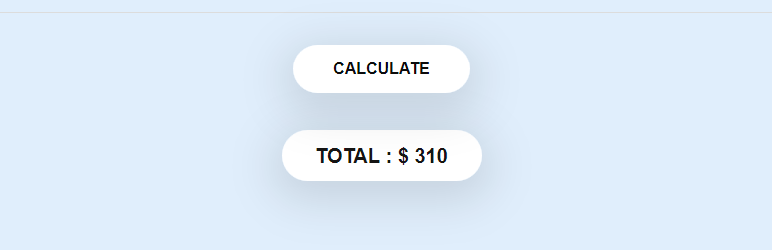
Plugin Description
EM Cost Calculator is a dynamic plugin which allows you to edit any service, it’s price and also the currency.
When visitors will click on the calculate button they will see the total cost and a button order now. They will be able to make order via order form.
HOW TO USE :
- Install & Activate the plugin
- From Admin dashboard click on widget from appearance.
- Select “EM Cost Calculator” and put it in your expected sidebar( widget holder ).
- Click on this widget “EM Cost Calculator” & name the services and their prices.
- If you don’t want any field just leave it blank.
- After finishing all edition click on save button.
- And then view the page where you added the the widget.
- Your customers list will be saved on EM Costing >> Customers-List on your admin dashboard.
- To show the calculator on a main page template, add the widget to “EM Cost Calculator” sidebar.
- Then create a new page and set the page attribute EMCC Template.
Screenshots

On a full width widget
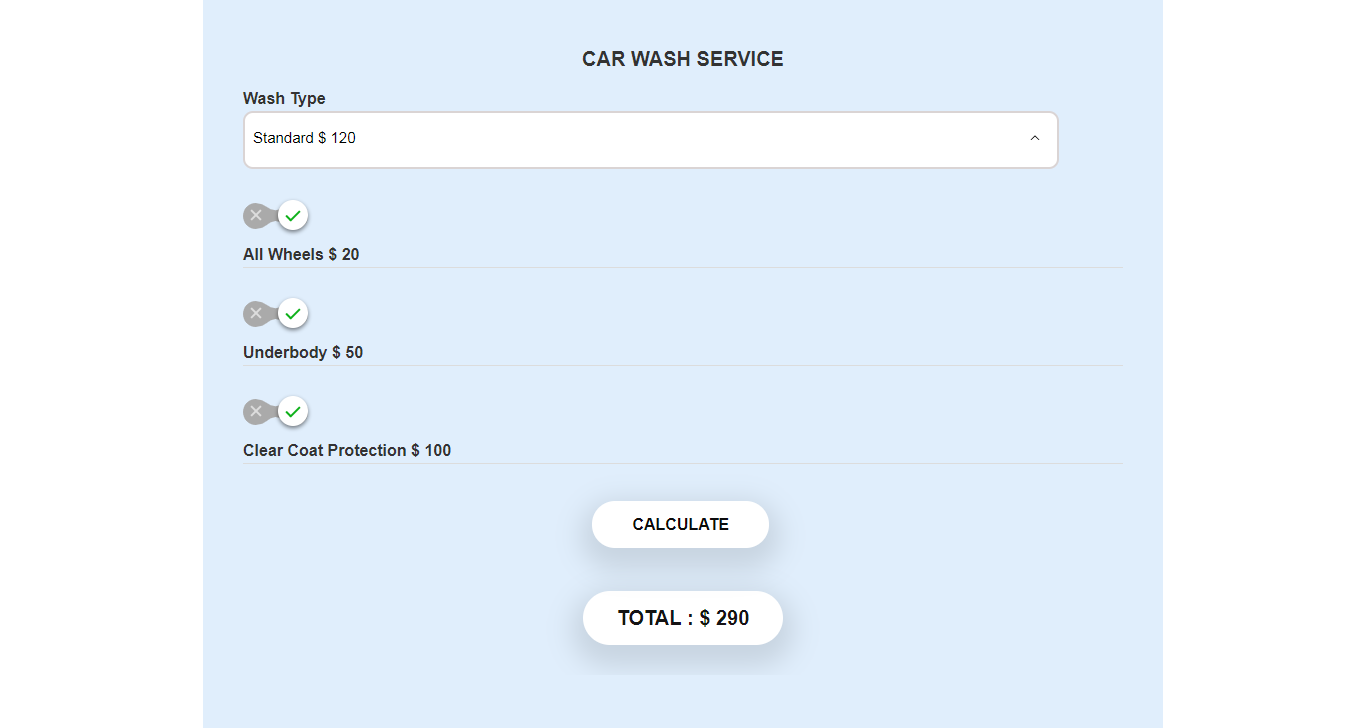
On a full width widget

On a sidebar widget

Servie name & Price setup on widget

Order form

Paypal Pay Now button( Pro )

Error notice( Pro )

Paypal payment( Pro )

Customers order list

Your(admin) email template( Pro )

Customers email template( Pro )

Email Settings Page( Pro )



