Email Customizer And Designer For WooCommerce Wordpress Plugin - Rating, Reviews, Demo & Download
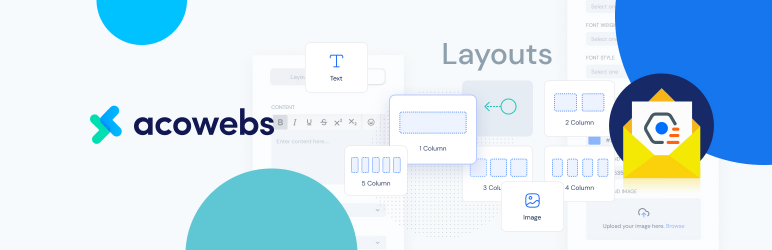
Plugin Description
If you tired of default email templates of WooCommerce and you are looking for a way to customize WooCommerce emails. Email Customizer for WooCommerce helps you build and customize WooCommerce emails. The plugin provides sufficient basic and WooCommerce elements to build a complete email. You can easily drag and drop, edit, and customize the layouts/contents inside the email templates without coding knowledge.
How To manage Email Customizer and Designer For WooCommerce ?
After activating Email Customizer and Designer For WooCommerce plugin, go to the menu Email Customizer in WordPress left menu bar. Here you can manage all the defaulr transactional email templates in woocommerce.
Email Customizer and Designer For WooCommerce Features
🔹 Drag and drop template customizer.
🔹 You can customize 11 WooCommerce default email templates for various status.
🔹 Supports unlimited rows in the template.
🔹 Supports multiple column layouts upto 5 columns.
🔹 Real-time preview for seeing changes made to the template.
🔹 Supports test mails to understand the appearance of the created email template.
🔹 Dynamic placeholders like customer name, site name, user name, and much more are available.
🔹 Compatible with WooCommerce plugins like Checkout Field editor, Product Addons for WooCommerce, etc.
🔹 You can add the woocommerce hooks like order meta, customer details etc. to your email template based on your needs.
🔹 You can switch between languages with directions from LTR or RTL.
Basic Elements
- Text: You can add custom content to the template and customization to the element text color, font size, alignment etc are available.
- Image: Add images to your email template and you can edit its size, alignment.
- Divider: Add a single line divider to the template and you can customize the style, width, height, color etc.
- Gap: Add a gap between other elements. We can change its height, background color etc.
- Socials: Add social media icons to template and you can change links of respective accounts.
- Button: To show user interactive button on template. Option to customize label, link, alignment, background and color etc.
- Gif: Add gifs to your email template and you can edit its size, alignment.
WooCommerce Elements
- Header: Add a header section to your email template and options to customize the element text color, font size, alignment etc.
- Order: Insert the order details in table format. You can customize the order table properties like color, border, background and also can change the labels of the table.
- Customer: Adds customer details to email template. You can edit properties such as font size, color, alignment etc.
- Billing: Display the customer billing details in your email template. You can edit properties such as font size, color, alignment etc and also can change its heading.
- Shipping: Display the customer shipping details in your email template. You can edit properties such as font size, color, alignment etc and also can change its heading.
- Downloadable Product: Show the downloadable product data in table format. You can customize the table properties like color, border, background etc.
- Shipping Method: Helps to display the shipping method, you can customize the properties like color, font size etc.
- Payment Method: Helps to display the payment method, you can customize the properties like color, font size etc.
- Order Total: Helps to display the order total amount, you can customize the properties like color, font size etc.
WooCommerce Hooks
- Email Header
- Order Details
- Before Order Table
- After Order Table
- Order Meta
- Customer Details
- Email Footer
Dynamic Placeholders
Available placeholders are:
– {order_id}
– {order_created_date}
– {customer_name}
– {customer_full_name}
– {customer_note}
– {user_login},
– {site_name}
– {account_area_url}
– {user_pass}
– {reset_password_url}
– {set_password_url}
Screenshots

Email Mapping Settings

Create New Template

Edit Template

Email Template Customizer

Layout Elements

Basic Elements

WooCommerce Elements

WooCommerce Hooks



