Email Pick Up Wordpress Plugin - Rating, Reviews, Demo & Download
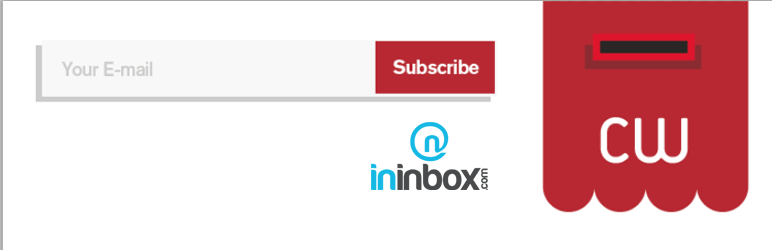
Plugin Description
This plugin allow you create simple and powerful landing pages with email capture form.
Will be useful to promote your products, “Coming soon” pages and create multiple subscribers lists for your newsletters.
Also this plugin is integrated with INinbox
Features:
- Easy and flexible
- Shortcode ready
- User-friendly interface integrated in WordPress Visual Editor
- Integrated with INinbox
- Fully customizable
- CSV Export
- Multiple subscribers lists
- Subscribers statistics
- Print subscribers list directly from your wp-admin
Add Form to pages and posts
Use special button in WordPress Visual Editor or use shortcode [emailpickup]
You can customize each form using shortcode options.
For example, hide input label and add input placeholder:
[emailpickup hide_label=”yes” placeholder=”Enter your email”]
List of all options:
- hide_label – yes/no, default ‘no’
- label_text – text, default ‘Your E-mail’
- placeholder – text, default empty
- button_text – text, default ‘Submit’
- error_message – text, default ‘Please enter your email’
- success_message – text, default ‘Thank you!’
- refer – text, default ‘Main List’
- css_class – text, default ”
- redirect – text, default ”
Integration with INibox:
Just add following options to the Email Pick Up shortcode:
- api_name=”INinbox”
- api_key=”YOUR_ININBOX_API_KEY”
- api_list=”your-ininbox-list-id-1,your-ininbox-list-id-2,your-ininbox-list-id-3..etc”
For example:
[emailpickup hide_label=”yes” placeholder=”Enter your email” api_name=”INinbox” api_key=”xxxxxxxxxxxxxxxxx” api_list=”your-ininbox-list-id-1″]
[emailpickup hide_label=”yes” placeholder=”Enter your email” api_name=”INinbox” api_key=”xxxxxxxxxxxxxxxxx” api_list=”your-ininbox-list-id-1,your-ininbox-list-id-2″]
Learn more
You can find showcases and more information about this plugin here
Screenshots
-

Insert form using WordPress Visual Editor
-

Insert form using WordPress Visual Editor – User-friendly interface
-

Using email pick up form without options
-

Use custom CSS. Customize each form as you wish by adding specific css class.
-

Custom form options. Use input placeholder instead of input label (hide label and add placeholder), change button text, customize messages.
-

Email Pick Up options screen.











