Embed Document From Media Library, Google Drive, Dropbox, And Box Wordpress Plugin - Rating, Reviews, Demo & Download
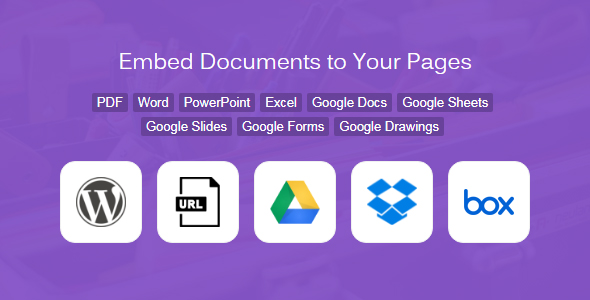
Plugin Description
Embed Document plugin helps you display your documents on your WordPress site with ease. With just a few clicks, you can embed files from your own site (via media library), external URL, Google Drive, Dropbox, and Box into your pages.
Key Features:
- Easy to use. A custom button is integrated with tinyMCE editor which once clicked will open a pop-up modal with a list of sources you can choose to get the file from.
- Your users don’t have to install anything. The plugin will use either Google Docs viewer, Microsoft Online Doc Viewer, or Box Viewer to display the document.
- Clean user interface. The plugin uses native file chooser of the chosen services when selecting the file. This will make the UI familiar to you.
- Translation ready.
- Extensive documentation.
Cloud services integration:
- Google Drive
- Dropbox
- Box
Supported file formats:
- Adobe Portable Document Format (pdf)
- Text files (txt)
- TIFF Images (tif, tiff)
- Adobe Illustrator (ai)
- Scalable Vector Graphics (svg)
- Microsoft Word ( docx, docm, dotm, dotx )
- Microsoft Excel ( xlsx, xlsb, xls, xlsm )
- Microsoft PowerPoint ( pptx, ppsx, ppt, pps, pptm, potm, ppam, potx, ppsm )
- Google Docs
- Google Sheets
- Google Slides
- Google Forms
- Google Drawings
19 July 2017 - Initial Release



