EmbedTables – Embed Google Sheets On Website Wordpress Plugin - Rating, Reviews, Demo & Download
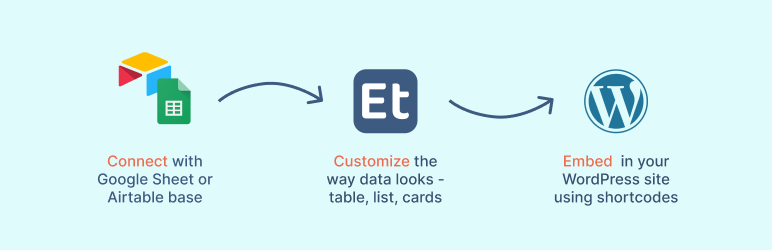
Plugin Description
EmbedTables lets you beautifully embed data from Google Sheets or Airtable in no time. Don’t redirect users to spreadsheets anymore.
About
This plugin lets you easily integrate EmbedTables with a WordPress site.
EmbedTables connects your spreadsheet with a website. You can display data in a pretty way using cards, tables, or lists. You can also set colors, borders, shadows, and so on. Use tools you know and love like Google Sheets or Airtable, but don’t redirect users from the website. Staying on a page improves user experience, lets you look more professional, and increase customer satisfaction. This approach also works for your SEO, we are not using iframes so browsers index content from a spreadsheet very well.
In order to use this plugin you need to sign up on EmbedTables.com, you can also find more information about the product there.
Features
- Customize how your data looks – Set shadows, borders, colors, and more using EmbedTables visual editor. You pull your real data and start customizing.
- Pull data from Google Sheets or Airtable – Stop send links to your spreadsheet. Display tabularized data prettier and with a better user experience.
- SEO – We don’t use Iframes to embed your content so It makes it easier for web browsers to index. Finally content from spreadsheets works for your Google rank.
- Fast and lightweight – The script you embed doesn’t slow down your website. It also uses caching to load smoothly.
- Content updates immediately – You update your spreadsheet the content on your website is immediately updated. No worries to upload or publish something.
- Responsive design – Your data adapts to every screen size. You make your spreadsheet way easier to explore for users.
Support
If you have any questions or troubles with configuration feel free to send me an email at dominik@embedtables.com.
Request a feature
Your feedback is much valuable to me! Please submit your ideas and feedback using this form.
Terms of use
As this plugin relies on a third-party service – EmbedTables.com you can check out the terms of use at embedtables.com/terms-of-use.
Screenshots
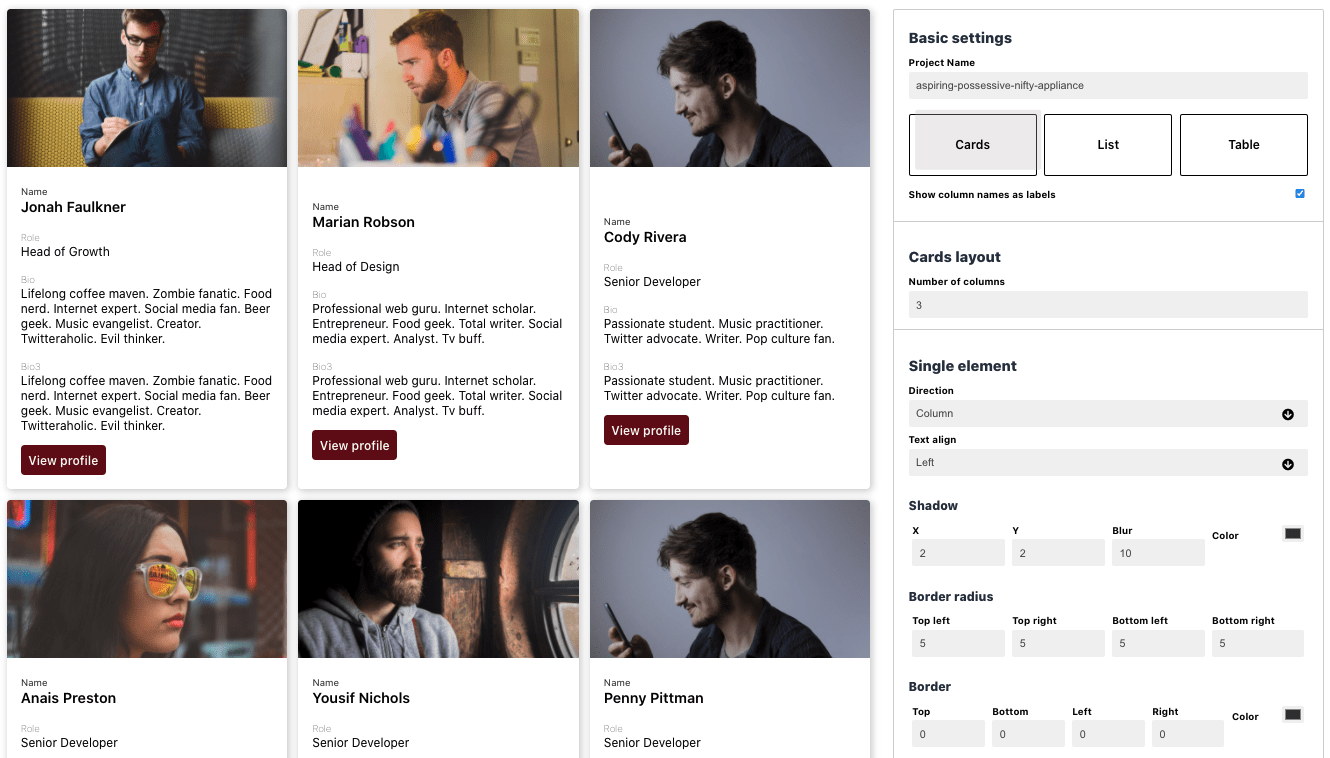
Customization using the web interface – cards view

Connecting spreadsheet.

Customization using the web interface – table view
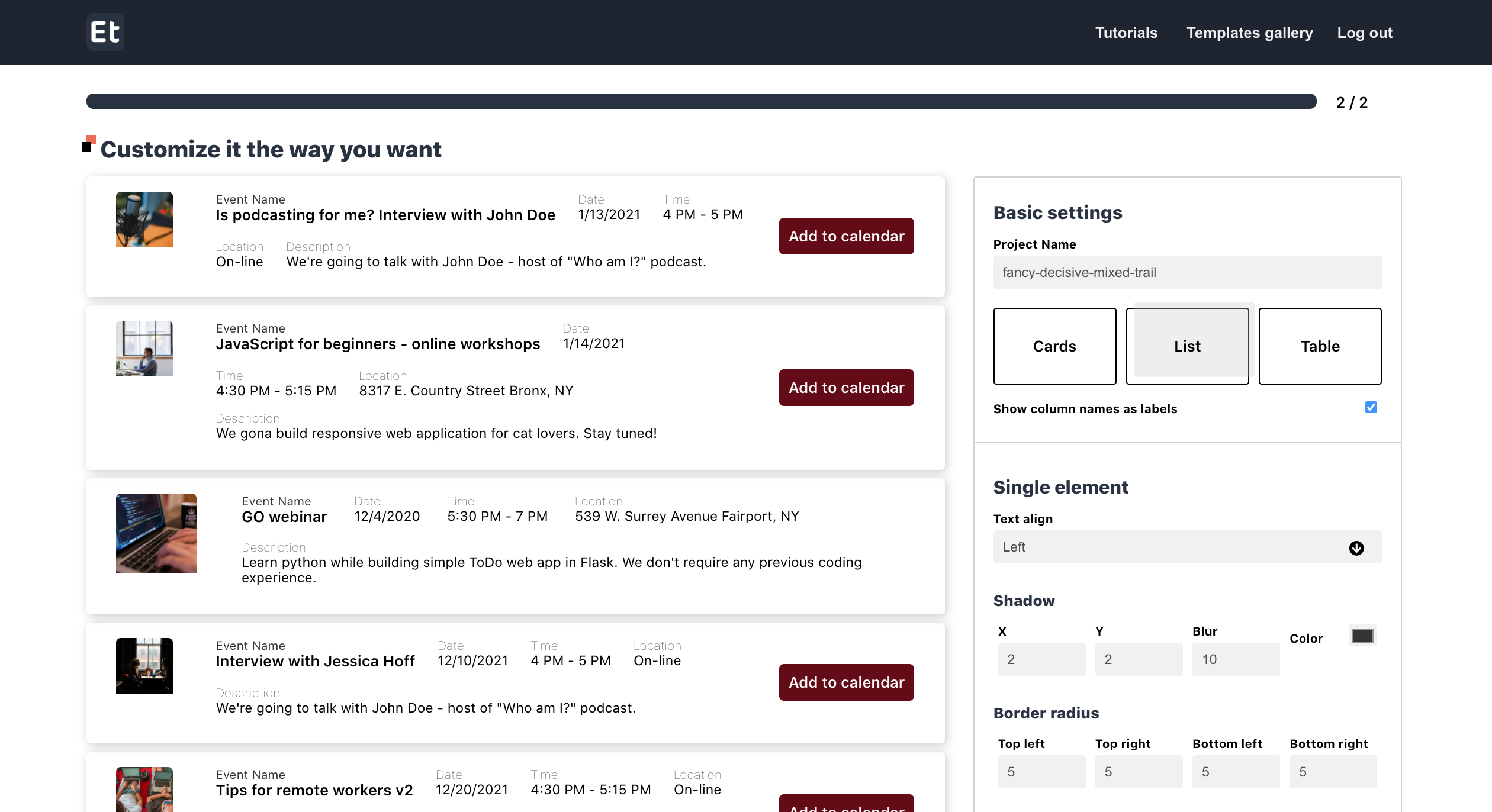
Customization using the web interface – list view

Example Google Sheet

Example project

Example project



