Staff Directory – Employee Directory Plugin for Wordpress - Rating, Reviews, Demo & Download

Plugin Description
LIVE DEMO SITE
Employee Directory Starter Demo Site
Powerful | Easy to use | Beautiful
Read More
The following articles explain various features of Employee Directory:
- Improving employee engagement using Employee Directory Pro: Learn how you can improve employee engagement in your organization using employee directory.
- Enterprise WordPress: Managing Organizational Reporting Hierarchy: Learn how you can create, display and maintain reporting hierarchies of your organization using employee directory.
- Attracting the top talent starts with retaining your existing talent — Here is how
- EMD Integrator Addon: How to bulk sync employee records from any data source on demand or a scheduled basis.
- EMD Active Directory Addon: How to create LDAP Search filters in eMD Microsoft Active Directory/ LDAP Addon
- How to streamline Employee Performance Reviews using Employee Journal Addon
- Introduction to Workflows – automate repetitive tasks, save valuable time, eliminate human errors, improve employee engagement, prevent employee burnout.
Employee Directory comes with 3 editions – See differences
Employee Directory is an enterprise grade application primarily used in company intranets or extranets.
To support relatively and increasingly more complex and advanced requirements, Employee Directory comes with 3 editions; Starter, Professional and Enterprise.
Starter Edition is designed for small organizations and provides basic but fully functional company directory.
Starter edition allows to:
- Create and display Employee profile pages
- Search employees based on major attributes
The pricing of Employee Directory premium editions are based on the number of users an organization has. Premium editions have more features and offer dedicated account manager, on-boarding team and access to our Enterprise support.
We recommend you to ask your client organization to contact us directly if you’re a designer or developer and would like to purchase Employee Directory usage license.
Enterprise and Professional Editions are designed for small to large organizations. Enterprise edition includes all available features. The main difference between Professional and Enterprise editions is workflows.
Workflows are used to automate resource intensive, repetitive tasks to save valuable staff member time and eliminate human errors. Workflows can be run on demand or a scheduled basis.
There are two types of workflows; Time (Schedulers) and Event (Triggers) based workflows. Schedulers can be used to send reminders, invitations, customized communications such as new hires, birthdays and employment anniversaries notifications etc.
Triggers are used to modify records or send customized when certain employee fields are changed or created. For example, you can send a customized emails when an employee gets promoted, completes a training, earns a certificate or showcased in a publication or media. To learn more, please read the article below:
Introduction video to get you started
Employee Directory YouTube Playlist
The collection of videos explaining employee directory concepts, features and more:
RELATED PLUGINS YOU MAY LIKE
- Knowledge Center Starter Great knowledge base software for helping your customers and employees to find answers faster.
- Employee Spotlight Starter Everything you need to display and manage staff profiles.
- Software Issue Manager Starter The best in class issue and project management solution for successful projects.
- Request a quote Starter The Best Sales Quoting software for WordPress.
- WP Ticket Starter Powerful customer support and helpdesk ticketing system.
- WP Easy Contact Starter Complete contact management solution to start, develop and grow your customer relationships.
Keep everyone connected and engaged – Enterprise Employee Directory Features
- Centralized repository for all staff member information
- Best in class search forms for any staff member information
- Awesome looking staff member profiles
- Allow access to employee directory from any device
- Customize employee directory to your needs
- Extend employee directory with custom fields
- Milestone Widgets and Views – celebrate and promote staff members
- Powerful list grid with ability to export staff profile information to CSV, Excel, JSON and more – Premium feature (included in Pro)
- Drill down and across employee hierarchies using organization charts – Premium feature (included in Pro)
- Workflow: Automate tasks relative to a point or period in time. – Premium feature
- Workflow: Automate tasks when employee or company event records created, modified or deleted. – Premium feature
- Limit access to sensitive fields by user role – field level information protection – Premium feature (included in Pro)
- Allow updating of all or certain selected fields from the frontend of your site – Premium feature (included in Pro)
- Allow alphabetical search based on names, departments or job titles – Premium feature (included in Pro)
- Expand what employee and employee managers can do from plugin settings – Premium feature (included in Pro)
- Powerful tag cloud search for easy and fast staff searches – Premium feature (included in Pro)
- Simply drag and drop to set how you want to display your staff – Premium feature (included in Pro)
- Make your staff member custom fields searchable – Premium feature (included in Pro)
- Create and display employee reporting hierarchy – Premium feature (included in Pro)
- Categorize and tag staff members in any way you need – Premium feature (included in Pro)
- Let staff members update their own profiles without help – Premium feature (included in Pro)
- Send customizable emails on new company events, profile changes and new hires – Premium feature (included in Pro)
- Create and display custom groupings of your staff – Premium feature (included in Pro)
- Fully featured, integrated company event management system – Premium feature (included in Pro)
- Beautiful and matching staff member views – Premium feature (included in Pro)
- Keep multiple instances of Employee Directory in sync with each other on demand or schedule basis. – Add-on
- Keep Employee records in sync with Okta Universal Directory and Identity Management Systems. – Add-on
- Sync Employee records to Employee Directory as they are created, updated or deleted in Microsoft Office 365/Microsoft Azure Active Directory on demand or a schedule. – Add-on
- Powerful dashboard searches for staff member profiles and company events – Add-on (included both Pro and Ent)
- CSV import/export – including relationships – Add-on (included both Pro and Ent)
- Employee Journal – Multi level, fully featured employee performance review system – Add-on
- Sync with Microsoft Active Directory or any LDAP server – Add-on
- Let users download staff member profiles as vCard – Add-on (Included in Ent only)
PLUGIN LINKS
* Employee Directory Starter Demo Site
* Employee Directory Starter Documentation
* Employee Directory Professional Demo Site
* Employee Directory Professional Documentation
* Employee Directory Professional Changes
This plugin’s code was generated by WP App Studio Professional WordPress Design and Development Platform based on the plugin’s design. You can develop a plugin like Employee Directory using WP App Studio plugin and sell its designs by becoming a SellDev author
Screenshots
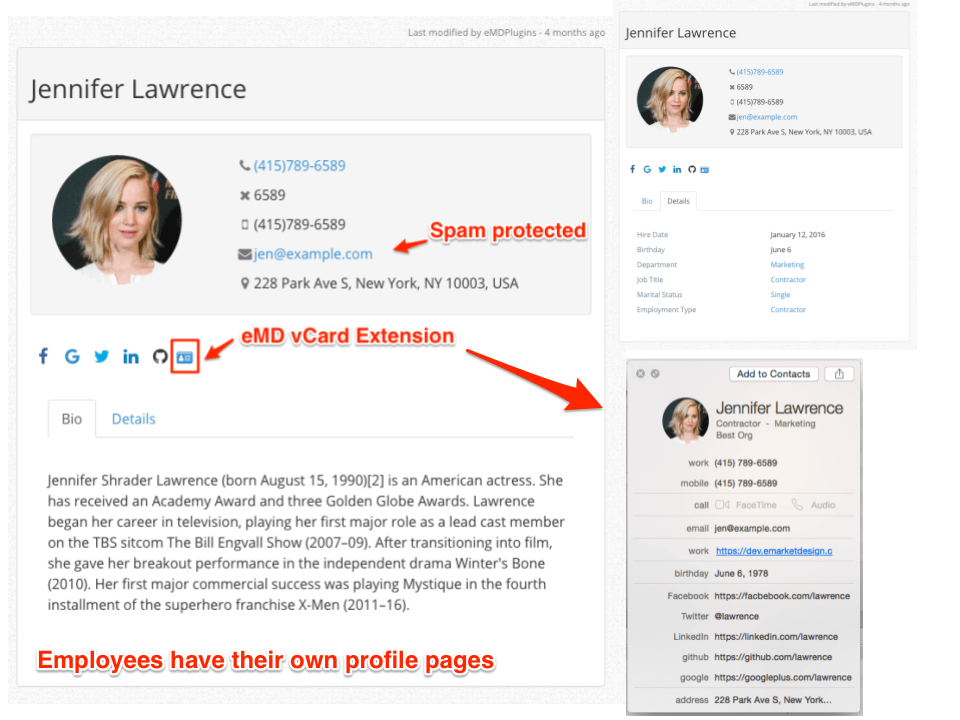
Each employee has her own page. eMD vCard Addon to allow generation of vCards based on employee profile information
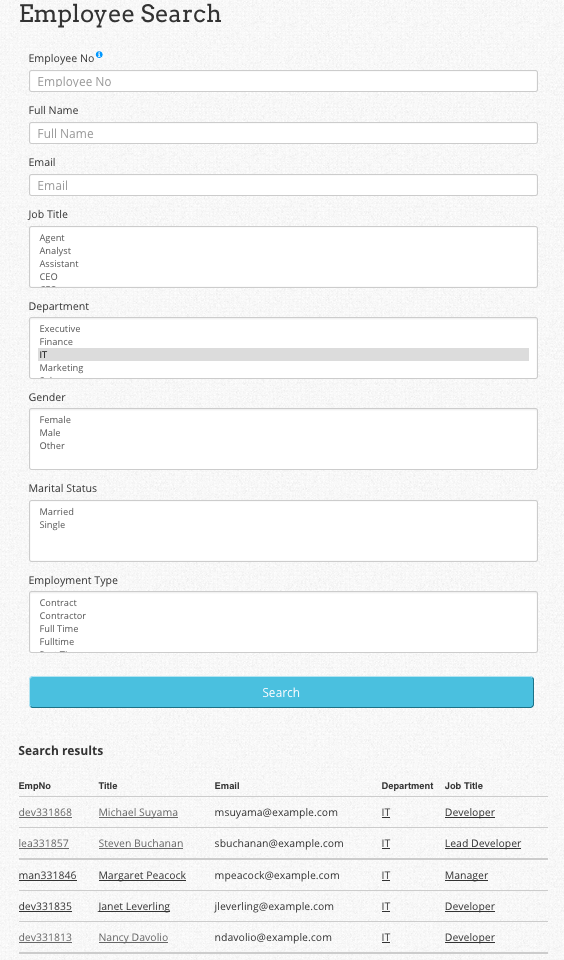
Employee search form provides directory search function with page navigation for long results
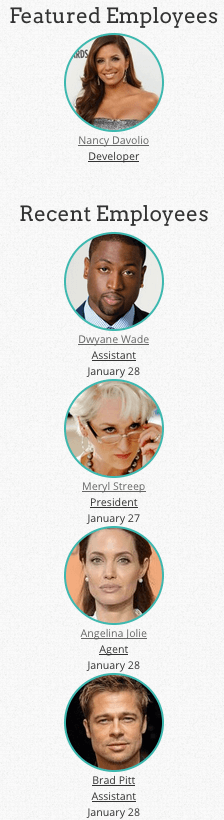
Featured and Recent Employee sidebar widgets
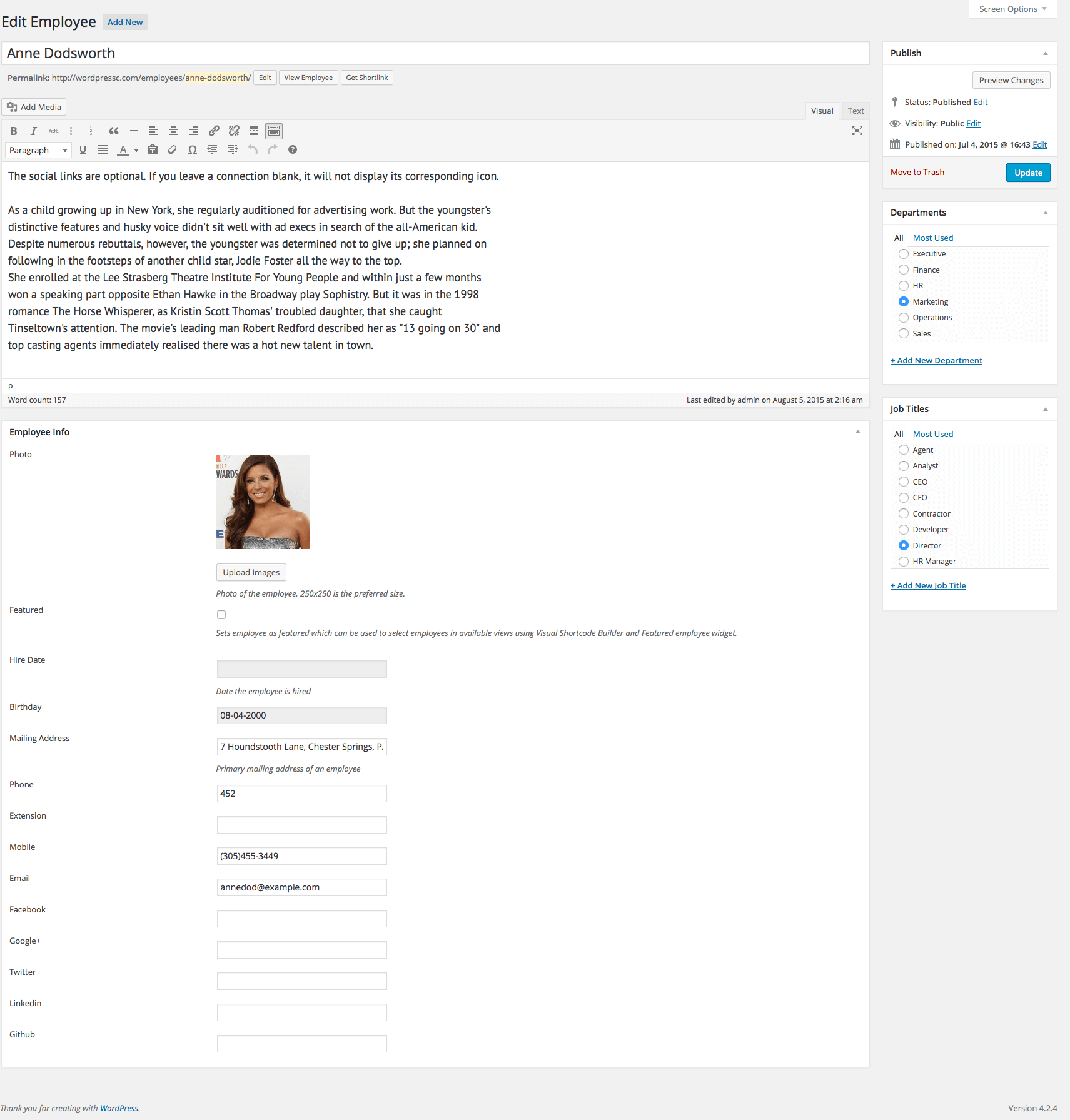
Edit Employee page to enter profiles
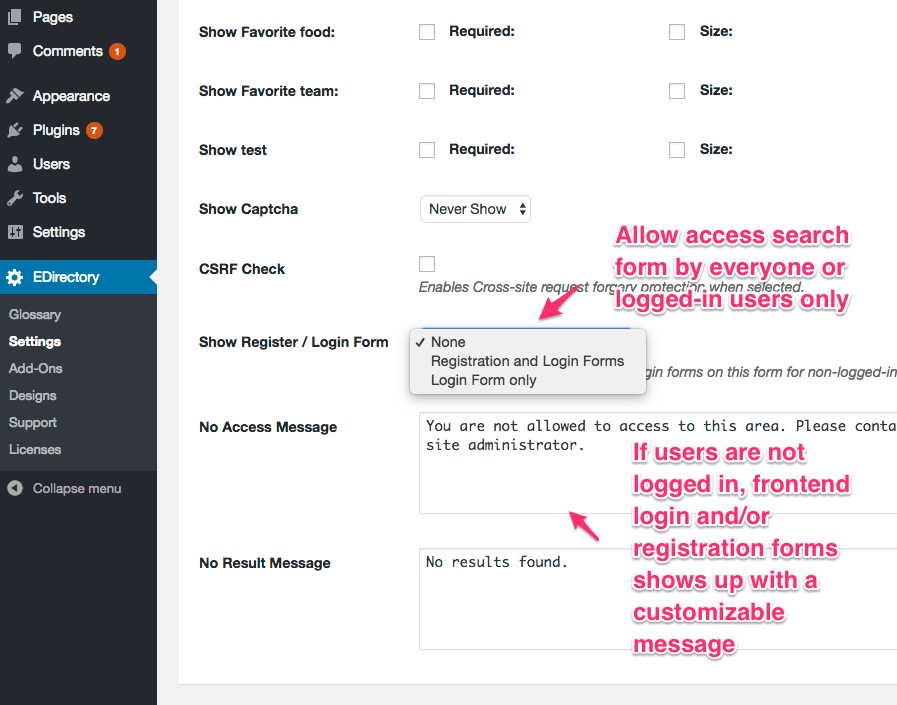
Search form can be customized from the plugin settings. Optionally, limit access to employee search form from logged in users only. When users are not logged in and access to the form page, login/registration forms are displayed.

Employee Directory Pro – Most Advanced Company Directory and Event Management Solution built with WP App Studio
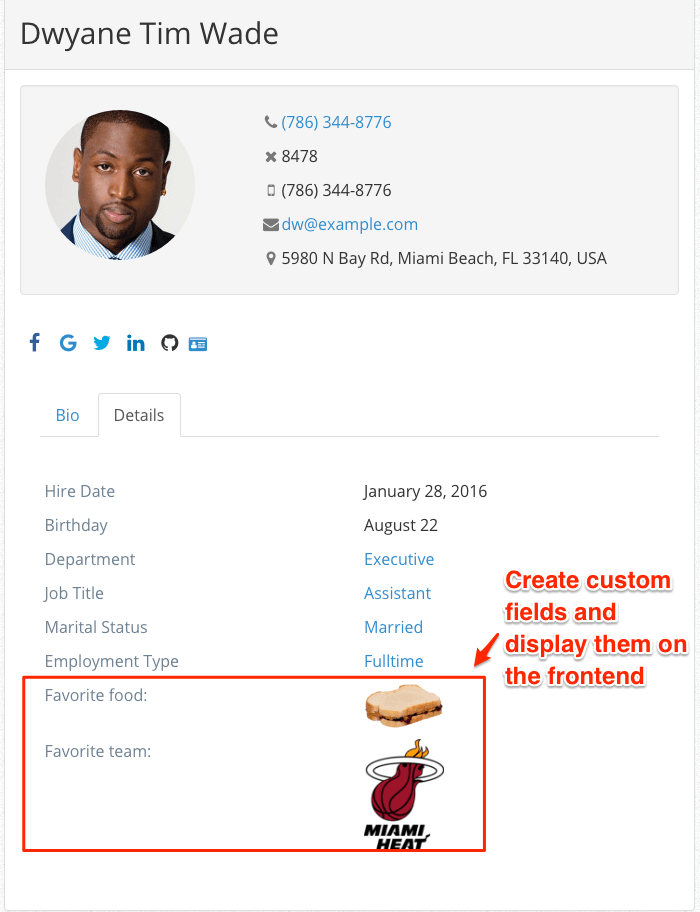
Create and display custom fields in employee profile pages and the search form
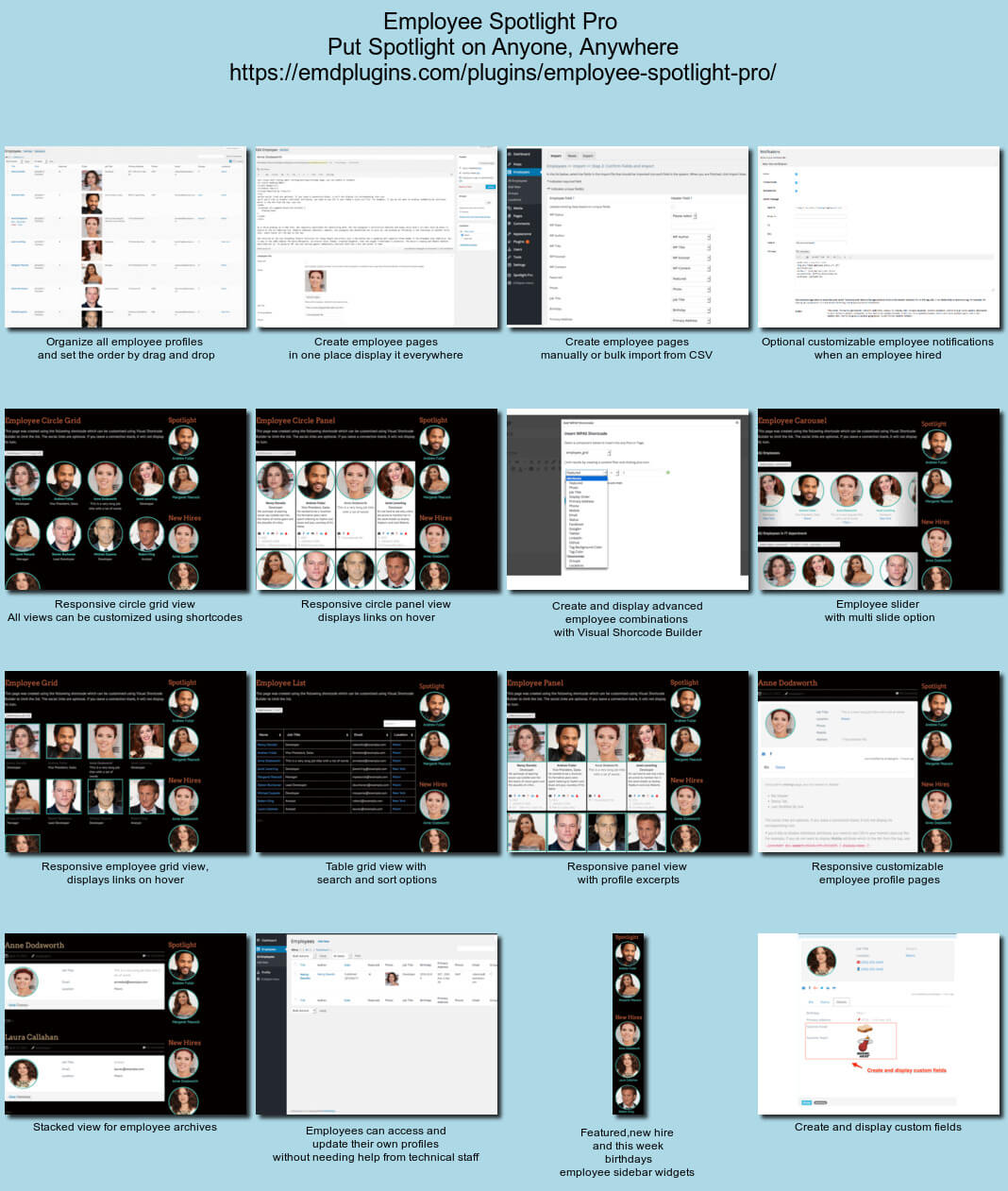
Employee Spotlight Put spotlight on your employee anytime, anywhere
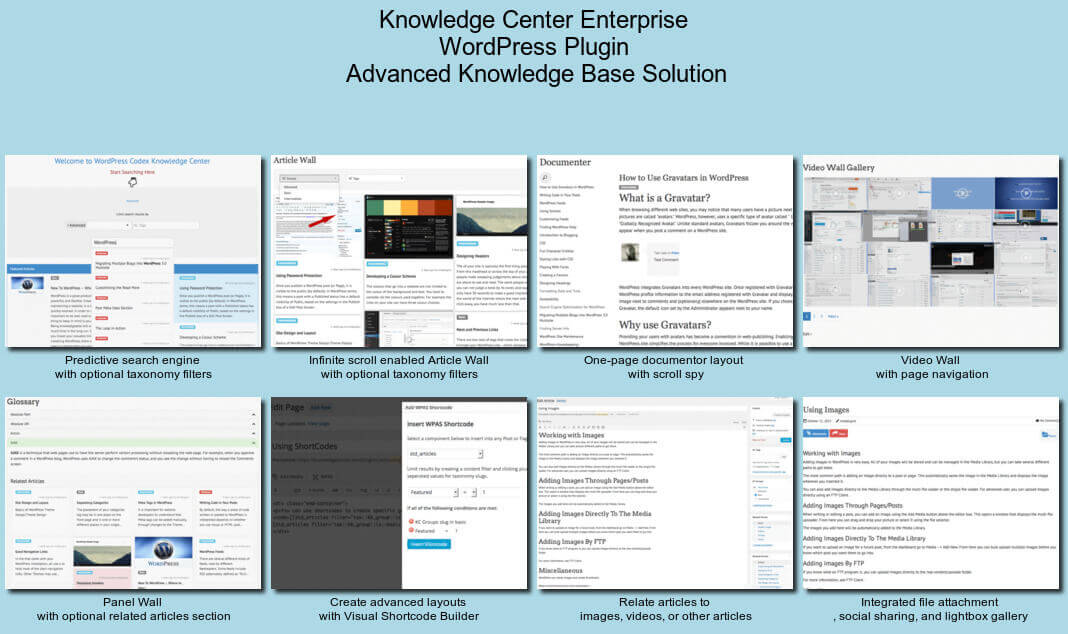
Knowledge Center Enterprise Perfect Knowledge Center Solution for your business

Campus Directory Pro — fully featured campus directory solution integrating people, publications, places and courses in a very intuitive interface. Designed and developed for higher education institutions.
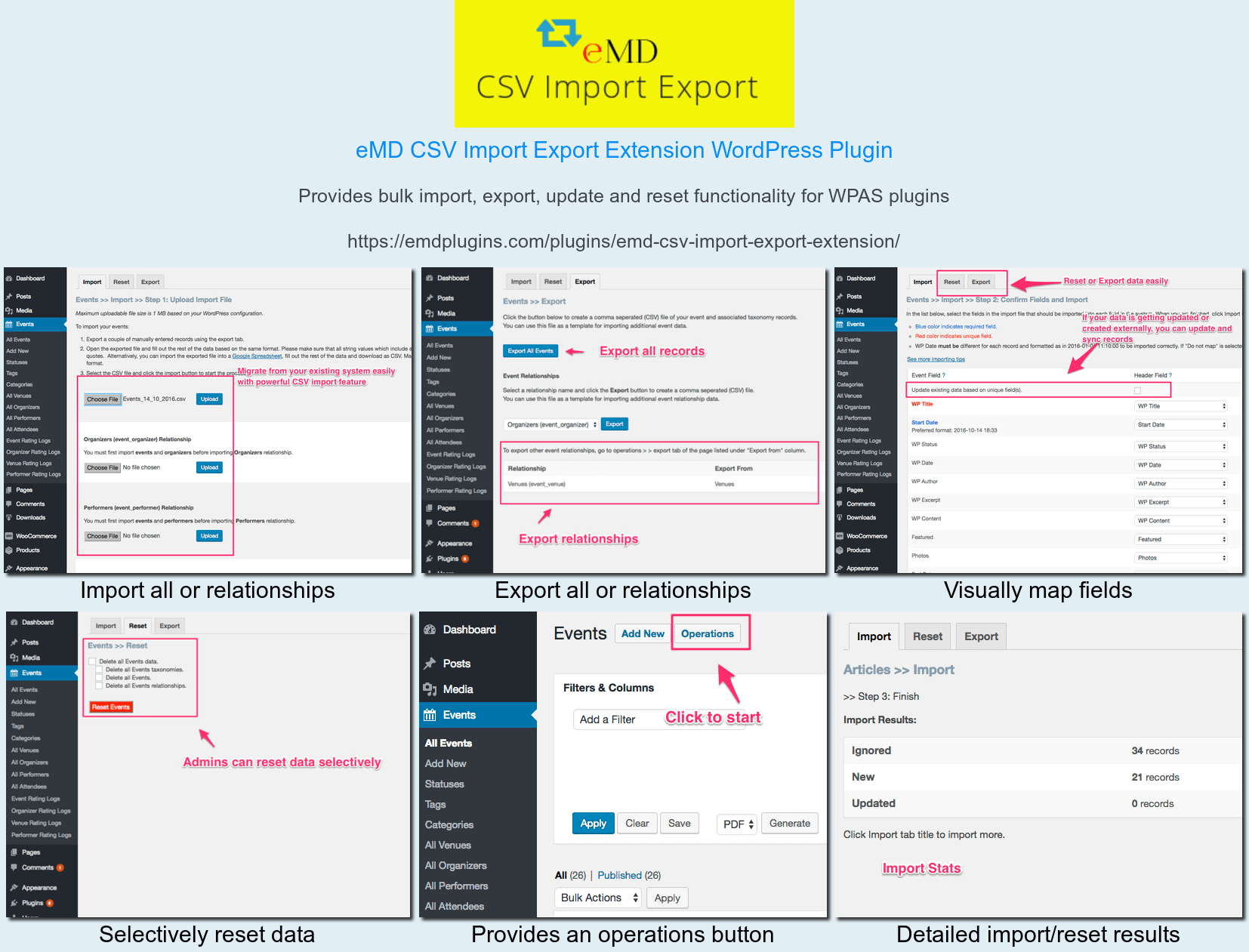
eMD CSV Import Export Addon for bulk import/export from/to CSV files

Customize single, archive pages from plugin settings

eMD Active Directory/LDAP Addon offers bulk import/update from LDAP services – tested with Microsoft Active Directory, Apache Directory and Open LDAP



