Shiftee Basic – Employee And Staff Scheduling Wordpress Plugin - Rating, Reviews, Demo & Download

Plugin Description
Shiftee Basic does everything you need to keep track of your staff schedules! Whether you have paid employees or volunteers, Shiftee can track their schedule, their worked hours, and their expenses.
- Create a work schedule for staff
- Send email notifications to staff when their shifts are created or updated
- Display the schedule on your website – only logged-in users will see it
- Staff can clock in and clock out
- Staff can report expenses and mileage
Learn more at shiftee.co
Upgrade to Shiftee for even more features!
- Bulk create shifts
- Bulk edit shifts
- Staff can claim unassigned shifts
- Staff can drop shifts
- Manager user role
- Create payroll reports
- Easily filter shifts and expenses on several criteria
- View report comparing staffs’ scheduled hours to hours actually worked
- Personal, priority support
Screenshots

Plugin settings page

Creating a shift
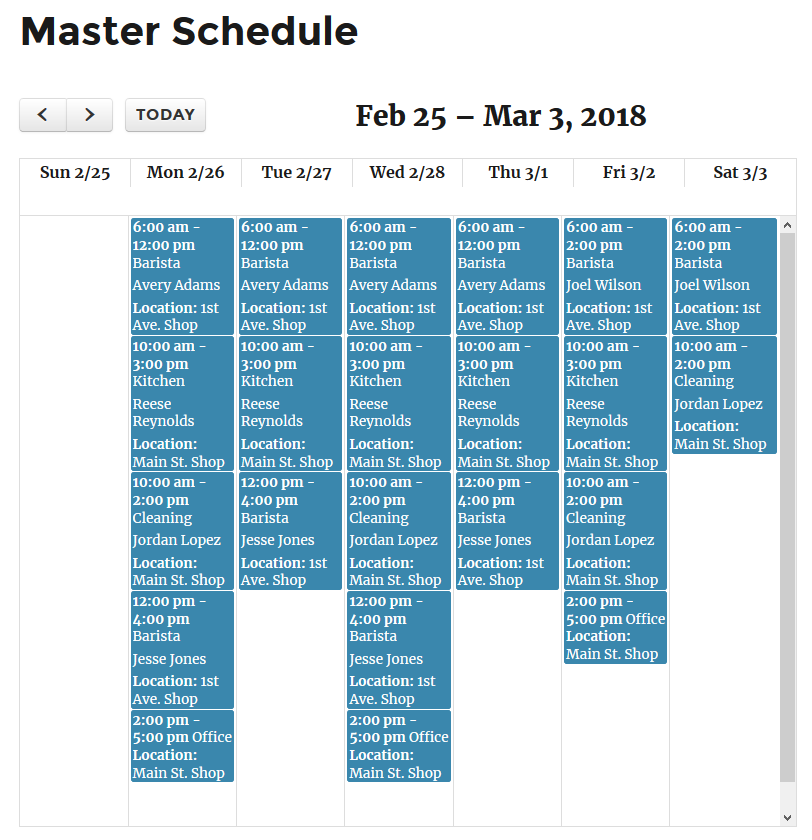
Master schedule

Your schedule – the employee who is logged in sees only their own shifts

Single shift view – if the shift is assigned to the logged-in user who is viewing the shift on the day the shift is scheduled, a “clock in” button appears. If they have already clocked in, they will see a “clock out” button.

Expense report form
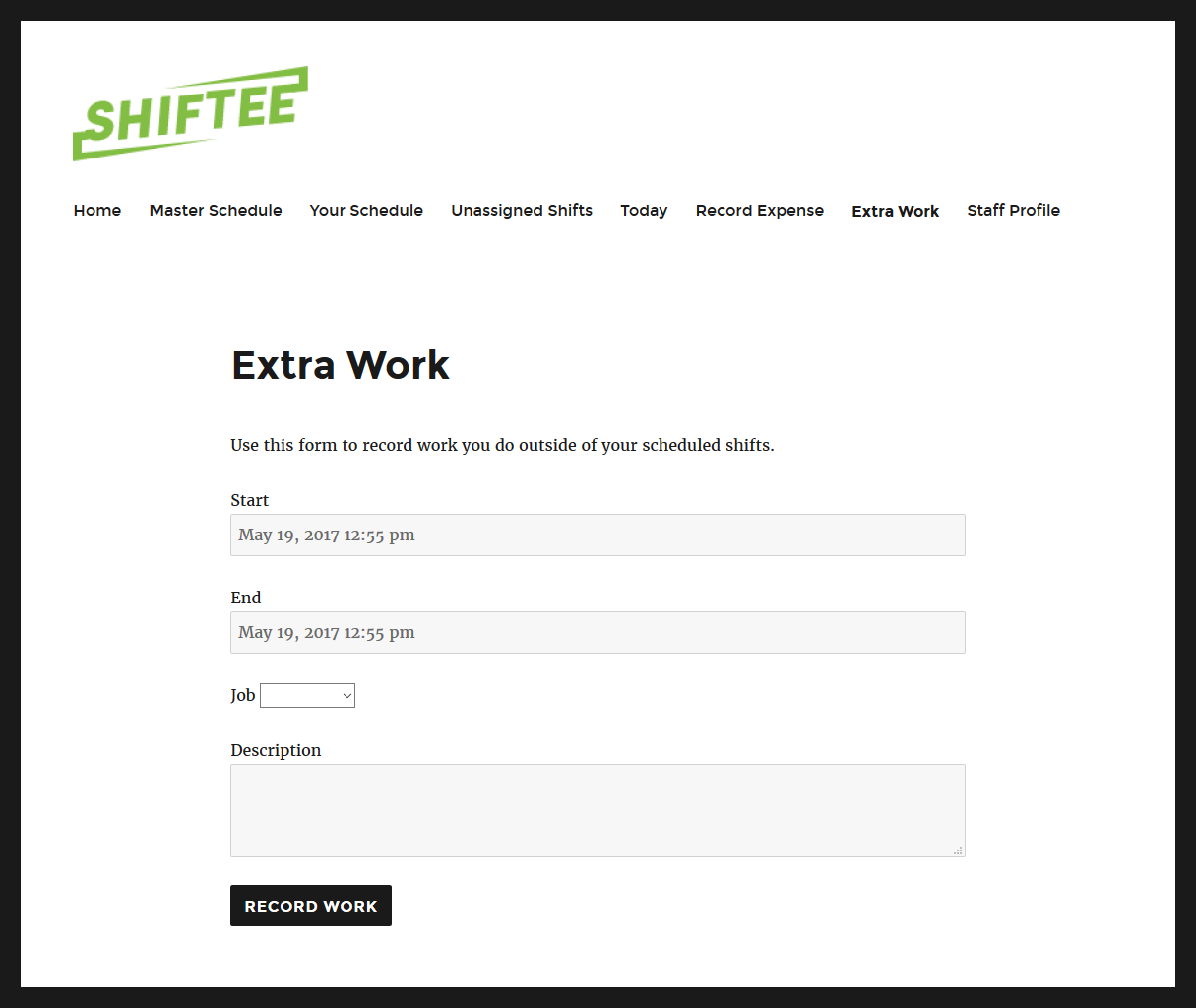
Extra work form, for reporting work that is not a part of a scheduled shift
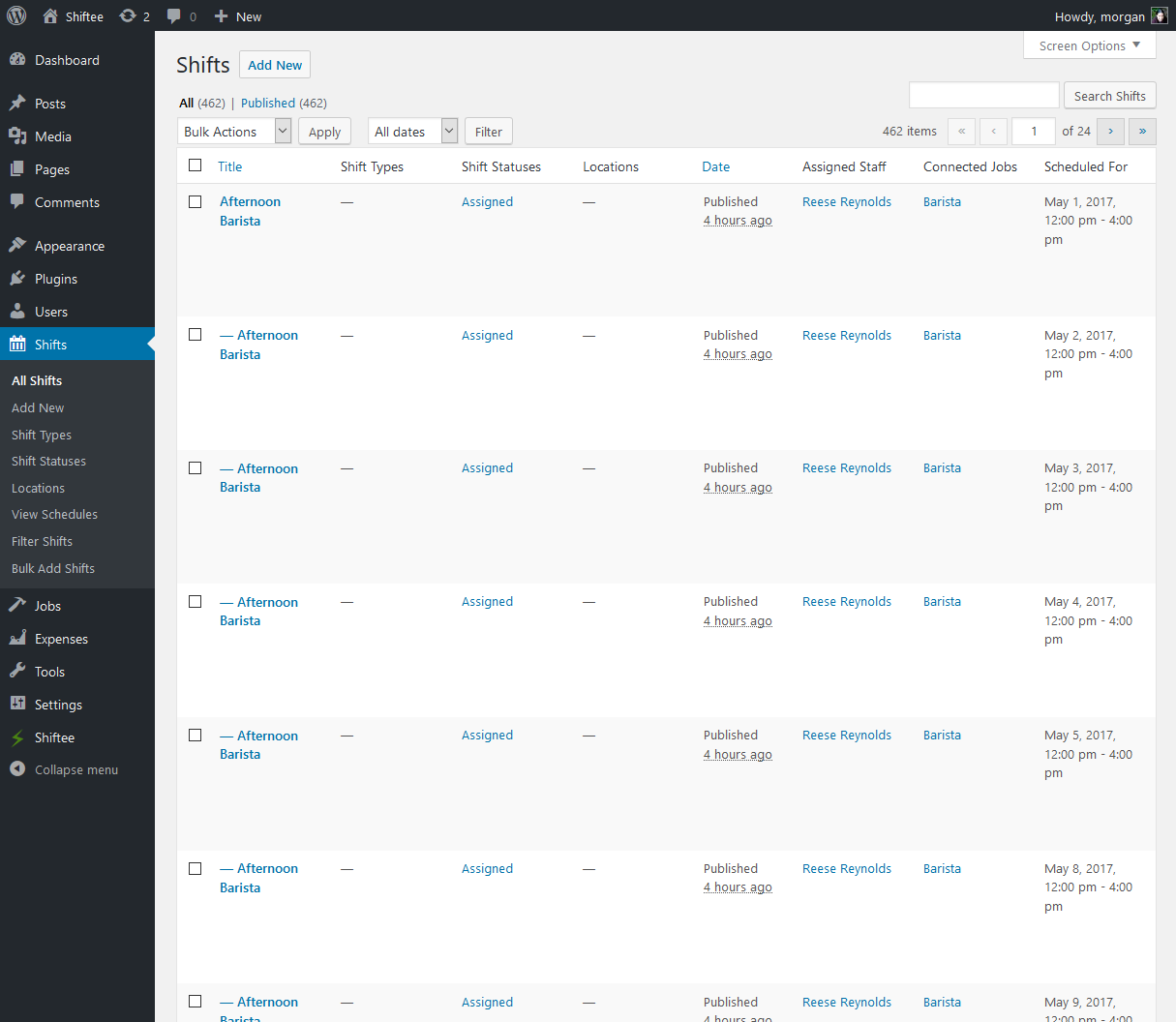
Shift overview in dashboard



