Encryption Contest Wordpress Plugin - Rating, Reviews, Demo & Download
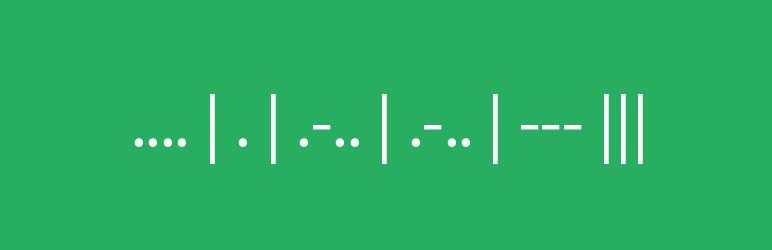
Plugin Description
Plugin contains a complete system for evaluating contests. It allows you create tasks queue for future days (such as task-1 for first week, task-2 for weekend etc.).
Tasks changing is based on date. Once you set parameters and you no longer have to worry about anything. All is doing automatically.
When one task expirate, next task is followed and summary email is sended to you with results. You can manualy confirm user answer, if you think it’s right. No problem, only hit one button.
Creating tasks
It’s absolutely easy.
- Go to admin menu on page Encryption contest and hit create new task.
- Fill expirate date (from – to) with right solution, what user should answer.
- Choose code from checkbox and save it.
Interface
First one is front-end created by shortcode [encryption-contest]. You can place it on any page and user can start it using immediately. There is set one default Task for your inspiration, how does it works.
Second interface is options page Encryption contest. This page is for administrators only and you will visit that only once for general settings. There you can manage data displayed in frontend (if countdown should be displayed etc). You can manage capatibility, what user need for creating tasks, it means that plugin isn’t limited only to admins. It depend’s on your settings.
Thirth interface is admin menu page Encryption contest. This is place, where you can create or edit all Tasks for users. It’s simply. Admin insert text, what user should answer and plugin will compare it with user answer. If text from admin is similar with text from user, user will be automatically set as right solution.
Codes to use
Plugin consists of eight most used codes in general public. If you create your task with this prepared codes, many people it can encrypt. Predefined codes are:
- Move letter about X in alphabet
- Text backwards with random gaps
- Every second letter
- Substitution behind the numbers Z = 26
- Snail from center
- Great poland cross
- Morse code
- Reverse Morse code
Of course this plugin contain way to insert your own cyphre. It can be text or just image. If you want make any complex cyphre, this is only way. You must translate to code manually.
Multilangual
This plugin is fully prepared for translation. Actually are supported languages:
- English
- Czech
Screenshots

Unregistered user view of front-end

Inserting answer

Right answer – you can insert your own image

Wrong answer – user can compare his answer with asignment himself

Admin menu page for creating tasks

Options page – generally plugin settings

Email results of ended task.



