Enfold – Nested Shortcodes Wordpress Plugin - Rating, Reviews, Demo & Download
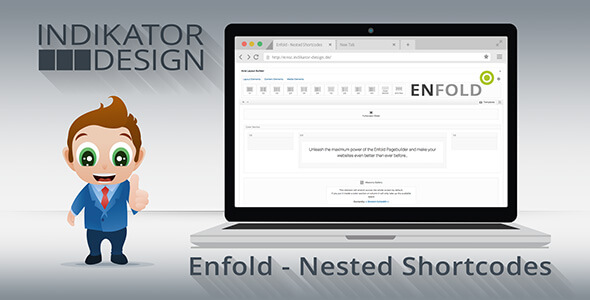
Plugin Description
This plugin helps you unleash the maximum power of the Enfold Pagebuilder by giving you the ability to nest the Enfold Pagebuilder Elements in a simple and intuitive way.
Have you ever imagined what would happen if you could nest the elements of the Enfold Pagebuilder and how many additional plugins could save you that?
Then here is your answer. “Enfold – Nested Shortcodes” creates a new posting area. Here you can create your elements or layouts that you want to embed. Once you click on save, your new shortcode will be automatically generated.
Just click the copy button, or paste it anywhere on your page simply using the new shortcode button. Regardless of whether Codeblocks, Textareas, Tabs, Accordions, Widgets.. Just insert your shortcodes and look forward to the great results.
Please keep in mind that Enfold does not allow to nest the same elements into each other. So you can nest forms and catalogue-entries into tabs and so on. But it is not possible to nest one tab into another or fullwidth-sections etc.
For better performance, “Enfold – Nested Shortcodes” uses the Transients API. Thus, no additional database queries are required for your nested content.
On our demo site you have a few examples of what you can do with it. But we must confess, we are primarily developers. Surely you have much better ideas. Let us know in any case. We are very excited about your results!
Examples of usage:
- Integrate tables, forms, or images in tabs or accordions
- Create menu cards with tabs and catalogue entries
- Manage all your testimonials in a single place
- Add pictures or team members to your tables
- Build One Page Setups just with tabs
There are certainly countless other options. What ideas do you have?
Check also our documentation.







