Enhanced YouTube Embed Wordpress Plugin - Rating, Reviews, Demo & Download
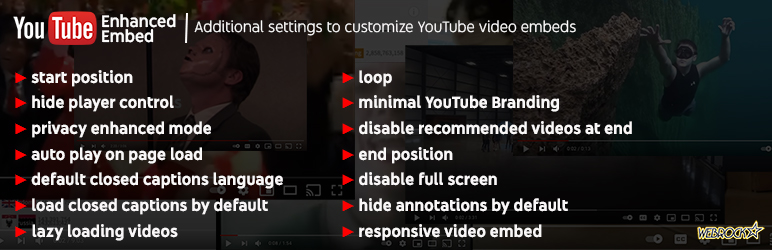
Plugin Description
Additional options and settings for embedding YouTube videos with the block editor:
- Auto Play – Start playing the video as soon as the page loads
- Hide Related Videos – At the end of the video there are normally recommended videos. This setting hides those.
- Hide Video Controls – Hide the video controls
- Disable Full Screen View – Disable full screen
- Do not show video annotations by default – Normally video annotations display automatically. This setting hides those.
- Loop Video – As soon as the video ends it starts playing again in an infinite loop
- Minimal YouTube Branding – Hide the YouTube logo in the video player
- Use Privacy Enhanced Mode – YouTube won’t automatically store information about visitors that visit the page the YouTube video is embedded on. Information will only be stored if the video is interacted with, such as played.
- Display Closed Captions by Default
- Interface Language – Set the interface language of the player with a 2 character language code
- Default Closed Captions Language – Default closed caption language. Set with a 2 character language code
- Video Start Time – Rather than start playing at the beginning, the video will start playing after the specified number of second
- Video End Time – Rather than stop playing at the end of video, the video will stop playing at this many seconds into the video
Screenshots

‘Edit’ view of the ‘Enhanced YouTube Embed’ block with various settings

Preview of the rendered video embed from settings in screenshot 1

‘Edit’ view of the ‘Enhanced YouTube Embed’ block with different settings

Preview of the rendered video embed from settings in screenshot 3



