Event List Calendar Wordpress Plugin - Rating, Reviews, Demo & Download
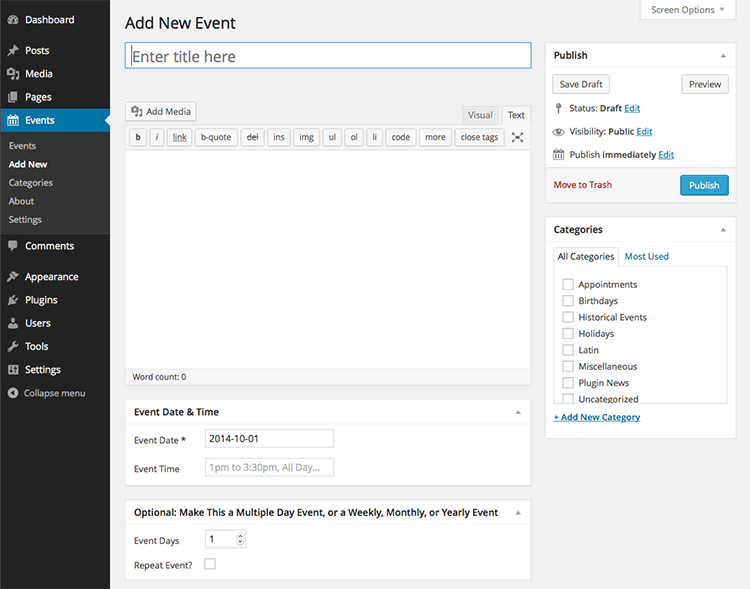
Plugin Description
This plugin adds an Event post type to the WordPress admin where you can
add events. You can specify title, description, categories, date and time
of the event.
Multiple day events are supported. Events that repeat yearly, monthly or
weekly are also supported and have the option for an end date.
The shortcode [calendar] will display a large monthly calendar. It’s Ajax
powered allowing you to go to the next and previous months without page
refreshes. It degrades gracefully if JavaScript is disabled.
The shortcode [upcoming-events] will display a simple unordered list of
the next five upcoming events. This is perfect for using in a text widget.
The shortcode [mini-calendar] displays a smaller Ajax calendar more suited
for use in text widgets and sidebars.
Calendar Options
The [calendar] shortcode supports year and month attributes if you wish to
display a specific month: [calendar year=”2015″ month=”09″]
Upcoming Events List Options
If you want to show more or less than the default five events, use the
“num_events” attribute: [upcoming-events num_events=”3″].
You can also filter an upcoming event list by one or more categories using
the shortcode: [upcoming-events categories=”birthdays,news”]
Things to Come
- More themes
- Import utility
- Today’s events shortcode
Demo
http://event-list-calendar.ryanfait.com
More Information
http://ryanfait.com/resources/wordpress-event-list-calendar-plugin/
Screenshots
-

A view of the “Add Event” page in the WordPress admin which has extra
fields for the event date and event time. -

A view of the Ajax powered calendar with the mouse hovered over an
event to show the time of the event and the excerpt from the event. -

A screenshot of the mini calendar with the mouse hovering over a day
that has events. -

The main Events section where your events are displayed. You can sort
by name, event date and more. -

A view of the Events Settings Page where you can specify custom date
formats for the upcoming event lists and single event pages and choose
a theme. -

A screenshot of the Ajax powered calendar with the dark theme selected.
-

A view of the Events About page that gets added to the WordPress admin.
It contains basic instructions for using the shortcodes and additional
information.












