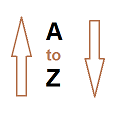Event Tickets Manager For WooCommerce – Ticket Stock Management, Download Tickets As PDF, Events Calendar, Event Check-in Using Emails, Edit Your Ticket Content Wordpress Plugin - Rating, Reviews, Demo & Download

Plugin Description
EVENT TICKETS MANAGER IS AN ALL-IN-ONE SOLUTION THAT ALLOWS YOU TO CREATE AN EVENT AND TICKETING WEBSITE. NOW YOU CAN EASILY SELL AND MANAGE YOUR EVENTS ON A WOOCOMMERCE STORE WITH THE HELP OF THIS EVENT TICKETS PLUGIN.
Events Tickets Manager For WooCommerce is a complete solution for merchants that want to add event-based products to their WooCommerce store. Now you don’t have to pay commissions to your third-party services to manage event registration and ticket sales. You can manage the entire process from your WooCommerce store and be your own boss.
- Create event management and ticketing websites with WordPress events plugin.
- Sell event tickets without depending on external service providers
- Develop event management and ticketing websites.
- Invite the audience to your gig with the WooCommerce event calendar.
WITH THE WOOCOMMERCE EVENT TICKETS MANAGER PLUGIN YOU CAN:
- Add an event management plugin in WordPress as a WooCommerce product type on your online store.
- With event manager plugin You can Manage the stock of tickets as admin.
- Show the event location to customers at the front end.
- Send the tickets as PDF to customers in an email.
- Track check-in status of attendees.
- Allow the customers to print the tickets from the Order details page for offline use whenever you sell event tickets.
- Widget to show upcoming, past, and present events in the form of a list or event calendar.
- You can collect additional information from the user if needed at the time of checkout.
- Create an event management and ticketing system with WooCommerce.
- Allow the customers to validate their check-ins using emails.
- The best part is you can fully automate your event and ticketing website & schedule of events with event manager WordPress.
PLUGIN MEETS YOUR REQUIREMENT, SO
WHAT IS INCLUDED IN FREE EVENT TICKETS MANAGER FOR WOOCOMMERCE PLUGIN
1) Ticket Stock Management
The WordPress events plugin i.e. Event Tickets Manager For WooCommerce uses the default stock management system to show customers the number of available tickets. The merchant can manage the stock of the tickets from the admin panel. You can also see how many event tickets are sold and track if you are running out of stock with the help of a WordPress event calendar.
2) Set Location For Events With Google Map
Provide a high-level view of your offline events with event manager WordPress by showing the exact location of events to the user in the frontend. The plugin is integrated with Google Maps that lets WooCommerce store owners show the live location of the events on the store.
3) Download Tickets As PDF
The WooCommerce Event Tickets Manager allows the customer to download the tickets as PDF for offline use. When customers buy the event tickets for an event from your WooCommerce store they send an email with a pdf attachment of the ticket. The customers can also download the ticket from the My Account tab.
4) Events Calendar
The Events Ticket Manager comes with an interactive calendar widget. The widget shows your customers the names of upcoming, past, and present ongoing events in the form of a list or grid.
5) Edit Your Ticket Content With A Breeze
The WooCommerce Event Plugin gives the merchants an easy-to-use editor to update the content of the tickets mailed to customers. You can very easily edit the subject and the main body of your WooCommerce event tickets. The editor also lets you use the shortcode to insert the name of your site in emails.
6) Validate Event Check-in Using Emails
The users have to use the email address on which they received the ticket. By entering the email addresses users can validate their check-in for the events they are planning to participate in.
7) WPML Multilingual Support
The Event Ticket System Plugin comes with WPML multilingual support, so as to say, the WooCommerce extension will work in your local language. You can also use the Loco Translate Plugin to translate the string into your local language.
Thus, making Events plugin one of the best online ticketing solutions and event management plugins in WordPress for eCommerce websites.
Visit Event Tickets Managers for WooCommerce Documentation and learn more about the features and working of the plugin.
LIVE DEMO OF EVENTS TICKETS MANAGER PLUGIN
WHAT PREMIUM VERSION OF EVENT TICKETS FOR WOOCOMMERCE OFFERS
- In-depth analytic reports of your events and attendees.
- Allow customers to buy multiple tickets for a single event.
- Custom branding options with multiple layout options for ticket PDFs.
- Bulk import of attendees for any event.
- Allow the attendee to transfer the ticket to another attendee.
- Ability to host virtual events. You can embed an online webinar link.
- Send custom emails/SMS to all attendees.
- Email Reminder Before Event.
- Multiple Tickets Feature
- Facebook Sharing of Events.
- Send Tickets To Users On Processing Order Also.
- Set The Price Of Event Tickets Depending On Specific User Type.
- QR Code Inclusion on Tickets.
TAKE ADVANTAGE OF EXCLUSIVE FEATURES OF WOOCOMMERCE EVENTS PLUGIN
The Events Manager plugin lets the merchant add events as WooCommerce products and create ticketing website with WordPress.
DOCUMENTATION OF PREMIUM VERSION
SUPPORT
If you need support or have questions, kindly use our online chat window here or connect with us then Generate a ticket
Create and Revamp Your Store with WooCommerce Services
Screenshots

General Settings

Ticket Setting

Integration Setting

Product Type

Add Custom fields

Event Details

Order Details

Ticket PDF

Calendar Details

Edit Ticket Information

Email ticket Information

Schedule sale price

Upload Event Logo

Events

Event check-in page