Events Manager – Zoom Integration Wordpress Plugin - Rating, Reviews, Demo & Download

Plugin Description
Integrate Events Manager with Zoom and start creating webinars and meetings directly from your WordPress dashboard, as well as displaying these in calendars and handling bookings (including payments).
Seamless integration with both Events Manager and Zoom. Install and set up, create an event, choose a Zoom Meeting/Webinar as your location type, enable bookings, and you’re good to go!
Features
- Create Webinars and Meetings while creating an event.
- Support for recurring events, each event has its own webinar/meeting.
- Adjust all your webinar/meeting settings directly from your event editor.
- Enabling bookings on your events will automatically register users to that webinar/meeting.
- Send users unique URLs
- Integrated placeholders and search attributes for Events Manager, including:
- Filter event types by Webinar, Meeting or Rooms
- Conditional placeholders to display specific content for meetings/webinars/rooms.
- Display meeting information via Placeholders
- Provide unique Join URLs to users who’ve booked in custom email templates.
- Select a Zoom Room for an event (scheduling features not available in Zoom API).
Additionally, this plugin integrates automatically, at no extra cost, with Events Manager Pro including:
- Accept online and offline payments for webinars/meetings!
- Allow one person to book multiple individual attendees using our custom attendee booking forms, each with unique Join URLs!
- Custom booking forms integrate with Zoom fields and custom questions.
- Checkout-flow using our Multiple Bookings Mode
How it works
This integration creates a connection between Events Manager and your Zoom account. When creating events and you select a Zoom Webinar or Meeting as your location type, a new meeting/webinar will be created with the same name/time as your event.
Bookings are handled by Events Manager when a booking is made and approved (either automatically or manually), a registration will be made to the related meeting/webinar. Since bookings are handled by Events Manager, you can also make use of all the Pro features such as accepting payments for your event and asking custom questions.
You can alternatively link directly to your meetings and disable bookings via Events Manager entirely.
Visit our documentation pages for more information on setup.
Screenshots
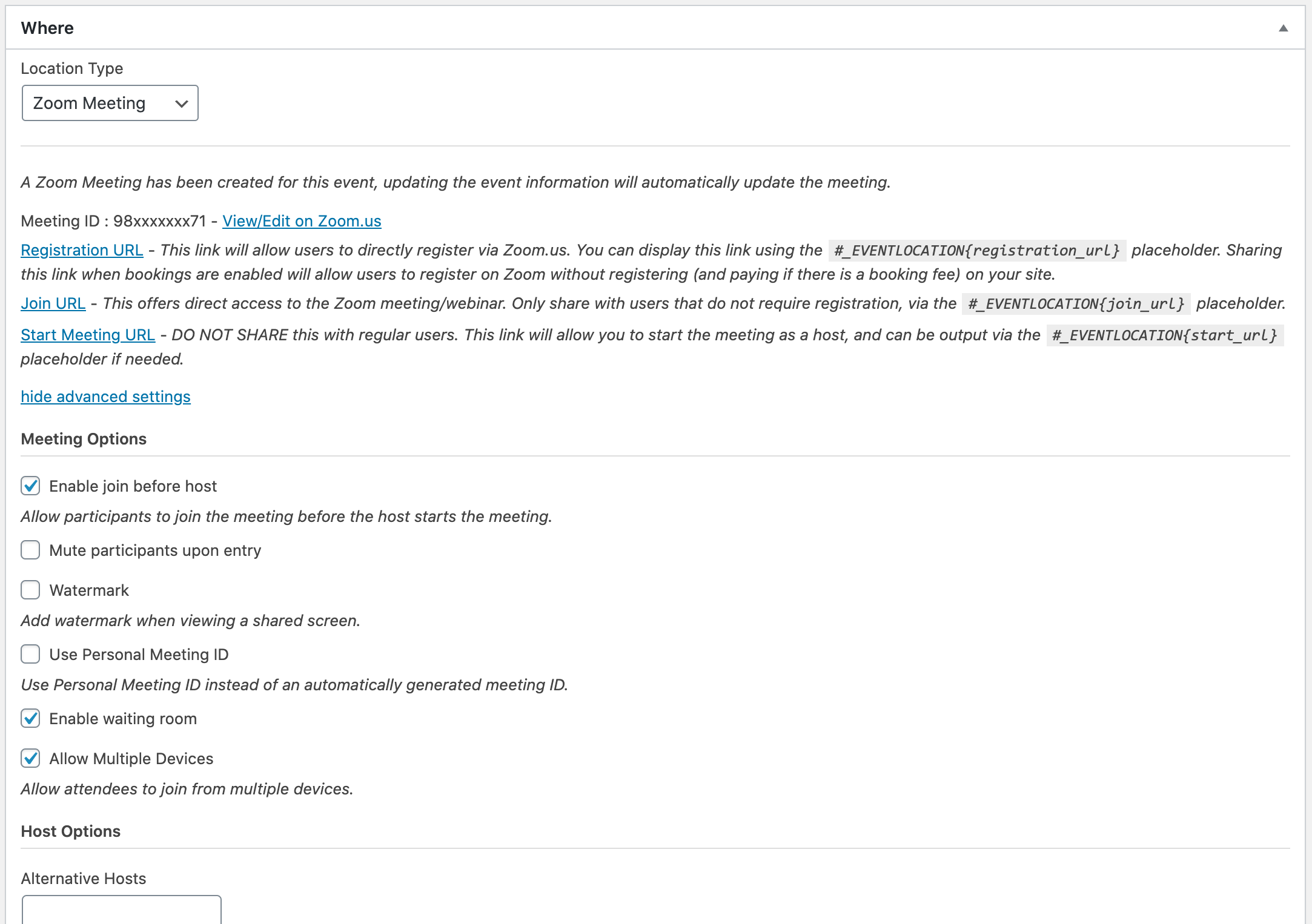
When creating an event, you’ll be able to choose between Zoom Meeting, Webinar and Room, Meetings and Webinars are automatically created, and advanced settings are synchronized.



