Extra Checkout Field Editor And Checkout Manager For WooCommerce Wordpress Plugin - Rating, Reviews, Demo & Download
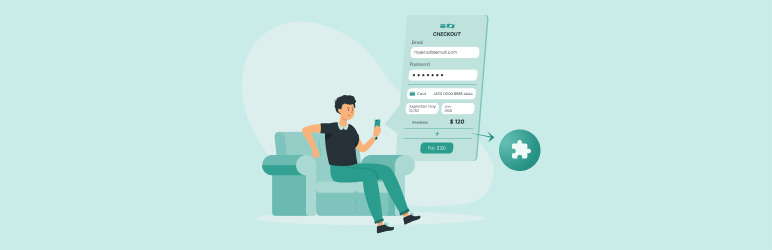
Plugin Description
The Extra Checkout Field Editor and Checkout Manager plugin allows you to add custom fields to capture additional information from the customers during the checkout process.
The plugin comes with a drag and drop Checkout Field Editor to edit the default checkout fields in WooCommerce. In addition to editing the default WooCommerce Checkout fields, you can also add new custom fields in any or all of the three sections of the WooCommerce checkout – Billing, Shipping and Payment.
The easy-to-use WooCommerce Checkout Field Editor allows you to change the label, add validations, rearrange the WooCommerce checkout fields, add additional CSS classes and more.
Custom Checkout Fields
The following are the field types supported in the checkout field editor:
- Text
- Phone
- Number
- Textarea
- Select
- Paragraph
- Header
How to Customize WooCommerce Checkout Fields?
By default, WooCommerce does not allow you to edit the checkout fields or reposition the fields.
That is, you will not be able to move the Email field to the top / first position in the Checkout page.
An optimized checkout process leads to increase sales as customers will be able to complete the checkout quickly and place an order. Sometimes, business needs customized checkout fields to capture additional information from the customers in order to fulfill their orders.
The plugin helps you customize your WooCommerce Checkout experience in a user friendly manner.
You can perform the following Checkout optimisations:
- Reorder the Checkout fields – Example: You can move the Email field to the top of the checkout page.
- Changing the input field labels and placeholder text
- Make a field required or not-required
- Get additional information – Example a Customer identification number
- Delivery instructions
- Order delivery date
- Remove a field
How to Edit WooCommerce Checkout Fields?
The plugin comes with a user friendly form builder that allows you to edit the checkout fields in WooCommerce easily.
After installing the plugin, navigate to your WordPress dashboard -> WooCommerce -> Checkout Field Editor.
You can start editing the existing fields in all three sections – Billing, Shipping, Order
You can edit and modify the following default WooCommerce checkout fields in both Billing and Shipping sections:
- First name
- Last name
- Company name
- Country / Region
- Address
- Town/City
- State
- Postcode / ZIP
- Phone
- Email address
- Order notes
Besides, you will be able to add additional fields to the WooCommerce checkout.
KEY FEATURES
- 8+ field types
- Drag and drop form builder
- Add / Edit / Delete Checkout Fields
- Add extra fields on new fields section
- Light-weight, and easy to use
Support
We provide awesome support to our customers. Just open a ticket at our website if you need any assistance with editing the Checkout fields or face any difficulties working with the plugin.







