EZee Copyright Protector Wordpress Plugin - Rating, Reviews, Demo & Download
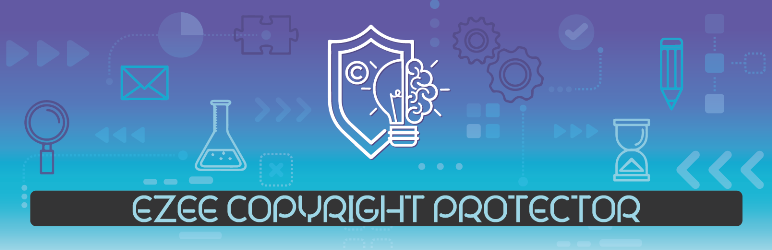
Plugin Description
EZee Copyright Protector prevents copying and plagiarism of your original or copyrighted content. It works on Mozilla Firefox,
Google Chrome, Microsoft Edge and Opera browsers. It prevents selection, copying, cutting, pasting,
dragging and saving of your content. On trying any of these operations, a modal dialog box is presented to the user.
This dialog can only be dismissed by clicking the cross on the top right of the dialog. The admin can change the title and
text of the copyright notice which appears as a modal popup. This plugin does not claim to support shortcodes from other
plugins in its text editor field.
Thank you Rochana Deb, for the art work!
Testing
Browse to the site where you installed this plugin.
To test the popup, position the mouse on your page and try clicking the select all, copy, cut, paste, drag, save and
inspect element on the page in the browsers mentioned in the plugin description. You should see a popup and verify that
it can be dismissed by clicking the cross marked close button. You should also not be
able to view source for the page you are on by pressing Ctrl+U.
Features
The following features exist in this plugin:
- It prevents users from copying the site content when the plugin is active,
by showing a modal popup when any key combination is pressed to copy the content. e.g. Ctrl + C - You can dismiss the popup by clicking the cross button in the top right of the popup.
- The users cannot view the source of the page they are on when the plugin is active.
- The user also cannot view or use web developer tools to copy your site html content.
- The popup auto-scales to the content visible in it.
- The popup’s title and text are editable. You can also add media such as images, videos and
audio clips to the body text. Audio and video are HTML5 based.
Screenshots

The screenshot-1.png shows the demo modal popup that appears in the frontend when the plugin has been installed and activated.

The screenshot-2.png shows the modal popup as it appears on the front-end after editing.
The body of the popup shows that html content as well as media can be added to it.
The screenshot-3.png shows the admin section of the plugin where you can configure the settings such as title and body text.



