Facebook Album Post Wordpress Plugin - Rating, Reviews, Demo & Download
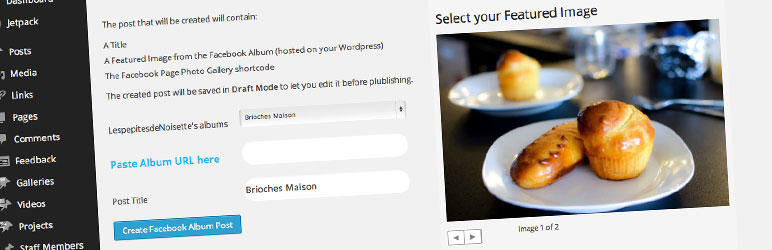
Plugin Description
Facebook Album Post allows you to instantly create a Post with a Photo Gallery, a title and a Featured Image from a public Facebook Album. It has never been easier to create a Post from a Facebook Album on your blog. This plugin needs the Facebook Page Photo Gallery plugin installed on your Wordpress to work.
While Facebook Page Photo Gallery offers you to showcase your Facebook photos on your Wordpress blog using shortcodes, you have to do many manual things to use it :
- Get the Facebook Album ID of your photo Album
- Add the shortcode to your Post
- Add a title to your Post
- Upload and set a Featured image to your post.
With Facebook Album Post, browse your Facebook albums directly from Wordpress or just copy and paste the full URL of your Facebook album. Thanks to a live preview of your Facebook photos, choose the picture you want as Featured image and click “Create a Facebook Album Post”.
To see screenshots of the Photo Gallery, visit the Facebook Page Photo gallery page here
Screenshots
-

Go to your Facebook Album and copy the Full URL
-

Go To your Wordpress Admin in the FB Album Post Menu. Paste the URL and wait until pictures and title from your album appears.
-

Select your featured image and then click on “Create Facebook Album Post” to create the post. It will be saved in draft mode.
-

Go to your post and add text in the body of your post if needed. And publish it
-

In your post, photos will be displayed with thumbnails. Clicking on a thumbnail will open a photo viewer to browse them in higher resolution.
-

Save your Facebook Username on the FB Album Post Settings page to be able to directly browse your Facebook albums in the plugin.
-

You have now access to your public Facebook Album list directly on Wordpress. Just select the desired album to browse pictures.










