Facebook Page Photo Gallery Wordpress Plugin - Rating, Reviews, Demo & Download
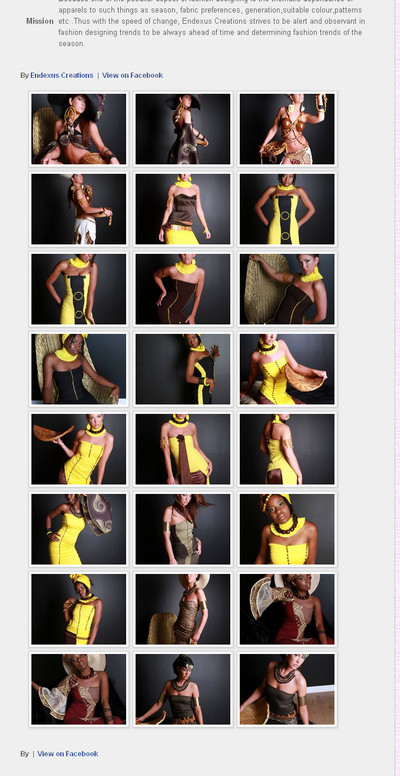
Plugin Description
This Plugin fetches a Facebook Page Photo Album as a JSON object and uses Fancybox to render the gallery in wordpress
It is specifically for public photos particularly those belonging to a Facebook Page if you would like to show Photos and albums belonging to users and friends then consider Facebook Walleria Plugin. You do not need special
permissions, just the album ID and boom! If your albums do not show at first try and your are sure you have done everything correctly, it may be because you need more permissions. You can use Facebook Walleria Plugin.
Version 2.0 was completely rewritten and makes use of wordpress shortcodes.
How to use
- In your post just add the following [fbphotos id=x] where x is the album ID
- To specify number of photos to show use [fbphotos id=x limit=y] where y is the number to be shown
- To use in your template pages in theme development you can call the following function
**do_shortcode(‘fbphotos’).
Pro Features
If you want to showcase any private albums you may consider Facebook Walleria Plugin which you can get Here with features like
- Facebook Albums
- Facebook Timeline
- Facebook Photos
- Status Widget
- Photo Widget
Requirements
- Facebook Page Photo Gallery requires PHP5!
- jQuery 1.4.4 and higher
- WordPress 3.2 or higher
Settings
- You can customise the gallery WP Admin Panel -> Settings -> Facebook Page Photo
Language
- Facebook Page Photo Gallery is currently available in English
Questions
- Please visit our blog and leave a comment
Demo & Instructions
Donate
It is hard to continue development and support for this plugin without contributions from users like you.
If you enjoy using Facebook Page Photo Gallery and find it useful, please consider making a donation.
Your donation will help encourage and support the plugin’s continued development and better user support.
Screenshots
-

The Facebook Page Photo Album
-

The Facebook Page Photo Gallery with active fancybox
-

The Facebook Page Photo settings Page







