FAQ Schema WordPress – Best FAQ Rich Snippets Plugin - Rating, Reviews, Demo & Download
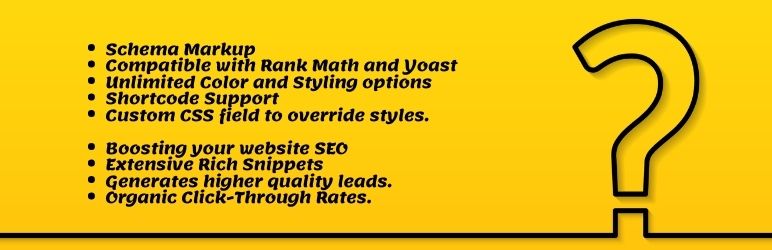
Plugin Description
Are you looking for a plugin that can help you to make and show FAQs about your products and services on your site?
If so, the FAQ schema WordPress plugin is the perfect plugin for you to create FAQs and add them to your WordPress site. The specialty of this plugin is it is featured with FAQ schema. This FAQ Schema WordPress plugin allows setting up FAQs to Schema for rich snippet results.
With this WordPress FAQ schema plugin, you can quickly customize your FAQs and spread knowledge about your products to users in a well-organized manner. Also, you can customize the style setting using unlimited color.
The FAQ schema plugin for WordPress is the most responsive and user-friendly accordion FAQ builder for WordPress. This FAQ rich snippets WordPress plugin helps you to create a yoast faq block and divi faq schema. Apart from that, this plugin has passed the google faq schema test.
KEY FEATURES
- Support Schema Markup
- Compatible with Rank Math and Yoast
- Drag and drop API
- Integrated with responsive toggle and collapse effect
- Perfect for Non-SEO Plugin Users or beginners
- FAQ Accordion to System + Design
- Expand & Collapse Icon Color
- Accordion Title Background Color
- Accordion Description Text and Background Color
- Unlimited Color and Styling options
- Shortcode Support
- Custom CSS field to override styles.
- Rank math FAQ schema Elementor
WHY USE FAQ SCHEMA WORDPRESS PLUGIN ON YOUR WEBSITE?
The FAQ schema is a markup that you can add to your webpage code which contains a list of question and answer schemas.
When you add FAQ schema to your page’s FAQ section, it will help Google to identify the FAQ section more easily and may reward you with an improved search result listing by showing the FAQ section directly below your website.
The most common advantages of using FAQ schema are –
1. Helps in boosting your website SEO
2. It offers extensive Rich Snippets
3. Generates higher quality leads.
4. Drives organic Click-Through Rates.
While you can add FAQ schema with coding, the easiest and quickest solution is using a plugin like the FAQ Schema WordPress plugin. If you’re not a coding person and want a quick solution to adding FAQs to your page, this plugin is for you.
It is an absolutely responsive and beginner-friendly plugin that comes with a lot of useful features and advantages.
Using this plugin means your site takes up more space in the search results with FAQ schemas, which means you’re more likely to get noticed by your users. You can even answer queries fully in the search results.
This plugin will offer you the right structure to present your FAQs that take advantage of schema. By doing this you can make it clear to your users that more information is available on the site. This will help increase your click-through rates.
In fact, it can also let you be eligible for FAQ Action, which may be shown on Google Assistant. This can potentially help you get noticed by people who use voice search to find an answer.
EXTRA FEATURES
** Responsive Design **
The FAQ schema WordPress plugin comes in a responsive design that is compatible with all browsers and devices. So, you won’t face any issues while using this plugin.
** Support Schema Markup **
This plugin has Google Rich Schema support which makes it easy for you to start setting up FAQs to Schema for rich results. This will help you to reach more traffic, increase your CTR and sales.
** Drag and Drop API **
The convenient drag and drop feature lets you add or create multiple accordions. If you want to change the accordion position, simply drag it and drop it anywhere you want to place it.
** Toggle/Collapse Effect **
This plugin is integrated with a toggle and collapse effect to make the accordion more responsive. With this feature, your users can open one or more accordions simultaneously.
** No coding required **
It is so user-friendly and quick that you don’t require any coding. Just add a new accordion where you want to appear on the page and publish it.
** Regular updates **
We never compromise with the quality; that’s why we always ensure keeping our plugin updated with all the updates of WordPress. You’ll always get new features installed on your website. Just one click, and your plugin is as good as new.
** High-quality code **
We know speed matters the most when it comes to user experience. This is the reason we use highly-optimized codes with the architecture to guarantee a fantastic user experience for you and your users. With this plugin, you’ll never feel slow loading times and no single security vulnerability.
** Premium support **
We ensure fast, friendly, and priority support 24/7 throughout the year. Get your questions answered and issues solved by a dedicated team of WordPress experts.
SEO PLUGIN COMPATIBILITY
- Yoast SEO.
- The SEO Framework.
- SEOPress.
- Rank Math.
- SEO Squirrly.




