Fast Cart For WooCommerce Wordpress Plugin - Rating, Reviews, Demo & Download
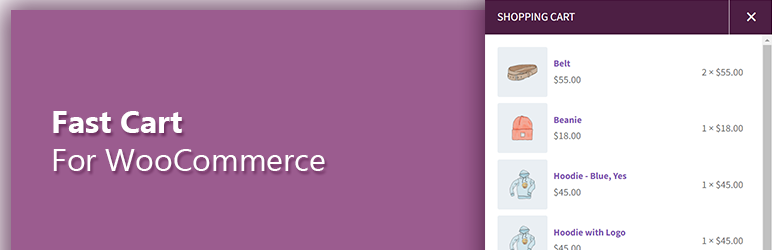
Plugin Description
Fast Cart for WooCommerce offers beautiful and responsive side cart features for your store. Side Cart for WooCommerce, also known as floating cart helps improve the online shopping experience. Thus, it can help increase your revenue and business growth.
Customers will no longer have to visit the cart and shop page back and forth to verify their shopping list. The Ajax-powered side cart will show them the carted items with more details and actions. This will be a tremendous relief and a huge experience booster for the customer.
Fast Cart for WooCommerce brings a modern and tailored user experience. Customers can add items to the cart without reloading or leaving the page. Additionally, they can update quantity, remove an item, and see subtotal right on the current page.
This WooCommerce ajax cart plugin comes with lots of options to give you proper control. You can control how and where the side cart is displayed along with the floating cart icon. Besides, you can add or remove items like the remove button (to remove a carted item), quantity field (to increase or decrease item quantity,) and total price on your side cart.
Feature Highlights of Fast Cart for WooCommerce
Basic Settings Options
🚀️ Open side cart on Ajax Add to Cart
🚀️ Open the side cart on Normal Add to Cart
🚀️ Hide or show an overlay layer
🚀️ Ability to control Tray position
(display position of the side cart)
🚀️ Control how users close the side cart
Item Settings Options
🚀️ Link Behavior of item (how you want the link to open)
🚀️ Enable or disable the remove item from cart button
🚀️ Add or remove the quantity field on the side cart
🚀️ Show or hide the total price of the items added
Floating Cart Icon Settings Options
🚀️ Enable or disable WooCommerce floating cart icon
🚀️ Control the display position of the floating cart icon
🚀️ Enable the shake effect to prompt the customer for checkout
🚀️ Hide the floating cart if there are no items added (the cart is empty)
Styling Options
🚀️ Set the mode (style) to Light/Dark
🚀️ Choose a color that best matches your brand





