FAST – WordPress Support Ticket Plugin - Rating, Reviews, Demo & Download
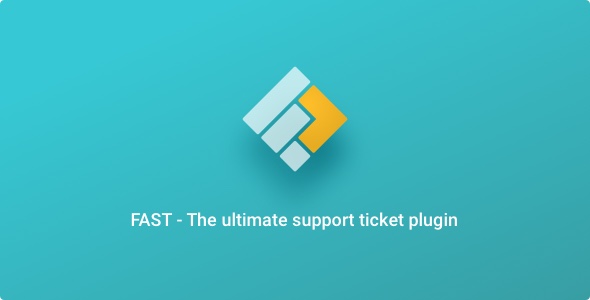
Plugin Description



FAST is the best WordPress support ticket plugin available.
You can now have a professional looking support ticket system on your WordPress site that is easy for your customers to use.
It’s so fast, it’s like chatting to your customers!
FAST will add to your WordPress site a complete support system.
No extensions or add ons are needed.
We even use FAST ourselves to provide support tickets for our 20,000+ customers on themeforest.
Because we use FAST for our own support tickets, we know that keeping customers waiting makes them unhappy.
That is why FAST will give you & your team up to the minute updates using email and slack notifications.
FAST Features
- Unlimited Support Tickets
- Unlimited Agent & Customer Users
- Support Unlimited Products
- Super Fast (it’s like being in a chat room!)
- Assign Agents – FAST will distribute tickets to agents as they arrive
- Customizable Ticket Fields – Add your own fields to get more information from your customers.
- Saved Replies – Save your most common replies for quick responses.
- Ticket Attachments – Attach images / files to your responses
- Search Tickets – Manage tickets easily with our advanced search
- Quick Hi – Button adds Hi + name of customer to top of your ticket response
- Secure Fields – Store ticket information externally using secure fields
- Internal Comments – Make comments on tickets that are only seen by agents not customers
- Auto Close – Set a timespan that tickets will automatically be closed
- FavIcon Counter – Just look at the browser tab to see if you have tickets that need a response.
- Support any Envato product with FAST
- Envato Products – Link your Envato Account to support all your products
- Envato Login – Customers can log in using their Envato account
- Verify Envato Purchases – FAST will show you if all your customers purchase information.
- View Envato Support Period – Make sure your customers still have support for your product.
- FAST can be used with any WooCommerce eshop
- WooCommerce Support – WooCommerce customers can create tickets using their WooCommerce account and order.
- My Orders Button – Adds support buttons to WooCommerce Shop Orders Page
- Keep notified about your tickets
- Email Notifications – Customers & Agents will recieve an email when their ticket has a response.
- Slack Notifications – Keep track of your whole support team, FAST will post a message when any ticket is replied / created / assigned
- Email Piping – Respond to tickets using only email!
- Runs on a single WordPress Page
- Works with any theme
- 10 Amazing color schemes
- Translatable via .po files
- Famous 100% solid support
- and much more
How it works
FAST can be set up to provide support for any kind of product or service out of the box. It can also be configured to handle support tickets for the Envato Marketplace for example themeforest or codecanyon authors.
Envato mode has all the features of regular mode plus some added extras for Envato Authors
WooCommerce Mode allows you to add a support system to your shop. Customers can select the order & product that they need support whith as they create a support ticket
Useful Links
Credits
- Open Sans Google font
- Style based on Google’s Material Design


















