FastCGI Cache Purge And Preload For Nginx Wordpress Plugin - Rating, Reviews, Demo & Download
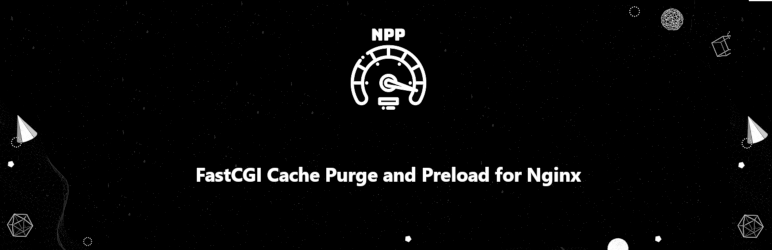
Plugin Description
This plugin allows WordPress users to manage FastCGI Cache Purge and Preload for Nginx operations directly from the WordPress admin dashboard, enhancing website performance and caching efficiency.
How does It work?
Technical Background:
In properly configured Nginx servers, it is not strictly necessary to have separate PHP-FPM-USER (as known WEBSITE-USER) and WEBSERVER-USER (commonly, nginx or www-data), but there are scenarios where separating these users can enhance security and performance. Here’s why:
Security: By running the PHP-FPM process under a different user than the Nginx web server, you reduce the risk of privilege escalation. If one process is compromised, the attacker does not automatically gain control over the other process.
Permission Management: Having separate users allows for more granular permission settings. For example, PHP scripts can be restricted to only the directories they need to access, while the web server user can be given more restrictive permissions on other parts of the filesystem.
Resource Management: Separate users can help with resource management and monitoring, as it becomes easier to track resource usage per user.
This plugin also addresses the challenge of automating FastCGI cache purging and preloading in Nginx environments that involve two distinct users, WEBSERVER-USER and PHP-FPM-USER, by offering an alternative simple approach. It accomplishes this with the help of server-side tools inotifywait and setfacl.
Problem Statement:
– WEBSERVER-USER: Responsible for creating cache folders and files with strict permissions.
– PHP-FPM-USER: Handles cache purge operations but lacks privileges.
Challenges:
– Permission Issues: Adding PHP-FPM-USER to the WEBSERVER-GROUP doesn’t resolve permission conflicts for purge operations.
– Nginx Overrides: Nginx overrides default setfacl settings, ignoring ACLs. Nginx creates cache folders and files with strict permissions.
Solution:
- In case your current web server setup involves two distinct users, WEBSERVER-USER and PHP-FPM-USER, the solution proposed by this plugin involves combining Linux server side tools inotifywait with setfacl to automatically grant write permissions to the PHP-FPM-USER for the corresponding Nginx Cache Paths, facilitated by server-side bash scripting. Users need to manage inotifywait and setfacl operations manually or use the provided basic bash script for fully functional purge and preload actions provided by this plugin. If you prefer to use the pre-made automation bash script, you can find the necessary informations in the plugin settings’ Help tab.
Features
- Purge all FastCGI Cache for Nginx
- Preload all FastCGI Cache for Nginx
- Auto Preload FastCGI Cache for Nginx
- Schedule Purge & Preload FastCGI Cache for Nginx via WP Cron
- Remotely Purge & Preload FastCGI Cache for Nginx via REST API
- Optimize FastCGI Cache Preload for Nginx performance with CPU usage limit, endpoint exclusion and rate limiting options
- Manually page Purge & Preload FastCGI Cache for Nginx on Advanced Tab
- Control plugin functionality, cache status and Nginx configuration on Status Tab
- Supports On-Page Actions: Manually Purge & Preload FastCGI Cache on visited page
- User-Friendly AJAX powered easy plugin settings inteface, integrated into the WordPress admin bar for quick access
- Handy WordPress Admin Notices and logs for plugin status and all actions
- Email notifications, alerts for completed Preload actions with ready-to-use template
Credits
This plugin is developed and maintained by Hasan ÇALIŞIR.
Support
For support and assistance, please contact Hasan ÇALIŞIR at hasan.calisir@psauxit.com.
License
This plugin is licensed under the GPLv2 or later.For more information, visit the plugin development page: FastCGI Cache Purge and Preload for Nginx
Screenshots

Settings Tab 1

Settings Tab 2

Status Tab

Advanced Tab

Help Tab

Frontend Admin Bar

Frontend Admin Bar 2

E-Mail Notification



