FastPixel – WP Optimization Made Easy Wordpress Plugin - Rating, Reviews, Demo & Download
Plugin Description
Faster WordPress made easy
Have you ever wished your website scored 90+ on Google PageSpeed Insights, GTMetrix and other website performance analysis tools?
And achieve that without the need to pay expensive fees to consultants or learn a lot of advanced technical stuff?
FastPixel automatically integrates all the latest technical enhancements, such as Page Caching, HTML/CSS/JS minification, DNS prefetching and preloading, Critical CSS, ShortPixel’s Smart Image Optimization, adaptive images, background image scaling and optimization, HTTP/2 support, fonts loading optimization, caching, a global CDN, and Core Web Vitals, within a easy-to-use, 1-minute-setup interface.
Quickly Test
There is no need to install our plugin to run a test.
You can quickly assess how FastPixel can optimize your website by conducting a test. Simply use this test page, and we will apply all optimizations to a copy of your website.
This way, you can easily evaluate the substantial speed improvements it can achieve using the most widely recognized website performance analysis tools.
Happy with your test?
If you’re satisfied with the test, just search for “FastPixel” in your WordPress dashboard/plugins, install the plugin and see for yourself how much faster your site becomes.
Additional questions
If you have more questions, technical or otherwise, please refer to our FAQ section below or contact us.
We typically respond within 15 minutes.
External Service Integration Overview
Our plugin integrates with an external service via dedicated API endpoints. This process involves sending a request with specific data to the server API endpoint, which then queues and processes the request to generate HTML content. Once your request reaches the front of the queue, the service processes the data, generates the HTML content based on the specified URL, and then sends the HTML back to the plugin using the provided postback URL. The plugin automatically receives the generated HTML content and saves it to the disk on your WordPress installation. This process is designed to be seamless and requires no manual intervention.
Example data sent to server API endpoint ‘https://api.fastpixel.io/api/v1/enqueue’ to request HTML page generation:
{
"url":"https://example.com/",
"postbackUrl":"https://example.com/wp-json/fastpixel-website-accelerator/v1/update",
"settings":{
"modules":{
"ScriptRewrite":{
"enabled":true,
"settings":{
"exclude":{
"strings":[],
"regexps":[]
},
"eventHandlersRewrite":false,
"excludeGDPR":true
},
"injectBootstrapScripts":true,
"rdelay":0
},
"ImageRewrite":{
"enabled":true,
"settings":{
"forceImageDimensions":false
}
},
"ReducedFonts":{
"settings":{
"soft":true
}
}
},
"imageQuality":"lossy",
"cropImages":false
},
"plugin_version":"1.0.21",
"siteKey":"randomKey"
}
Also there are two enpoints on external service:
https://api.fastpixel.io/api/v1/purge_all – this endpoint is used to request pages cache. Url is put into queue and once your request reaches the front of the queue, service processes request. Service request page and parse it to get list of links to other pages. Pages from this list are requested too. New html pages will be prepared and send back to wordpress installation for all pages from the list.
Example data sent to server API endpoint ‘https://api.fastpixel.io/api/v1/purge_all’ to request HTML page generation:
{
"url":"https://example.com/",
"siteKey":"randomKey"
}
https://api.fastpixel.io/api/v1/detect_endpoints – this endpoint is used to check which rest api route is available, /wp-json/fastpixel-website-accelerator/v1/update or ?rest_route=/fastpixel-website-accelerator/v1/update. Response from this endpoint return list of available endpoints and first item from this list is saved for future use. This endpoint is used only if default rest api endpoint is not available.
Example data sent to server API endpoint ‘https://api.fastpixel.io/api/v1/detect_endpoints’ to request HTML page generation:
{
"url":"https://example.com/",
"siteKey":"randomKey"
}
More information can be found on https://fastpixel.io
Security Measures
We prioritize your security and privacy. All communications between the plugin and the external service are encrypted, ensuring that your data remains private and secure. Furthermore, the plugin securely stores the generated HTML content on your disk, adhering to the highest data protection standards.
Support and Documentation
For more detailed information on how to use this feature, troubleshooting tips, or if you need assistance, please refer to our comprehensive documentation or contact our support team. We’re dedicated to providing you with the support you need to effectively use this powerful feature.
Screenshots
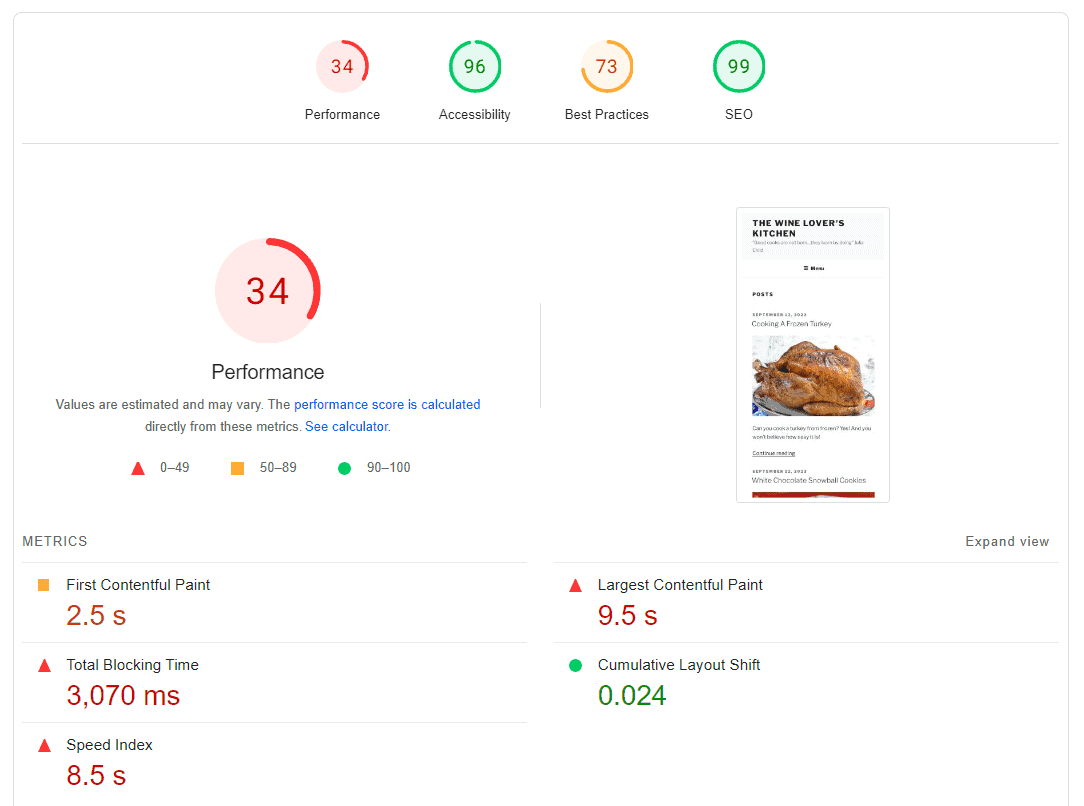
Example site metrics on PageSpeed Insights before: Low

Example site metrics on PageSpeed Insights after: Good

Settings page – Cache status

Settings page – Main settings

Settings page – JavaScript settings

Settings page – Diagnostics




