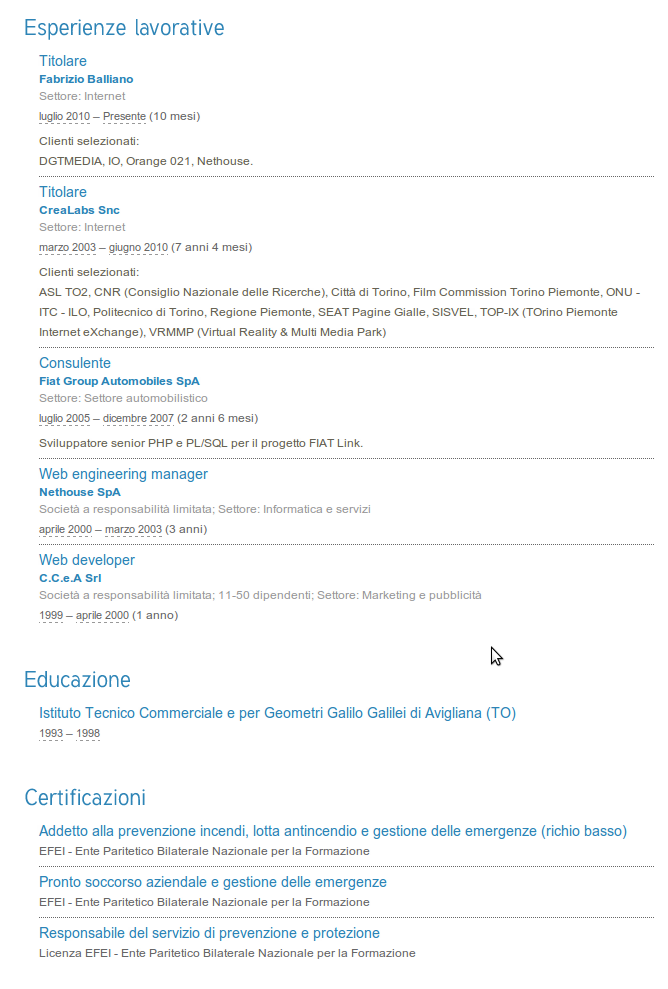FB LinkedIn Resume Wordpress Plugin - Rating, Reviews, Demo & Download

Plugin Description
This plugin uses a new way of processing your LinkedIn profile to extract all
the information you need to publish on your blog.
Using HTML DOM parsing we avoid all the possible bugs and malfunctions due to
regular expression parsing, this way we’re way more sure that our plugin is
absolutely resistant to all the LinkedIn HTML changes that could occur in
the future.
It also outputs the LinkedIn HTML parts instead of creating new HTML, this way
we’re sure that it supports and will support all possible LinkedIn options
for every part of your profile.
It features two ways of usage:
- Just print out the whole profile without customizations.
- Extract single parts of your profile and print each one where you want.
Supported shortcodes:
- fb_linkedin_resume_full: prints all your LinkedIn public profile.
- fb_linkedin_resume_header: prints the upper badge.
- fb_linkedin_resume_summary: prints the “summary” section.
- fb_linkedin_resume_experience: prints the “experience” section.
- fb_linkedin_resume_certifications: prints the “certifications” section.
- fb_linkedin_resume_skills: prints the “skills” section.
- fb_linkedin_resume_publications: prints the “publications” section.
- fb_linkedin_resume_languages: prints the “languages” section.
- fb_linkedin_resume_education: prints the “education” section.
- fb_linkedin_resume_courses: prints the “courses” section.
- fb_linkedin_resume_organizations: prints the “organizations” section.
- fb_linkedin_resume_projects: prints the “projects” section.
- fb_linkedin_resume_additional: prints the “additional” section (deprecated, only works with LinkedIn’s old profiles).
- fb_linkedin_resume_honors: prints the “honors” section.
Every shortcode accept a “user” parameter that will allow you to override
default profile username (also if set in the plugin options) thus you can
output multiple profiles on a single wordpress installation or a single page.
Every shortcode accept a “lang” parameter that will allow you to override
default profile language (also if set in the plugin options).
Every shortcode (except the “full” one) accept a “title” parameter that will
allow you to customize the section title (translating it or changing it the
way you want).
Eg: [fb_linkedin_resume_experience title=”Esperienze lavorative”].
The “additional” shortcode supports more parameters (title, title_interests,
title_honors), eg:
[fb_linkedin_resume_additional title=”Informazioni aggiuntive”
title_interests=”Interessi” title_honors=”Premi e riconoscimenti”].
Notes:
* when using a full profile URL instead of a profile username, the “lang”
param won’t work!
Copyright
Copyright Fabrizio Balliano (email: fabrizio@fabrizioballiano.it)