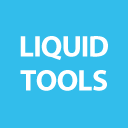AC's Savings Calculator Wordpress Plugin - Rating, Reviews, Demo & Download
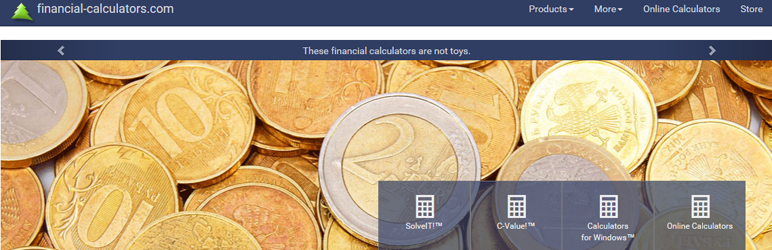
Plugin Description
AC’s Savings Calculator Plugin answers the question “How much will I have after I make a series of deposits assuming a fixed rate of interest?”. It creates a detailed saving schedule with date based deposits as well as a set of charts. A site’s users can select their own currency and date convention used in the future value schedule. This is ideal if your site attracts visitors from around the globe. Select from one of four predefined sizes or modify the CSS file to customize size and change colors. Supports touch devices and a responsive designed website. This plugin is based on and uses the code from my Savings Calculator.
Rebranding with your site’s brand name is supported and encouraged.
The plugin can be used (a) in a post or page’s content area via a shortcode; (b) in a widget area; or (c) in any template file. See usage under installation for details.
NEW: Sites are encouraged to install the free, enhanced AC Loan Calculator Plus v2.0 with a printable amortization schedule and dozens of additional configuration and styling options.
Screenshots

The Savings Calculator’s front end showing 2 of the 4 configurable sizes, one with custom brand and no sizing buttons.

Deposit schedule shown in a lightbox. User can select how date is displayed from 3 international date conventions.

Three charts shown in a lightbox.

Plugin’s settings dialogue, as seen under Appearance Widgets page in WordPress’s administration area.